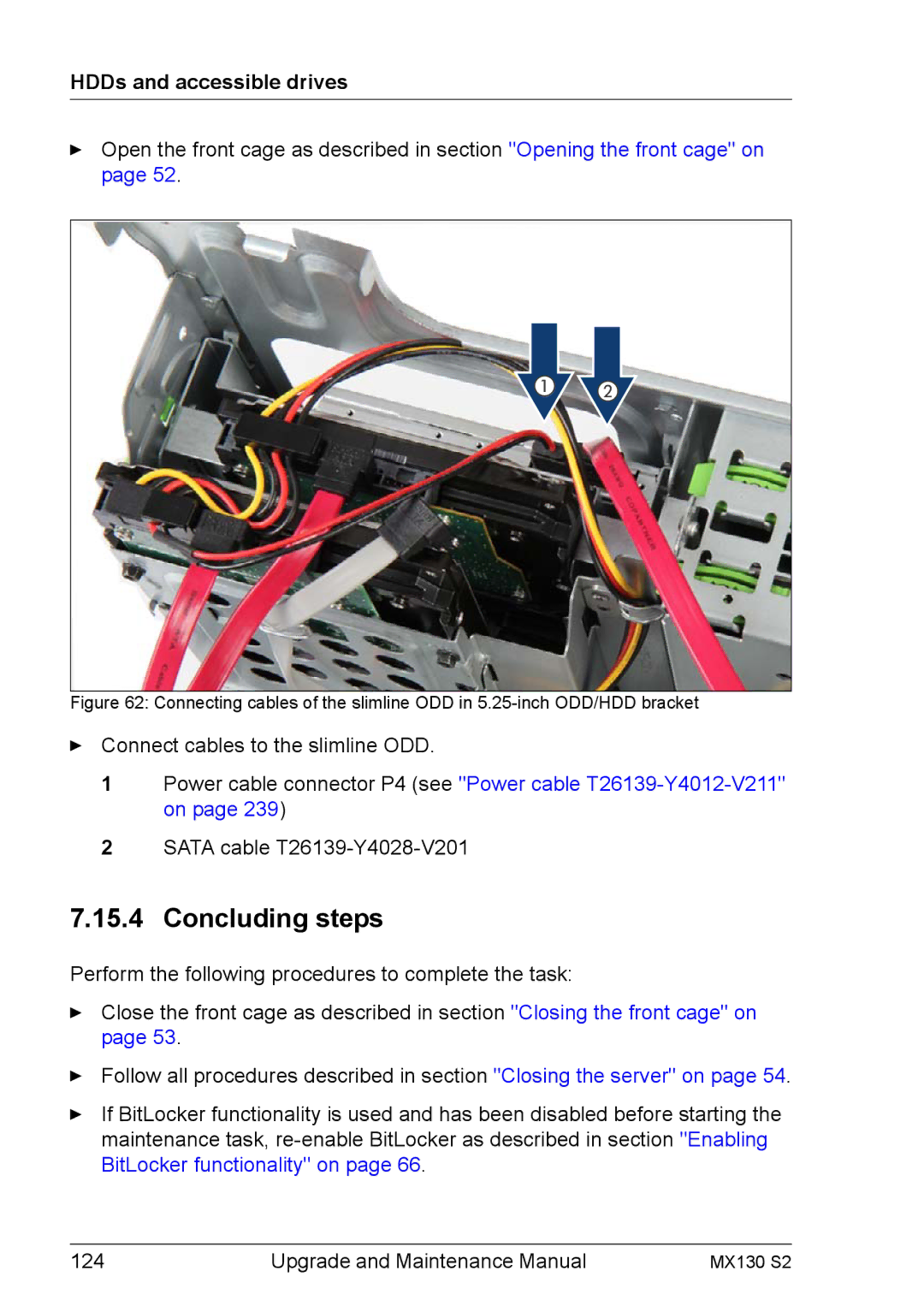HDDs and accessible drives
ÊOpen the front cage as described in section "Opening the front cage" on page 52.
Figure 62: Connecting cables of the slimline ODD in 5.25-inch ODD/HDD bracket
ÊConnect cables to the slimline ODD.
1Power cable connector P4 (see "Power cable
2SATA cable
7.15.4 Concluding steps
Perform the following procedures to complete the task:
ÊClose the front cage as described in section "Closing the front cage" on page 53.
ÊFollow all procedures described in section "Closing the server" on page 54.
ÊIf BitLocker functionality is used and has been disabled before starting the maintenance task,
124 | Upgrade and Maintenance Manual | MX130 S2 |