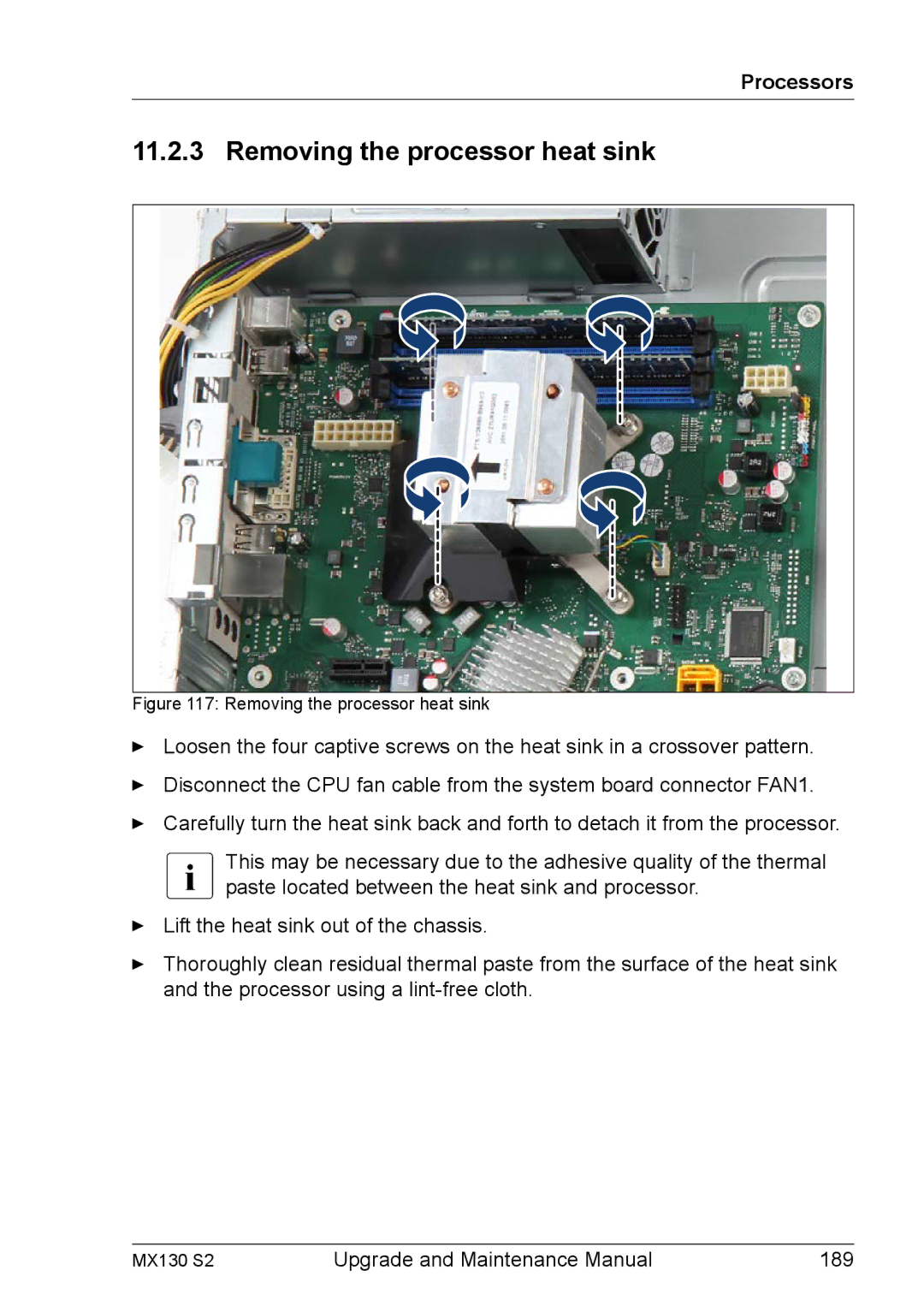Processors
11.2.3 Removing the processor heat sink
Figure 117: Removing the processor heat sink
ÊLoosen the four captive screws on the heat sink in a crossover pattern.
ÊDisconnect the CPU fan cable from the system board connector FAN1.
ÊCarefully turn the heat sink back and forth to detach it from the processor.
IThis may be necessary due to the adhesive quality of the thermal paste located between the heat sink and processor.
ÊLift the heat sink out of the chassis.
ÊThoroughly clean residual thermal paste from the surface of the heat sink and the processor using a
MX130 S2 | Upgrade and Maintenance Manual | 189 |