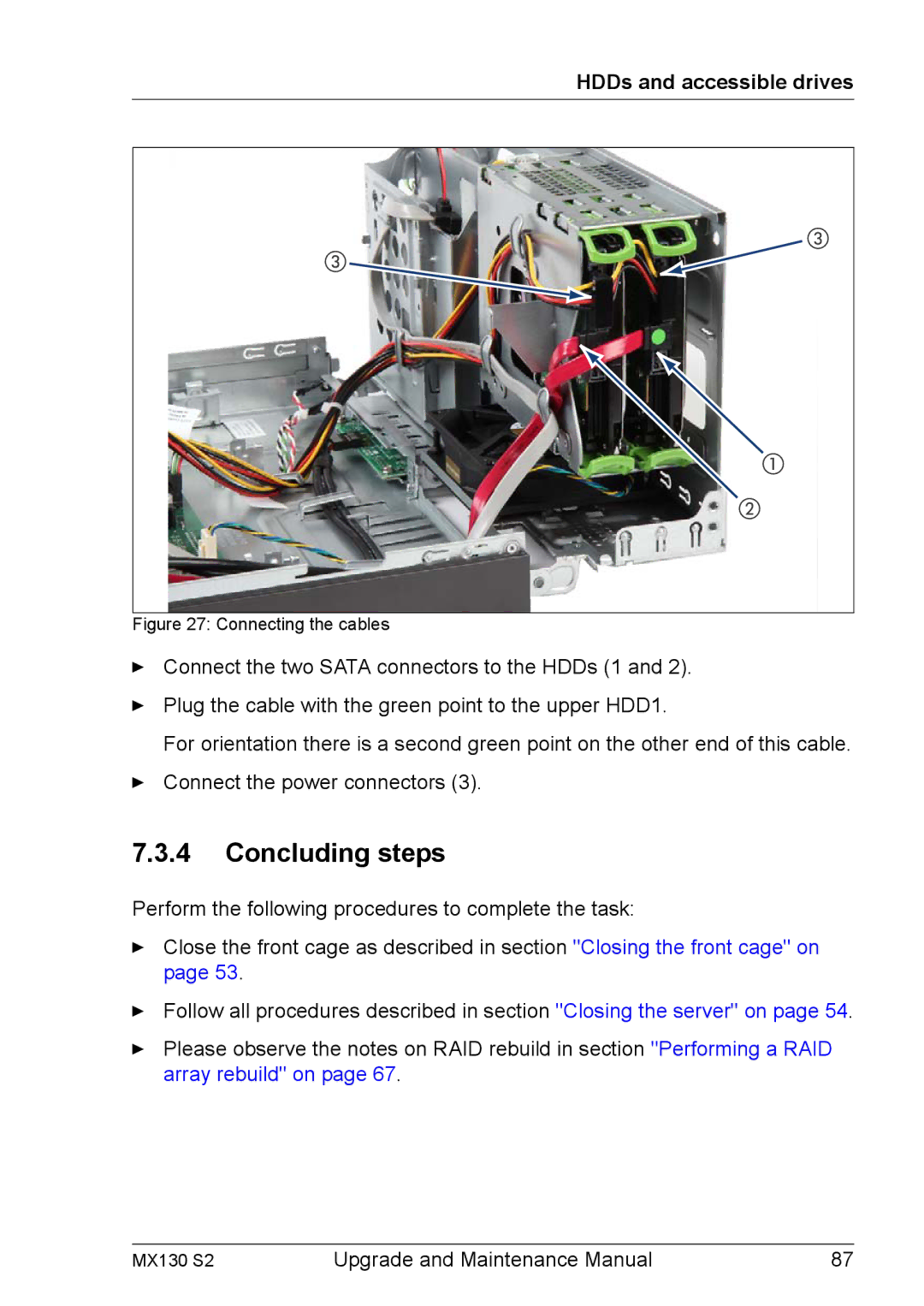HDDs and accessible drives
Figure 27: Connecting the cables
ÊConnect the two SATA connectors to the HDDs (1 and 2).
ÊPlug the cable with the green point to the upper HDD1.
For orientation there is a second green point on the other end of this cable.
ÊConnect the power connectors (3).
7.3.4Concluding steps
Perform the following procedures to complete the task:
ÊClose the front cage as described in section "Closing the front cage" on page 53.
ÊFollow all procedures described in section "Closing the server" on page 54.
ÊPlease observe the notes on RAID rebuild in section "Performing a RAID array rebuild" on page 67.
MX130 S2 | Upgrade and Maintenance Manual | 87 |