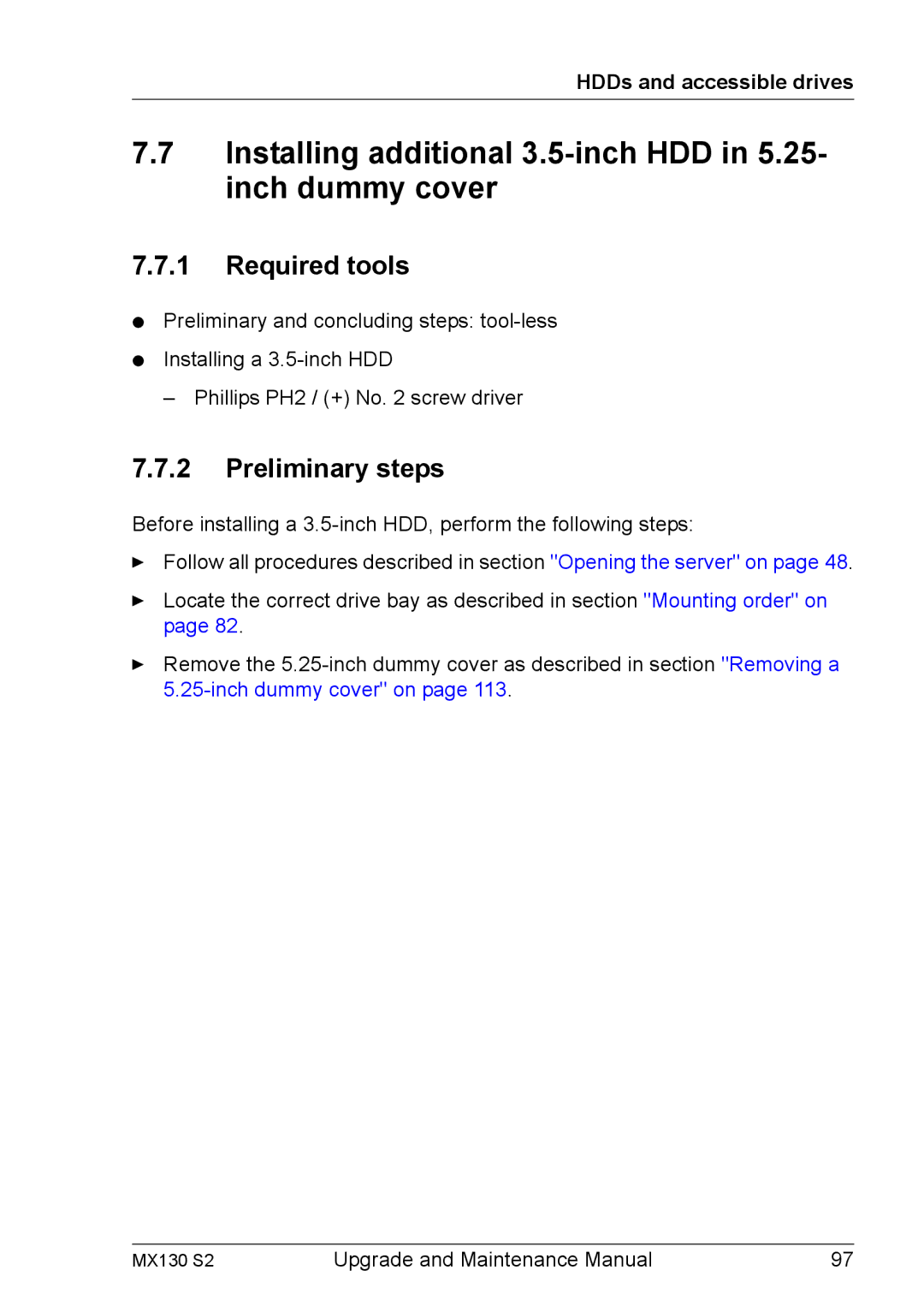HDDs and accessible drives
7.7Installing additional 3.5-inch HDD in 5.25- inch dummy cover
7.7.1Required tools
●Preliminary and concluding steps:
●Installing a
– Phillips PH2 / (+) No. 2 screw driver
7.7.2Preliminary steps
Before installing a
ÊFollow all procedures described in section "Opening the server" on page 48.
ÊLocate the correct drive bay as described in section "Mounting order" on page 82.
ÊRemove the
MX130 S2 | Upgrade and Maintenance Manual | 97 |