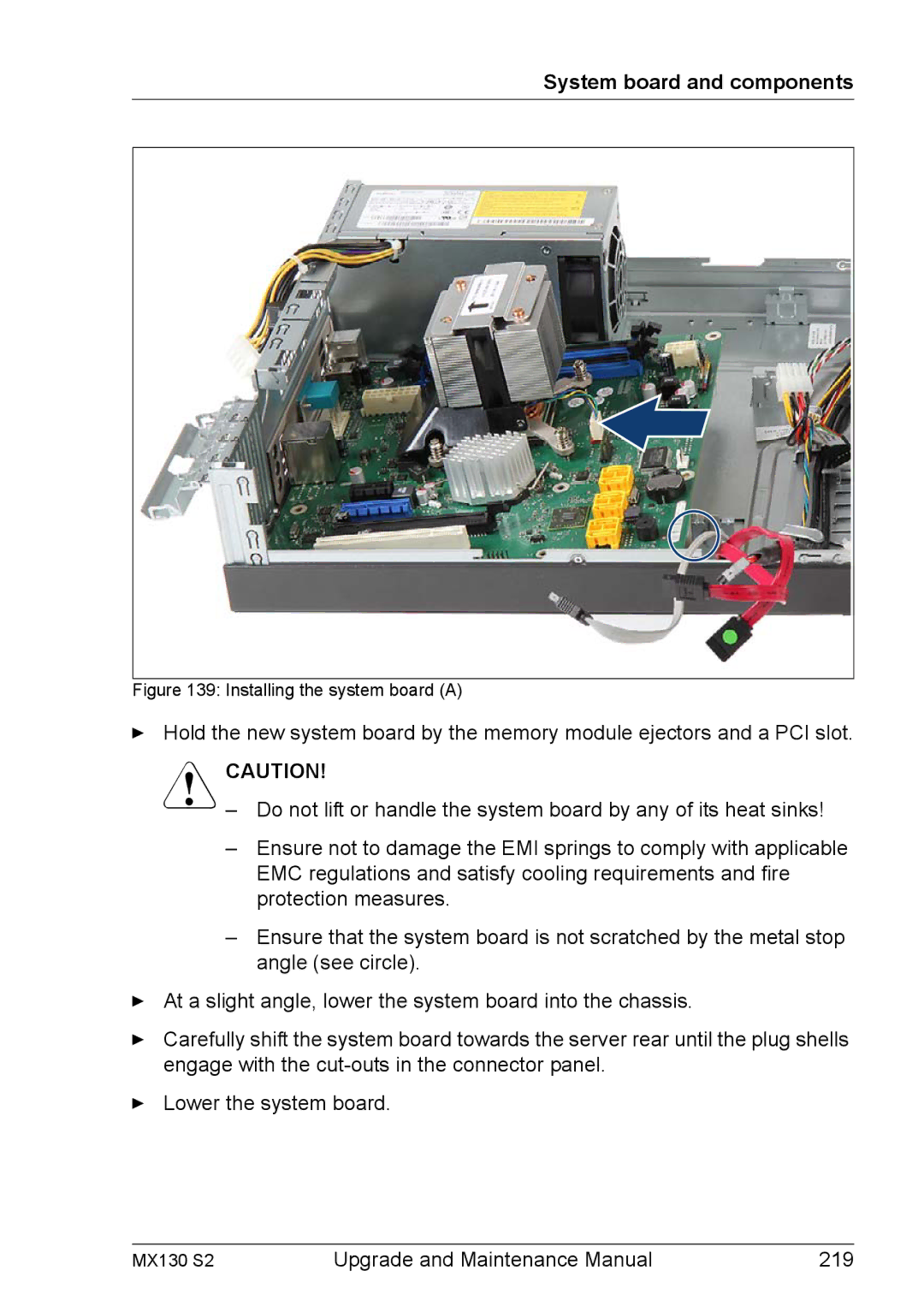System board and components
Figure 139: Installing the system board (A)
ÊHold the new system board by the memory module ejectors and a PCI slot.
VCAUTION!
–Do not lift or handle the system board by any of its heat sinks!
–Ensure not to damage the EMI springs to comply with applicable EMC regulations and satisfy cooling requirements and fire protection measures.
–Ensure that the system board is not scratched by the metal stop angle (see circle).
ÊAt a slight angle, lower the system board into the chassis.
ÊCarefully shift the system board towards the server rear until the plug shells engage with the
ÊLower the system board.
MX130 S2 | Upgrade and Maintenance Manual | 219 |