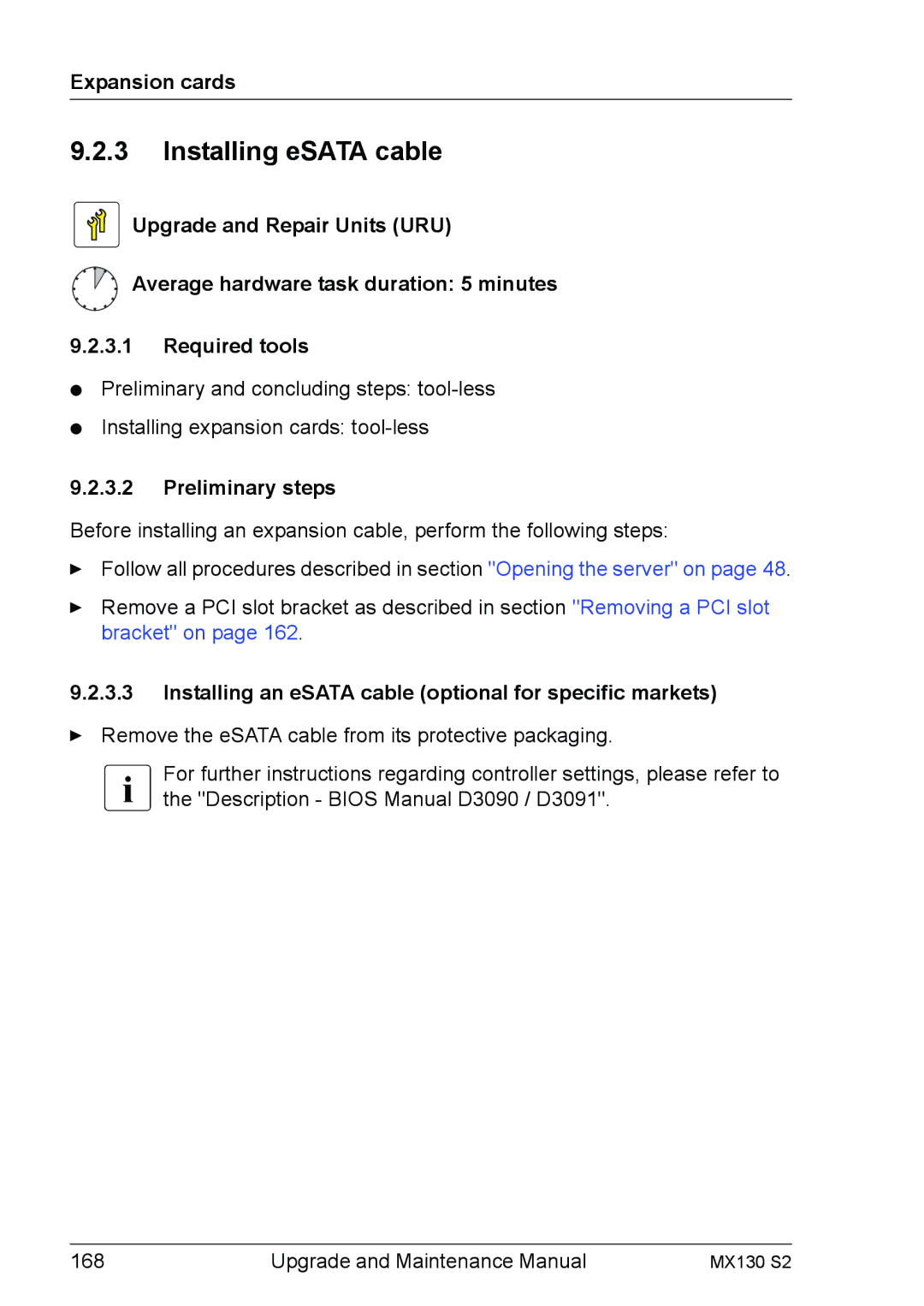Expansion cards
9.2.3Installing eSATA cable
![]() Upgrade and Repair Units (URU)
Upgrade and Repair Units (URU)
Average hardware task duration: 5 minutes
9.2.3.1Required tools
●Preliminary and concluding steps:
●Installing expansion cards:
9.2.3.2Preliminary steps
Before installing an expansion cable, perform the following steps:
ÊFollow all procedures described in section "Opening the server" on page 48.
ÊRemove a PCI slot bracket as described in section "Removing a PCI slot bracket" on page 162.
9.2.3.3Installing an eSATA cable (optional for specific markets)
ÊRemove the eSATA cable from its protective packaging.
IFor further instructions regarding controller settings, please refer to the "Description - BIOS Manual D3090 / D3091".
168 | Upgrade and Maintenance Manual | MX130 S2 |