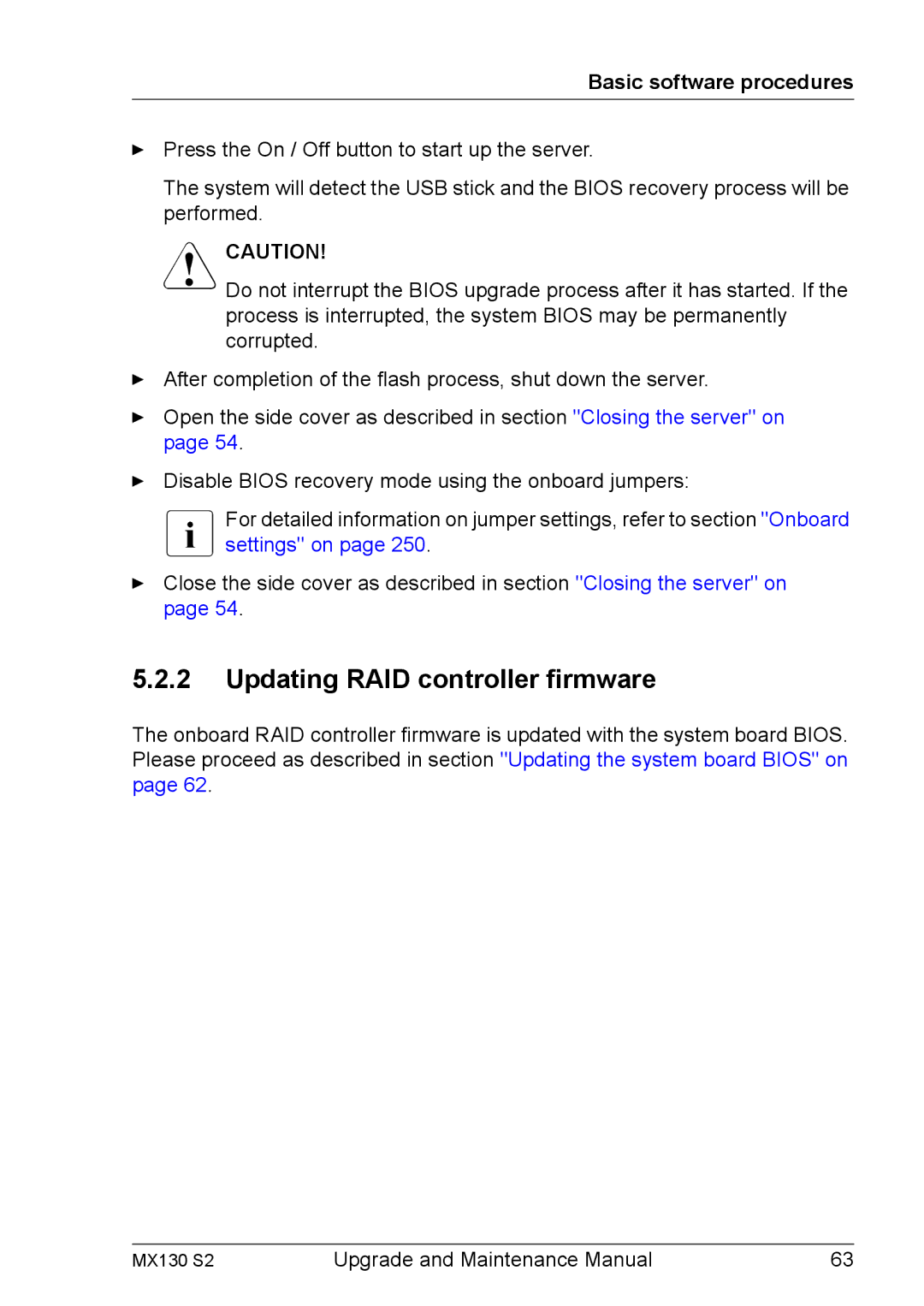Basic software procedures
ÊPress the On / Off button to start up the server.
The system will detect the USB stick and the BIOS recovery process will be performed.
VCAUTION!
Do not interrupt the BIOS upgrade process after it has started. If the process is interrupted, the system BIOS may be permanently corrupted.
ÊAfter completion of the flash process, shut down the server.
ÊOpen the side cover as described in section "Closing the server" on page 54.
ÊDisable BIOS recovery mode using the onboard jumpers:
IFor detailed information on jumper settings, refer to section "Onboard settings" on page 250.
ÊClose the side cover as described in section "Closing the server" on page 54.
5.2.2Updating RAID controller firmware
The onboard RAID controller firmware is updated with the system board BIOS. Please proceed as described in section "Updating the system board BIOS" on page 62.
MX130 S2 | Upgrade and Maintenance Manual | 63 |