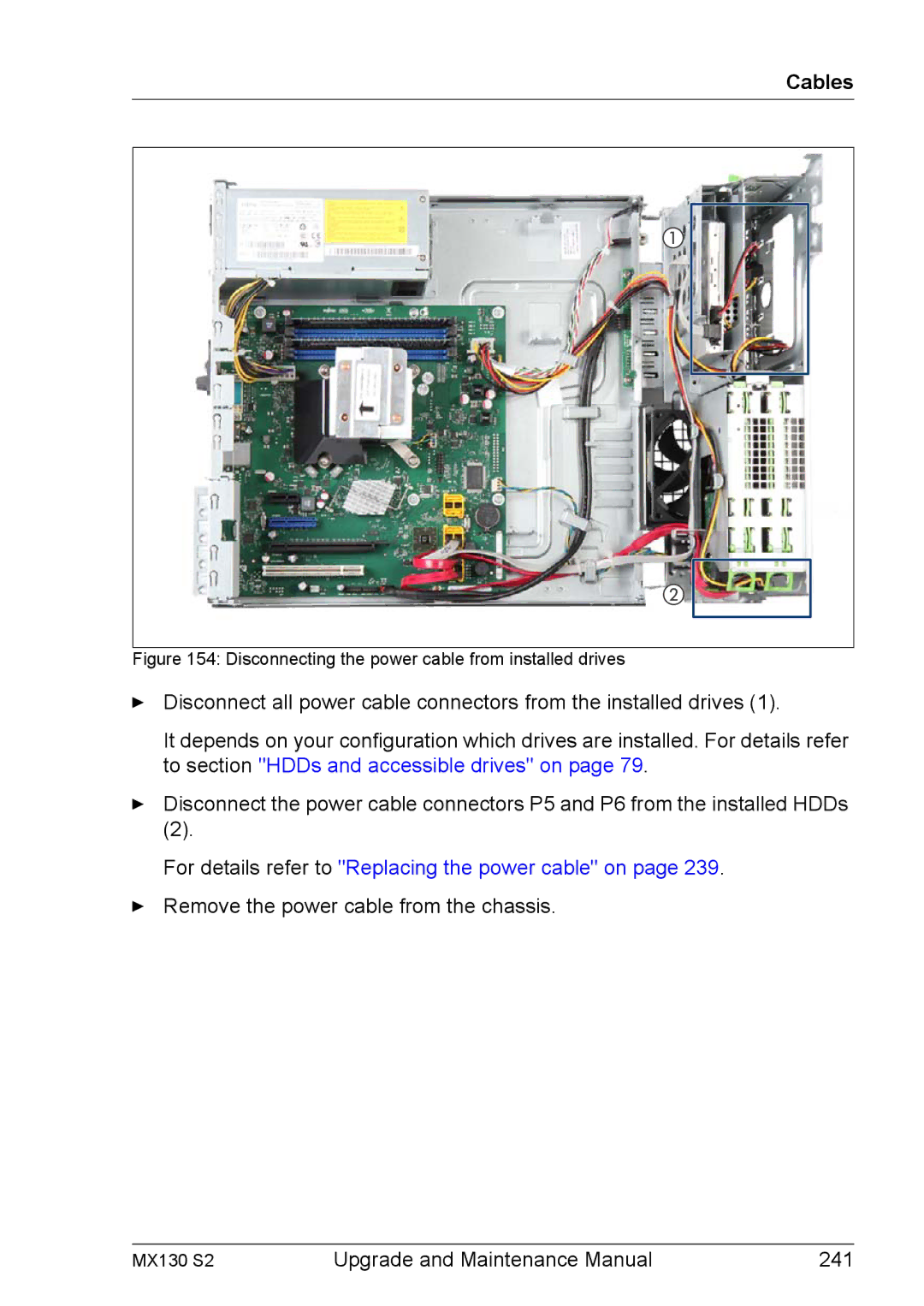Cables
Figure 154: Disconnecting the power cable from installed drives
ÊDisconnect all power cable connectors from the installed drives (1).
It depends on your configuration which drives are installed. For details refer to section "HDDs and accessible drives" on page 79.
ÊDisconnect the power cable connectors P5 and P6 from the installed HDDs
(2).
For details refer to "Replacing the power cable" on page 239.
ÊRemove the power cable from the chassis.
MX130 S2 | Upgrade and Maintenance Manual | 241 |