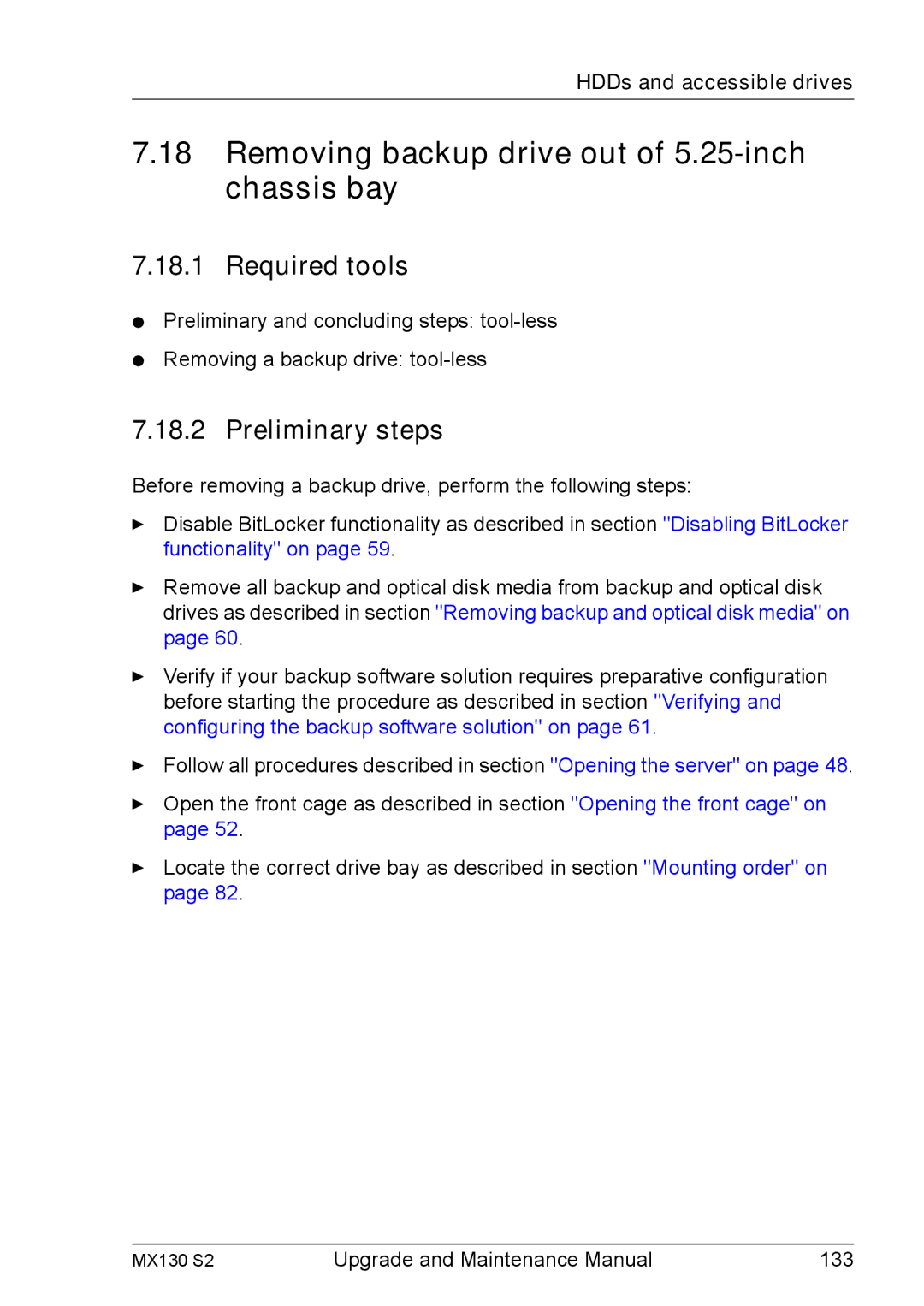HDDs and accessible drives
7.18Removing backup drive out of 5.25-inch chassis bay
7.18.1 Required tools
●Preliminary and concluding steps:
●Removing a backup drive:
7.18.2 Preliminary steps
Before removing a backup drive, perform the following steps:
ÊDisable BitLocker functionality as described in section "Disabling BitLocker functionality" on page 59.
ÊRemove all backup and optical disk media from backup and optical disk drives as described in section "Removing backup and optical disk media" on page 60.
ÊVerify if your backup software solution requires preparative configuration before starting the procedure as described in section "Verifying and configuring the backup software solution" on page 61.
ÊFollow all procedures described in section "Opening the server" on page 48.
ÊOpen the front cage as described in section "Opening the front cage" on page 52.
ÊLocate the correct drive bay as described in section "Mounting order" on page 82.
MX130 S2 | Upgrade and Maintenance Manual | 133 |