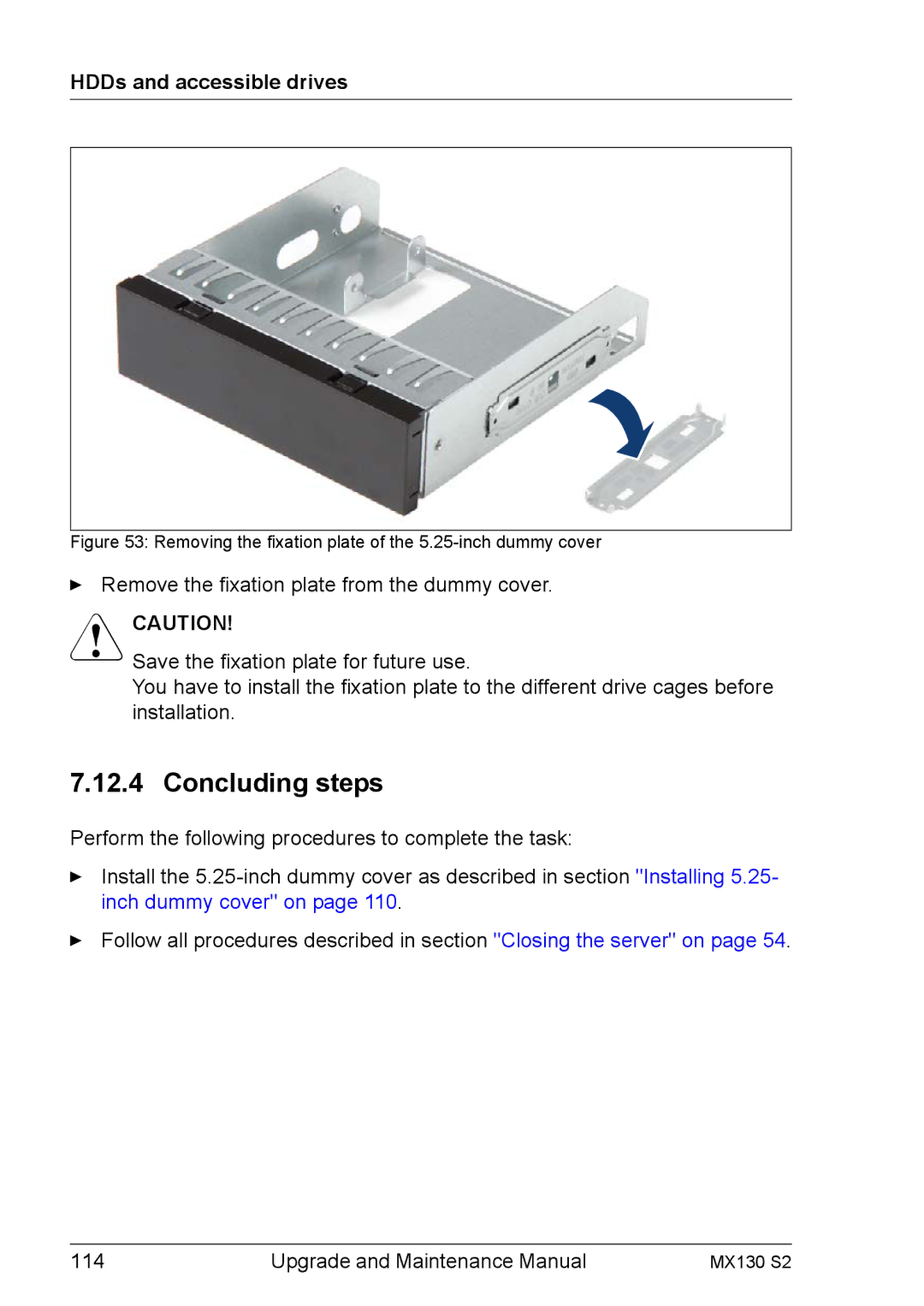HDDs and accessible drives
Figure 53: Removing the fixation plate of the 5.25-inch dummy cover
ÊRemove the fixation plate from the dummy cover.
VCAUTION!
Save the fixation plate for future use.
You have to install the fixation plate to the different drive cages before installation.
7.12.4 Concluding steps
Perform the following procedures to complete the task:
ÊInstall the
ÊFollow all procedures described in section "Closing the server" on page 54.
114 | Upgrade and Maintenance Manual | MX130 S2 |