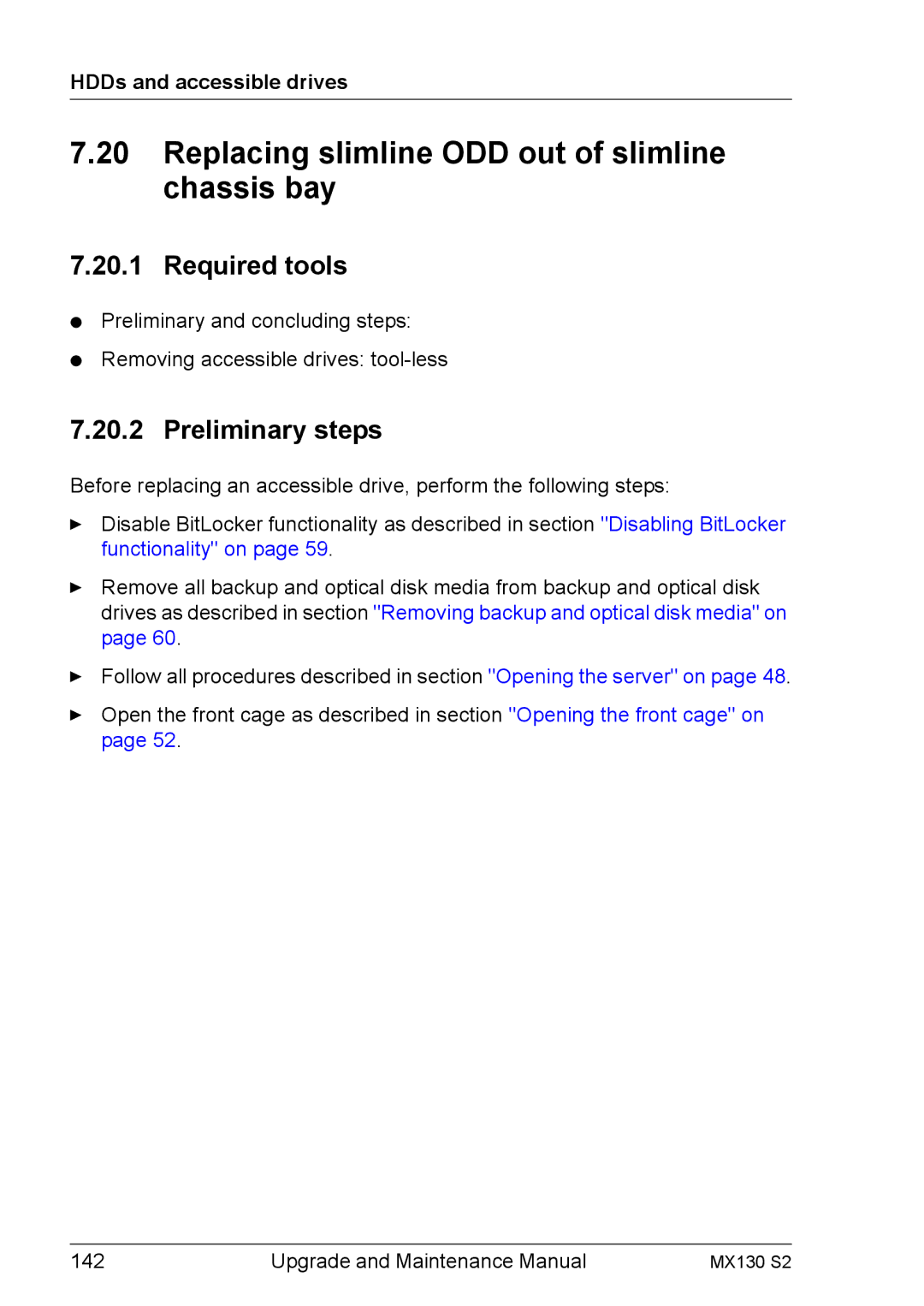HDDs and accessible drives
7.20Replacing slimline ODD out of slimline chassis bay
7.20.1 Required tools
●Preliminary and concluding steps:
●Removing accessible drives:
7.20.2 Preliminary steps
Before replacing an accessible drive, perform the following steps:
ÊDisable BitLocker functionality as described in section "Disabling BitLocker functionality" on page 59.
ÊRemove all backup and optical disk media from backup and optical disk drives as described in section "Removing backup and optical disk media" on page 60.
ÊFollow all procedures described in section "Opening the server" on page 48.
ÊOpen the front cage as described in section "Opening the front cage" on page 52.
142 | Upgrade and Maintenance Manual | MX130 S2 |