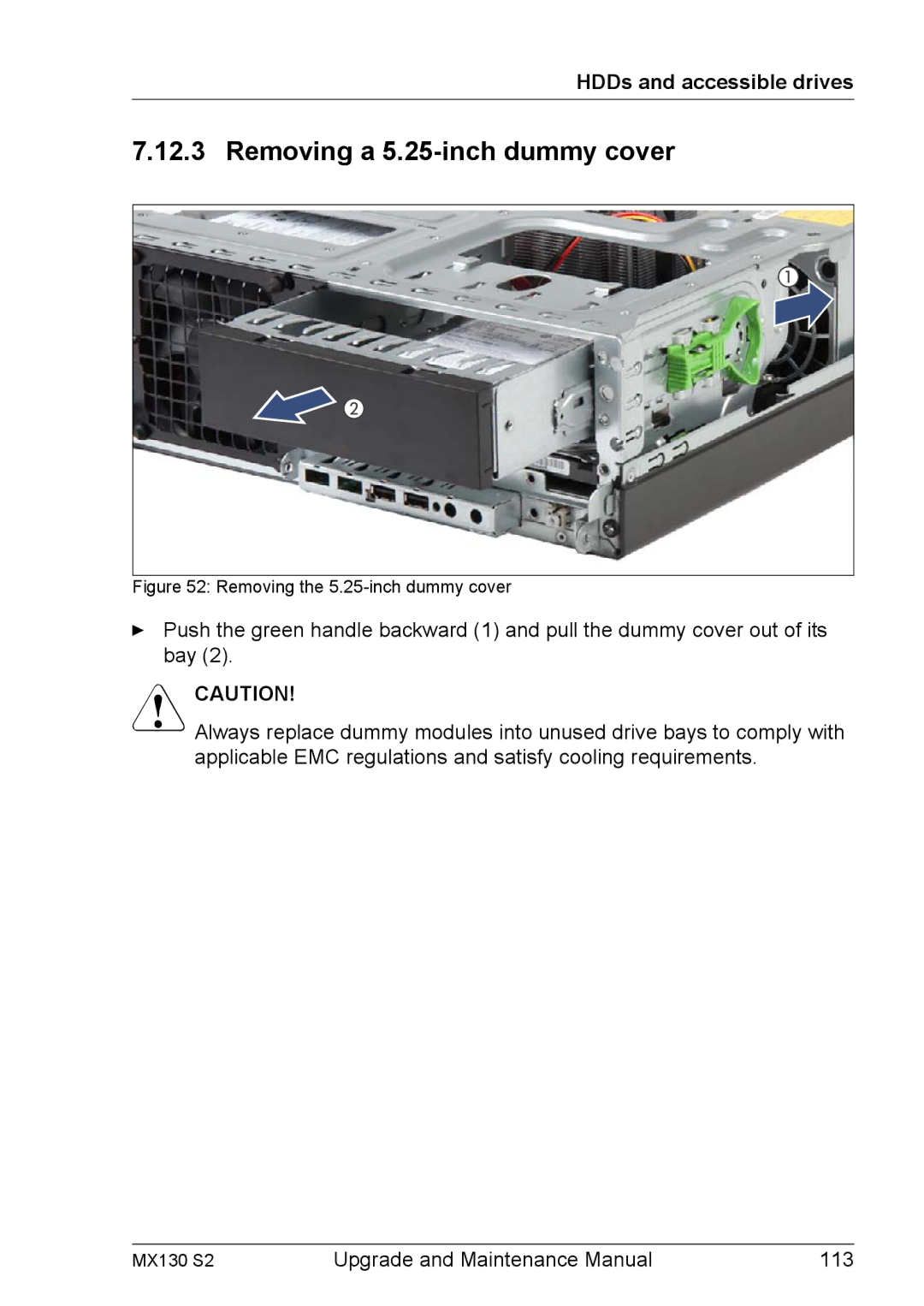HDDs and accessible drives
7.12.3 Removing a 5.25-inch dummy cover
Figure 52: Removing the 5.25-inch dummy cover
ÊPush the green handle backward (1) and pull the dummy cover out of its bay (2).
VCAUTION!
Always replace dummy modules into unused drive bays to comply with applicable EMC regulations and satisfy cooling requirements.
MX130 S2 | Upgrade and Maintenance Manual | 113 |