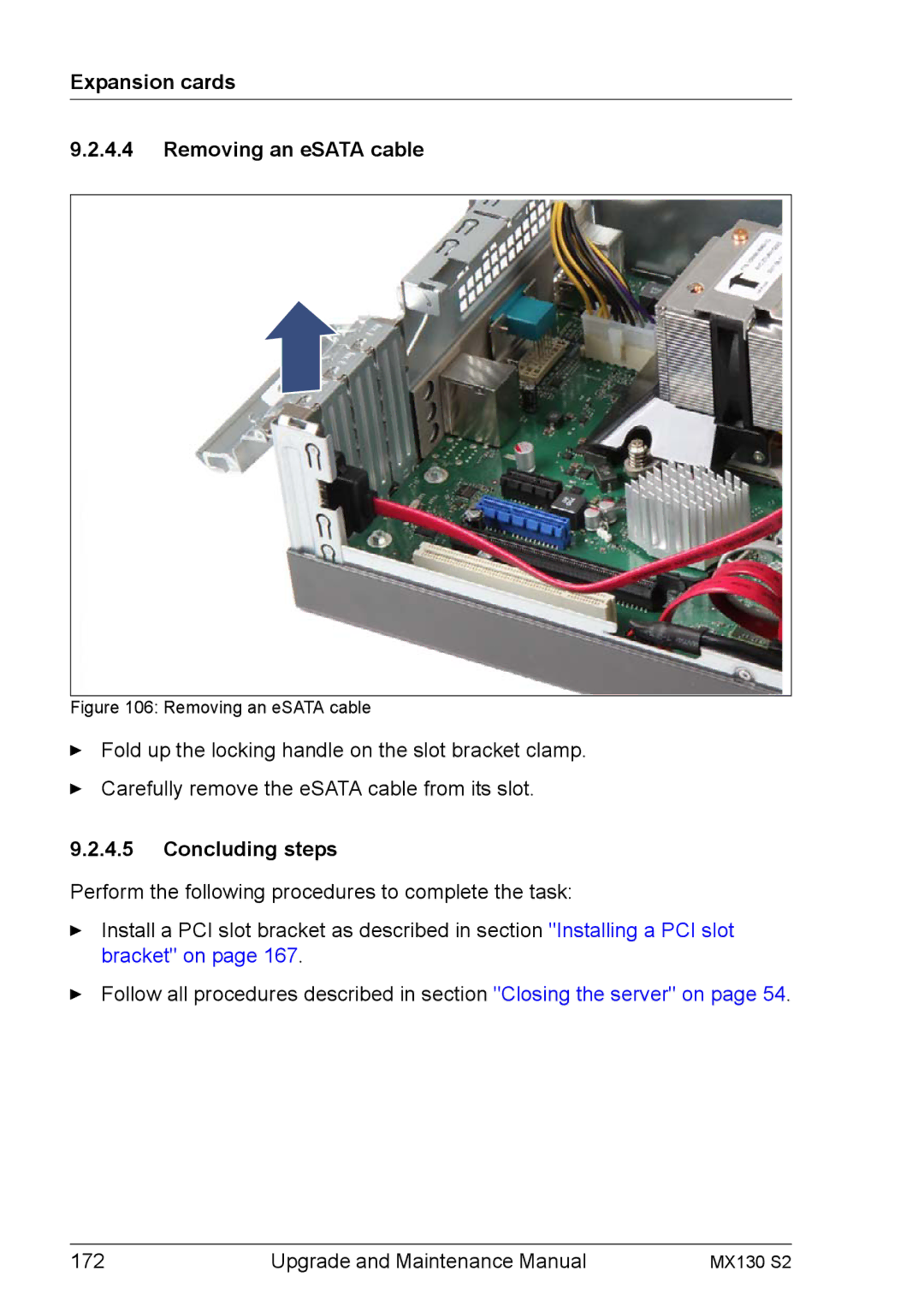Expansion cards
9.2.4.4Removing an eSATA cable
Figure 106: Removing an eSATA cable
ÊFold up the locking handle on the slot bracket clamp.
ÊCarefully remove the eSATA cable from its slot.
9.2.4.5Concluding steps
Perform the following procedures to complete the task:
ÊInstall a PCI slot bracket as described in section "Installing a PCI slot bracket" on page 167.
ÊFollow all procedures described in section "Closing the server" on page 54.
172 | Upgrade and Maintenance Manual | MX130 S2 |