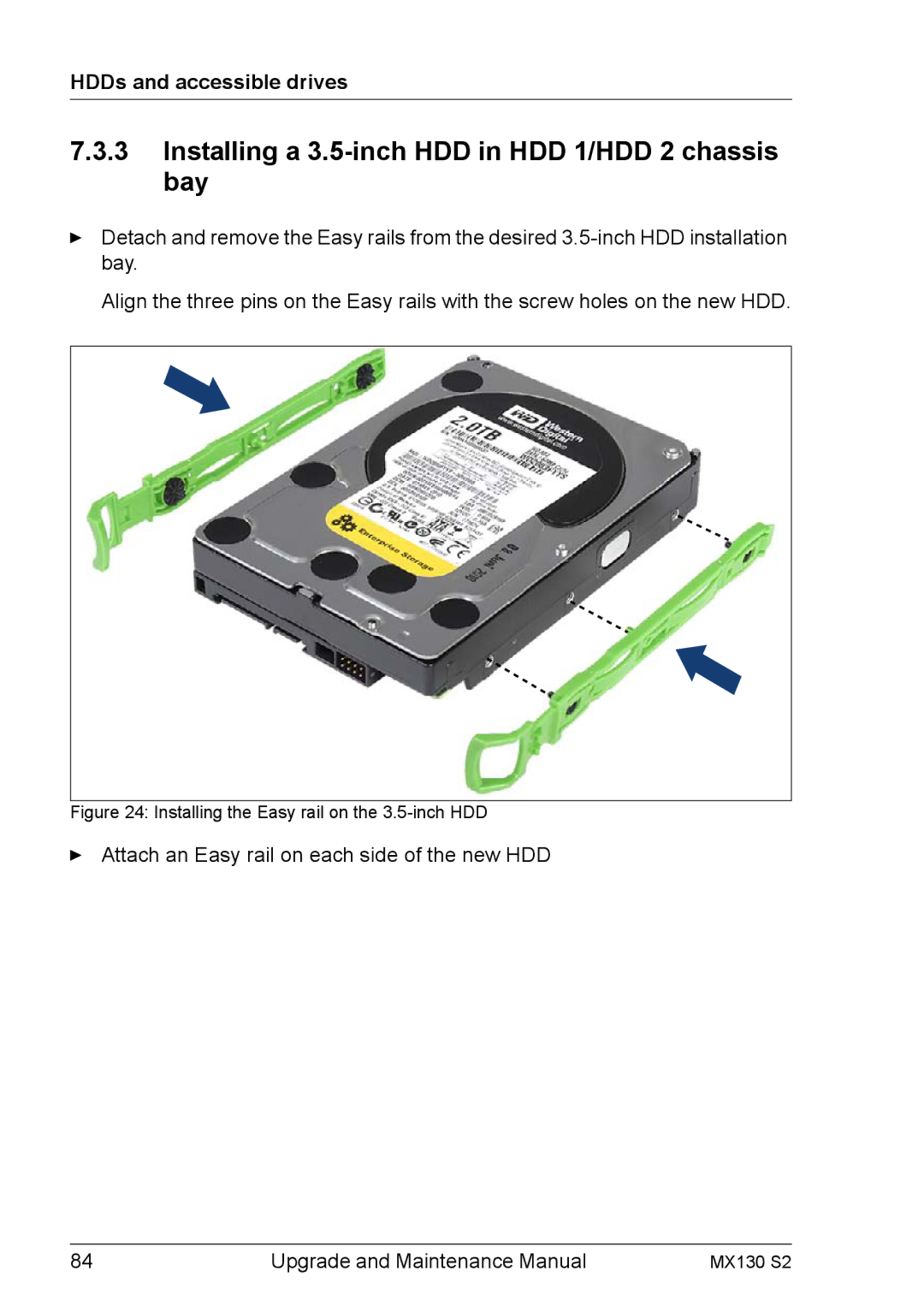HDDs and accessible drives
7.3.3Installing a 3.5-inch HDD in HDD 1/HDD 2 chassis bay
ÊDetach and remove the Easy rails from the desired
Align the three pins on the Easy rails with the screw holes on the new HDD.
Figure 24: Installing the Easy rail on the 3.5-inch HDD
ÊAttach an Easy rail on each side of the new HDD
84 | Upgrade and Maintenance Manual | MX130 S2 |