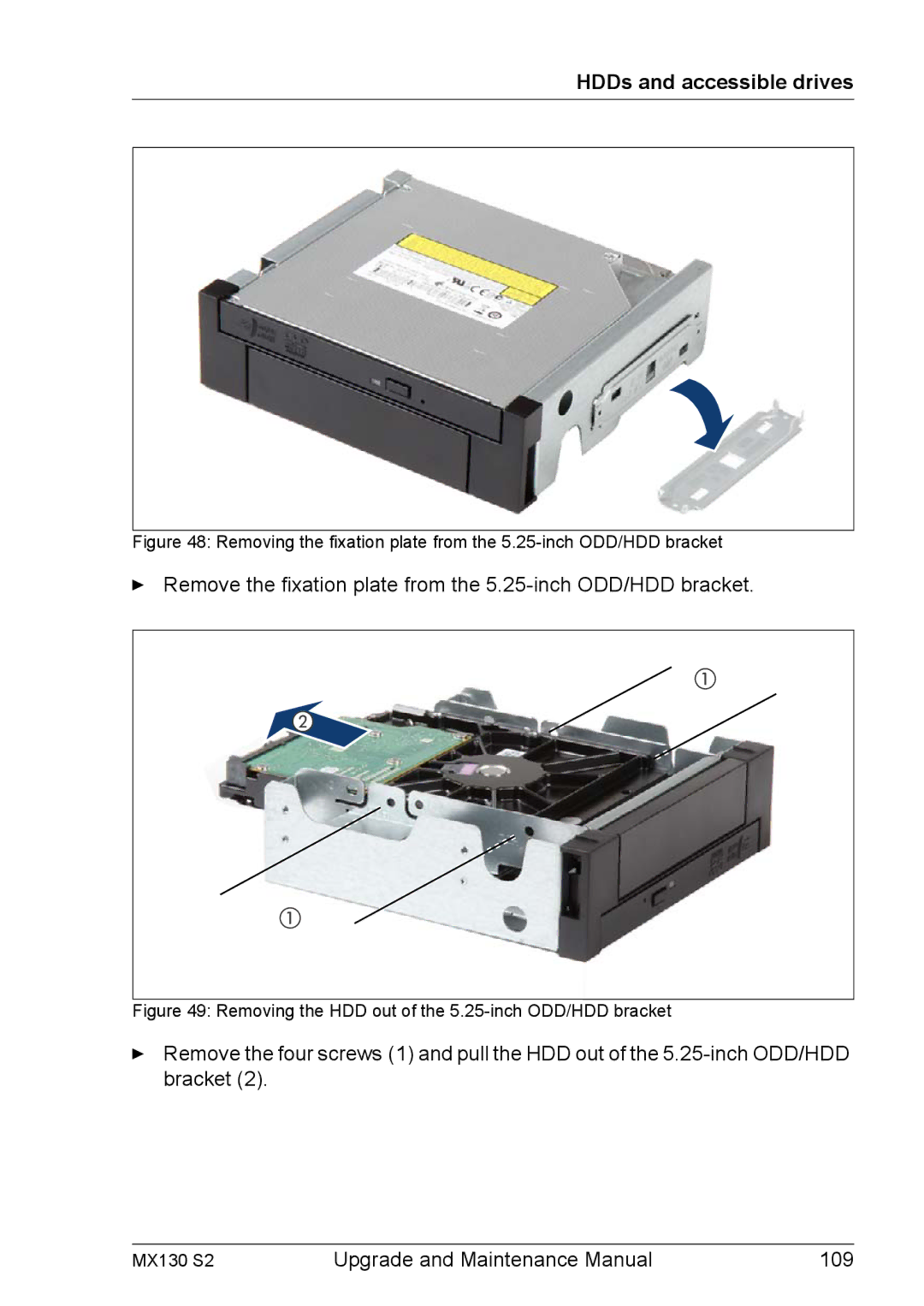HDDs and accessible drives
Figure 48: Removing the fixation plate from the 5.25-inch ODD/HDD bracket
ÊRemove the fixation plate from the 5.25-inch ODD/HDD bracket.
Figure 49: Removing the HDD out of the 5.25-inch ODD/HDD bracket
ÊRemove the four screws (1) and pull the HDD out of the
MX130 S2 | Upgrade and Maintenance Manual | 109 |