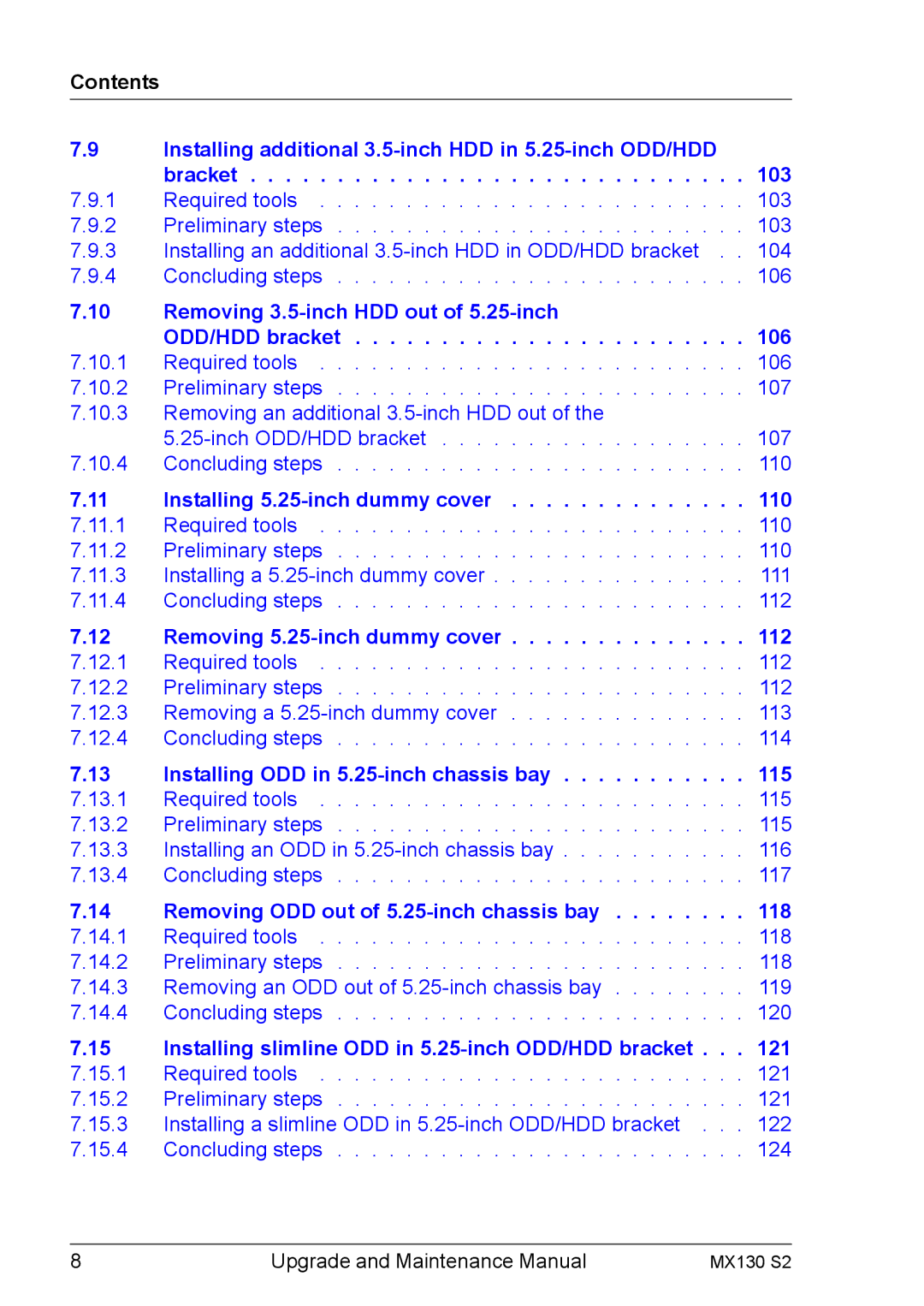Contents
7.9Installing additional
| bracket | 103 |
7.9.1 | Required tools | 103 |
7.9.2 | Preliminary steps | 103 |
7.9.3 | Installing an additional | 104 |
7.9.4 | Concluding steps | 106 |
7.10Removing 3.5-inch HDD out of 5.25-inch
ODD/HDD bracket . . . . . . . . . . . . . . . . . . . . . . . 106
7.10.1 | Required tools | 106 |
7.10.2 | Preliminary steps | 107 |
7.10.3Removing an additional
| 107 | |
7.10.4 | Concluding steps | 110 |
7.11 | Installing | 110 |
7.11.1 | Required tools | 110 |
7.11.2 | Preliminary steps | 110 |
7.11.3Installing a
7.11.4 Concluding steps . . . . . . . . . . . . . . . . . . . . . . . . 112
7.12Removing 5.25-inch dummy cover . . . . . . . . . . . . . . 112
7.12.1 | Required tools | 112 |
7.12.2 | Preliminary steps | 112 |
7.12.3Removing a
7.12.4 Concluding steps . . . . . . . . . . . . . . . . . . . . . . . . 114
7.13Installing ODD in 5.25-inch chassis bay . . . . . . . . . . . 115
7.13.1 | Required tools | 115 |
7.13.2 | Preliminary steps | 115 |
7.13.3Installing an ODD in
7.13.4 Concluding steps . . . . . . . . . . . . . . . . . . . . . . . . 117
7.14Removing ODD out of 5.25-inch chassis bay . . . . . . . . 118
7.14.1 | Required tools | 118 |
7.14.2 | Preliminary steps | 118 |
7.14.3Removing an ODD out of
7.14.4 Concluding steps . . . . . . . . . . . . . . . . . . . . . . . . 120
7.15Installing slimline ODD in 5.25-inch ODD/HDD bracket . . . 121
7.15.1 | Required tools | . . . . 121 | |
7.15.2 | Preliminary steps | . . . . 121 | |
7.15.3 | Installing a slimline ODD in | . . . | 122 |
7.15.4 | Concluding steps | . . . . | 124 |
8 | Upgrade and Maintenance Manual | MX130 S2 |