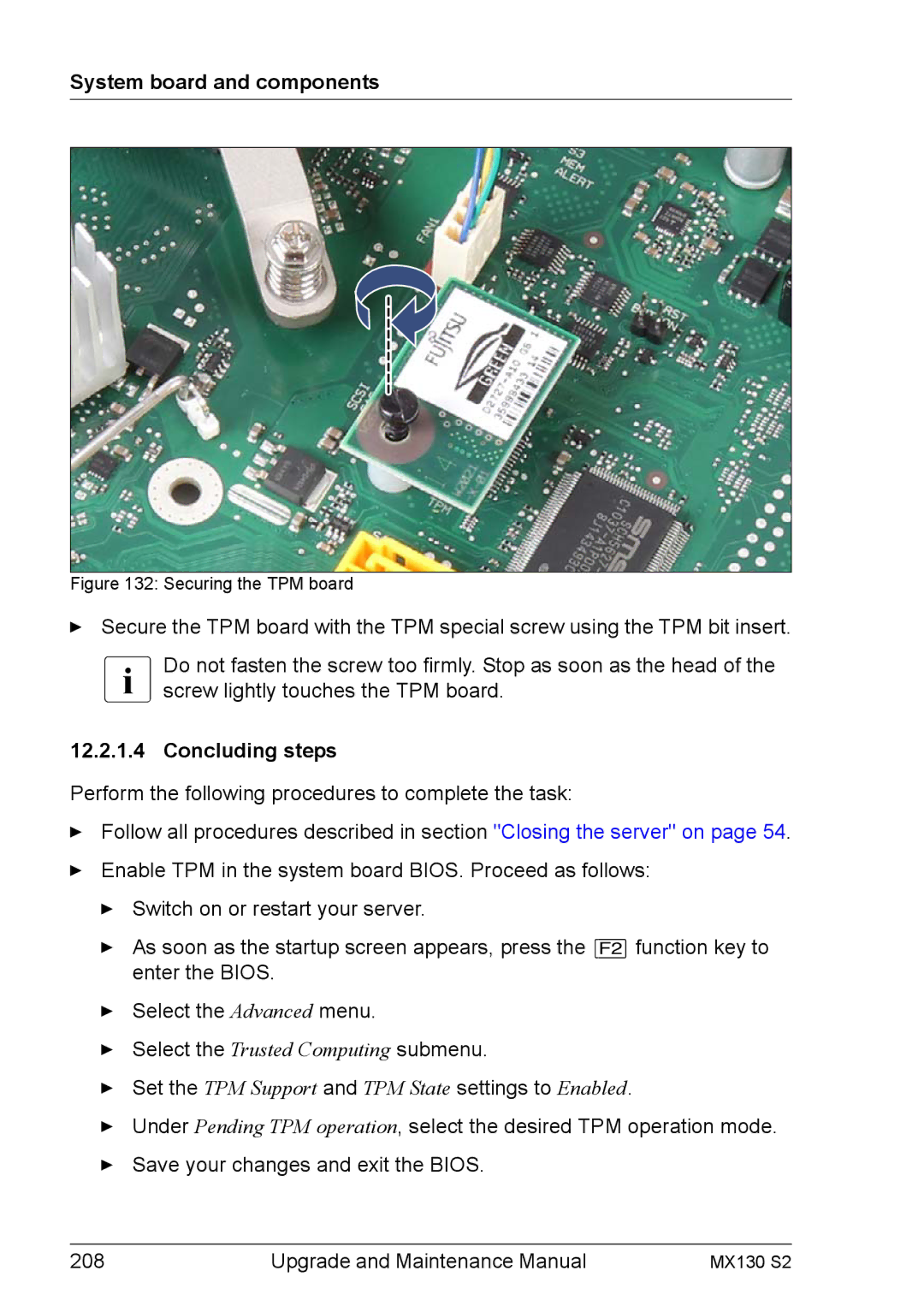System board and components
Figure 132: Securing the TPM board
ÊSecure the TPM board with the TPM special screw using the TPM bit insert.
IDo not fasten the screw too firmly. Stop as soon as the head of the screw lightly touches the TPM board.
12.2.1.4 Concluding steps
Perform the following procedures to complete the task:
ÊFollow all procedures described in section "Closing the server" on page 54.
ÊEnable TPM in the system board BIOS. Proceed as follows:
ÊSwitch on or restart your server.
ÊAs soon as the startup screen appears, press the [F2] function key to enter the BIOS.
ÊSelect the Advanced menu.
ÊSelect the Trusted Computing submenu.
ÊSet the TPM Support and TPM State settings to Enabled.
ÊUnder Pending TPM operation, select the desired TPM operation mode.
ÊSave your changes and exit the BIOS.
208 | Upgrade and Maintenance Manual | MX130 S2 |