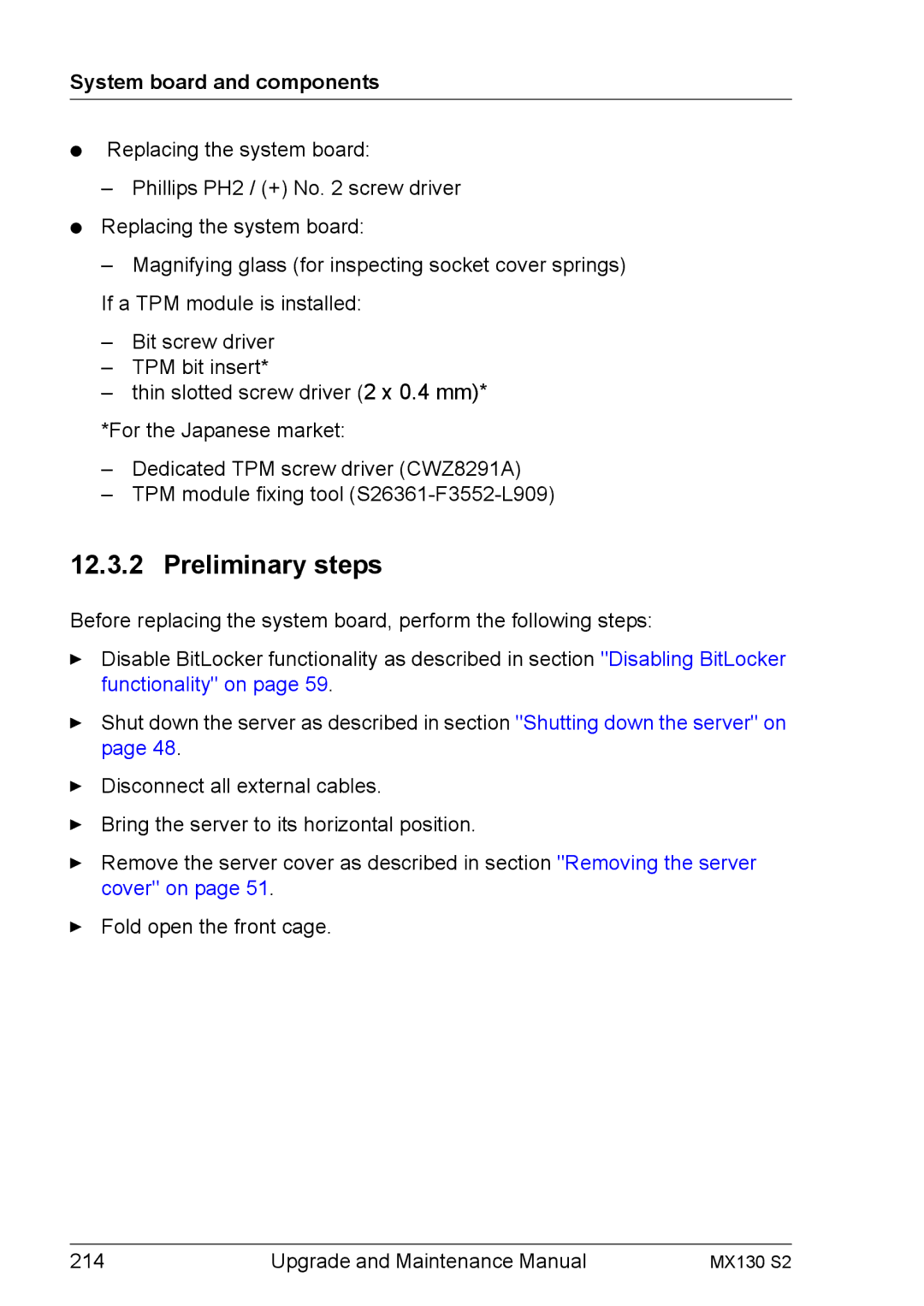System board and components
●Replacing the system board:
–Phillips PH2 / (+) No. 2 screw driver
●Replacing the system board:
–Magnifying glass (for inspecting socket cover springs) If a TPM module is installed:
–Bit screw driver
–TPM bit insert*
–thin slotted screw driver (2 x 0.4 mm)*
*For the Japanese market:
–Dedicated TPM screw driver (CWZ8291A)
–TPM module fixing tool
12.3.2 Preliminary steps
Before replacing the system board, perform the following steps:
ÊDisable BitLocker functionality as described in section "Disabling BitLocker functionality" on page 59.
ÊShut down the server as described in section "Shutting down the server" on page 48.
ÊDisconnect all external cables.
ÊBring the server to its horizontal position.
ÊRemove the server cover as described in section "Removing the server cover" on page 51.
ÊFold open the front cage.
214 | Upgrade and Maintenance Manual | MX130 S2 |