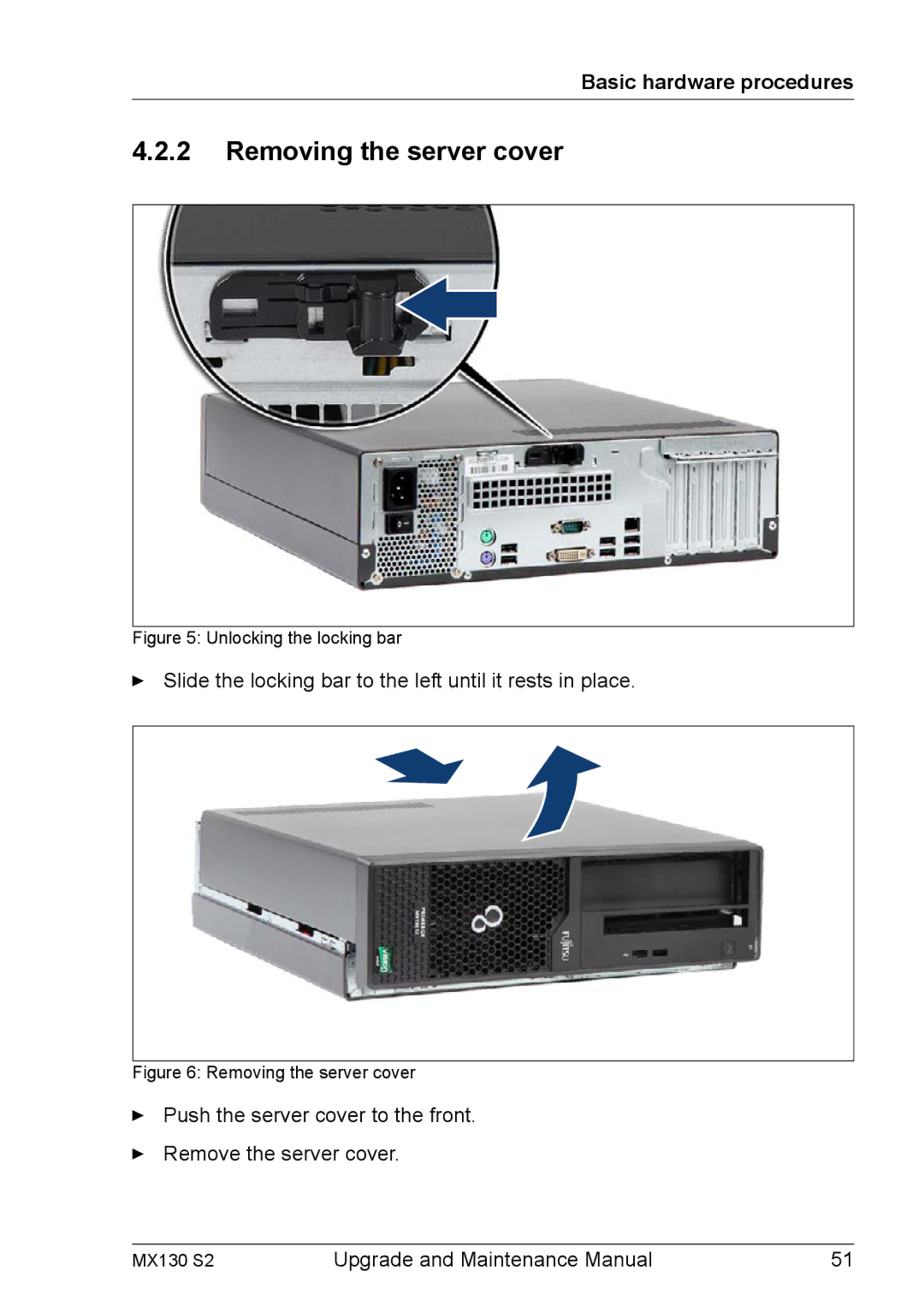Basic hardware procedures
4.2.2Removing the server cover
Figure 5: Unlocking the locking bar
ÊSlide the locking bar to the left until it rests in place.
Figure 6: Removing the server cover
ÊPush the server cover to the front.
ÊRemove the server cover.
MX130 S2 | Upgrade and Maintenance Manual | 51 |