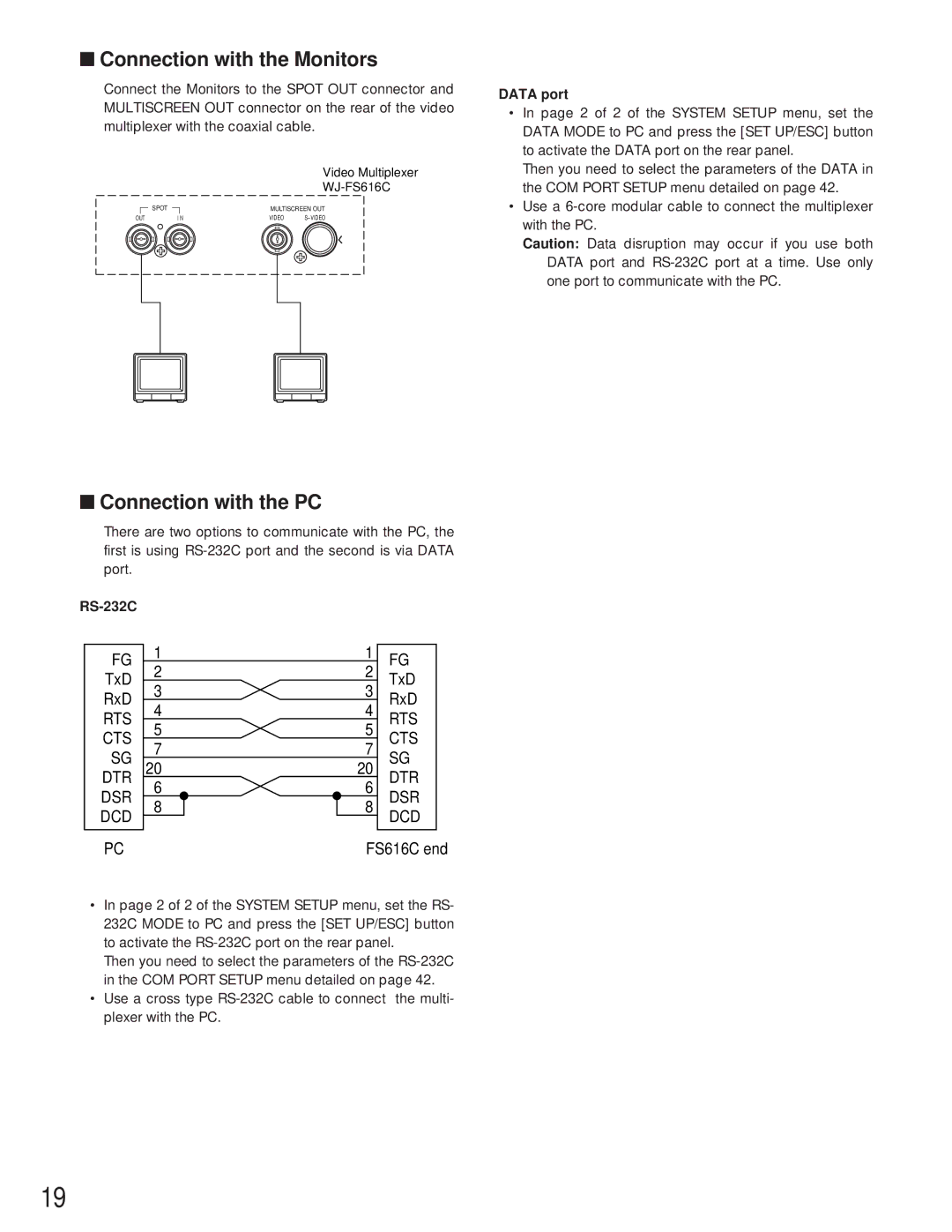■Connection with the Monitors
Connect the Monitors to the SPOT OUT connector and MULTISCREEN OUT connector on the rear of the video multiplexer with the coaxial cable.
|
|
|
|
|
| Video Multiplexer |
|
|
|
|
|
| |
|
| SPOT | MULTISCREEN OUT | |||
OUT |
| I N | VIDEO | |||
|
|
|
|
|
|
|
|
|
|
|
|
|
|
|
|
|
|
|
|
|
DATA port
•In page 2 of 2 of the SYSTEM SETUP menu, set the DATA MODE to PC and press the [SET UP/ESC] button to activate the DATA port on the rear panel.
Then you need to select the parameters of the DATA in the COM PORT SETUP menu detailed on page 42.
•Use a
Caution: Data disruption may occur if you use both DATA port and
■Connection with the PC
There are two options to communicate with the PC, the first is using
|
|
|
|
FG | 1 | 1 | FG |
TxD | 2 | 2 | TxD |
RxD | 3 | 3 | RxD |
RTS | 4 | 4 | RTS |
CTS | 5 | 5 | CTS |
SG | 7 | 7 | SG |
DTR | 20 | 20 | DTR |
DSR | 6 | 6 | DSR |
DCD | 8 | 8 | DCD |
PC |
| FS616C end | |
•In page 2 of 2 of the SYSTEM SETUP menu, set the RS- 232C MODE to PC and press the [SET UP/ESC] button to activate the
Then you need to select the parameters of the
•Use a cross type
19