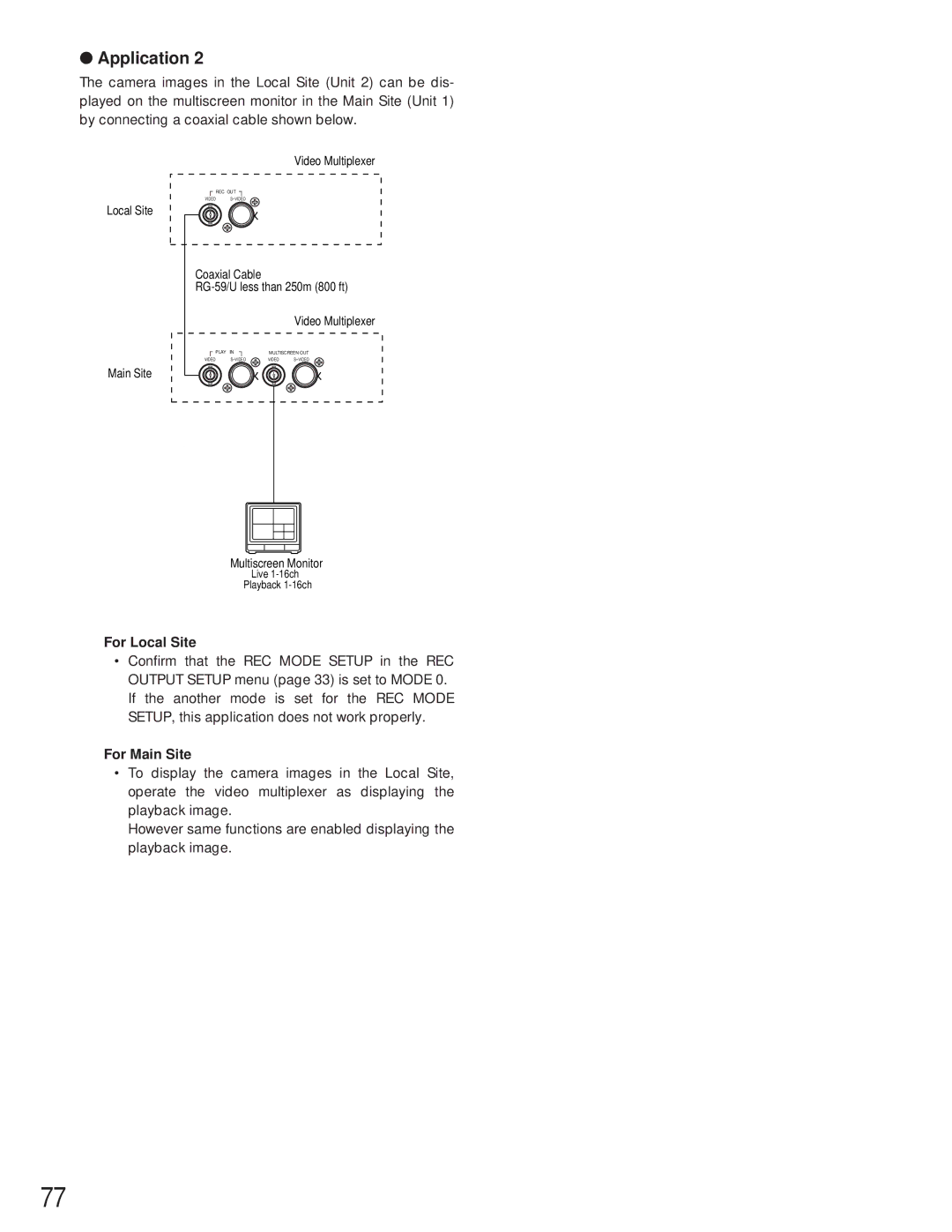●Application 2
The camera images in the Local Site (Unit 2) can be dis- played on the multiscreen monitor in the Main Site (Unit 1) by connecting a coaxial cable shown below.
Local Site
Main Site
Video Multiplexer
REC OUT
VIDEO
Coaxial Cable
Video Multiplexer
| PLAY | IN |
| MULTISCREEN OUT | |
VIDEO | VIDEO | ||||
Multiscreen Monitor
Live
Playback
For Local Site
•Confirm that the REC MODE SETUP in the REC OUTPUT SETUP menu (page 33) is set to MODE 0. If the another mode is set for the REC MODE SETUP, this application does not work properly.
For Main Site
•To display the camera images in the Local Site, operate the video multiplexer as displaying the playback image.
However same functions are enabled displaying the playback image.
77