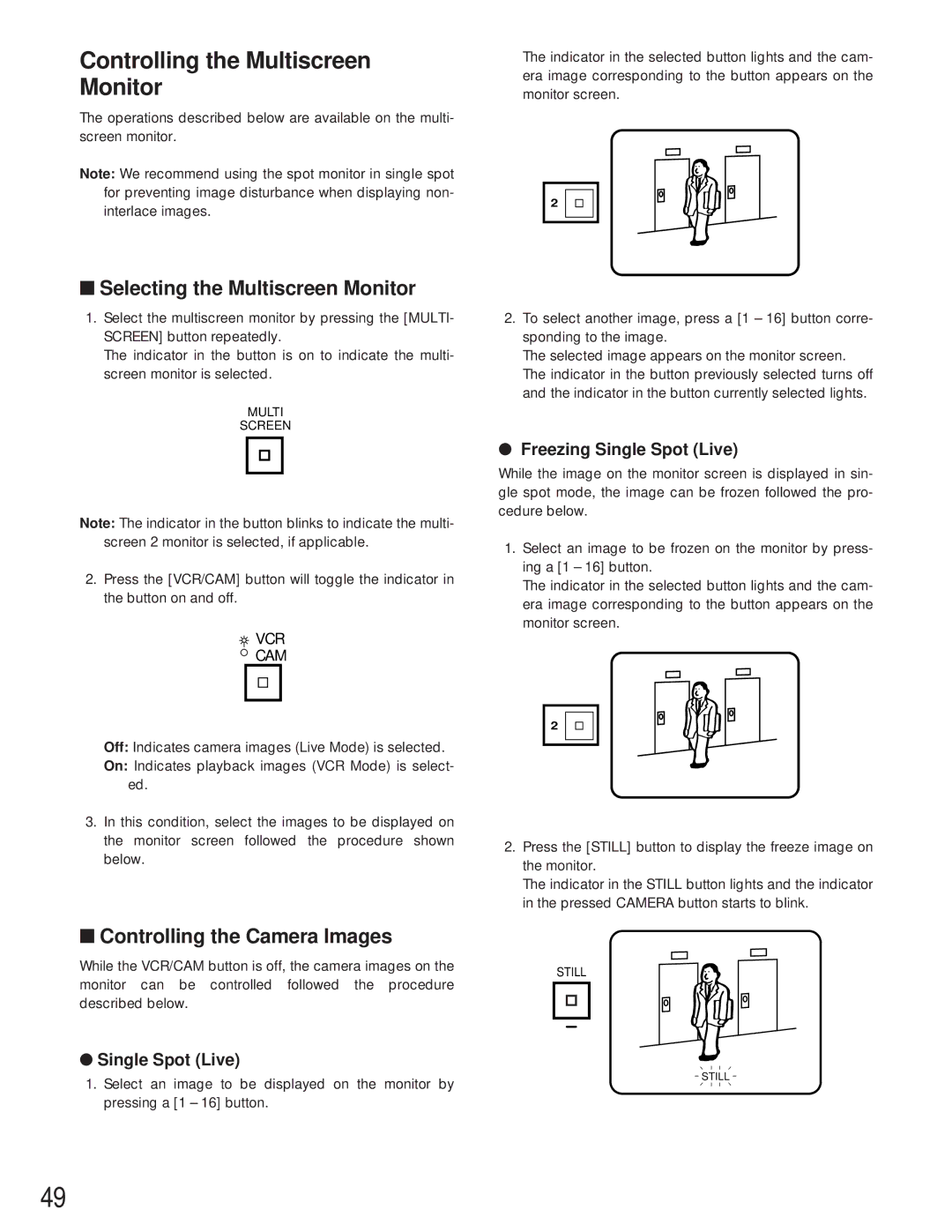Controlling the Multiscreen Monitor
The operations described below are available on the multi- screen monitor.
Note: We recommend using the spot monitor in single spot for preventing image disturbance when displaying non- interlace images.
■Selecting the Multiscreen Monitor
1.Select the multiscreen monitor by pressing the [MULTI- SCREEN] button repeatedly.
The indicator in the button is on to indicate the multi- screen monitor is selected.
MULTI
SCREEN
Note: The indicator in the button blinks to indicate the multi- screen 2 monitor is selected, if applicable.
2.Press the [VCR/CAM] button will toggle the indicator in the button on and off.
 VCR
VCR
CAM
Off: Indicates camera images (Live Mode) is selected.
On: Indicates playback images (VCR Mode) is select- ed.
3.In this condition, select the images to be displayed on the monitor screen followed the procedure shown below.
■Controlling the Camera Images
While the VCR/CAM button is off, the camera images on the monitor can be controlled followed the procedure described below.
●Single Spot (Live)
1.Select an image to be displayed on the monitor by pressing a [1 – 16] button.
The indicator in the selected button lights and the cam- era image corresponding to the button appears on the monitor screen.
2
2.To select another image, press a [1 – 16] button corre- sponding to the image.
The selected image appears on the monitor screen. The indicator in the button previously selected turns off and the indicator in the button currently selected lights.
●Freezing Single Spot (Live)
While the image on the monitor screen is displayed in sin- gle spot mode, the image can be frozen followed the pro- cedure below.
1.Select an image to be frozen on the monitor by press- ing a [1 – 16] button.
The indicator in the selected button lights and the cam- era image corresponding to the button appears on the monitor screen.
2
2.Press the [STILL] button to display the freeze image on the monitor.
The indicator in the STILL button lights and the indicator in the pressed CAMERA button starts to blink.
STILL
STILL
49