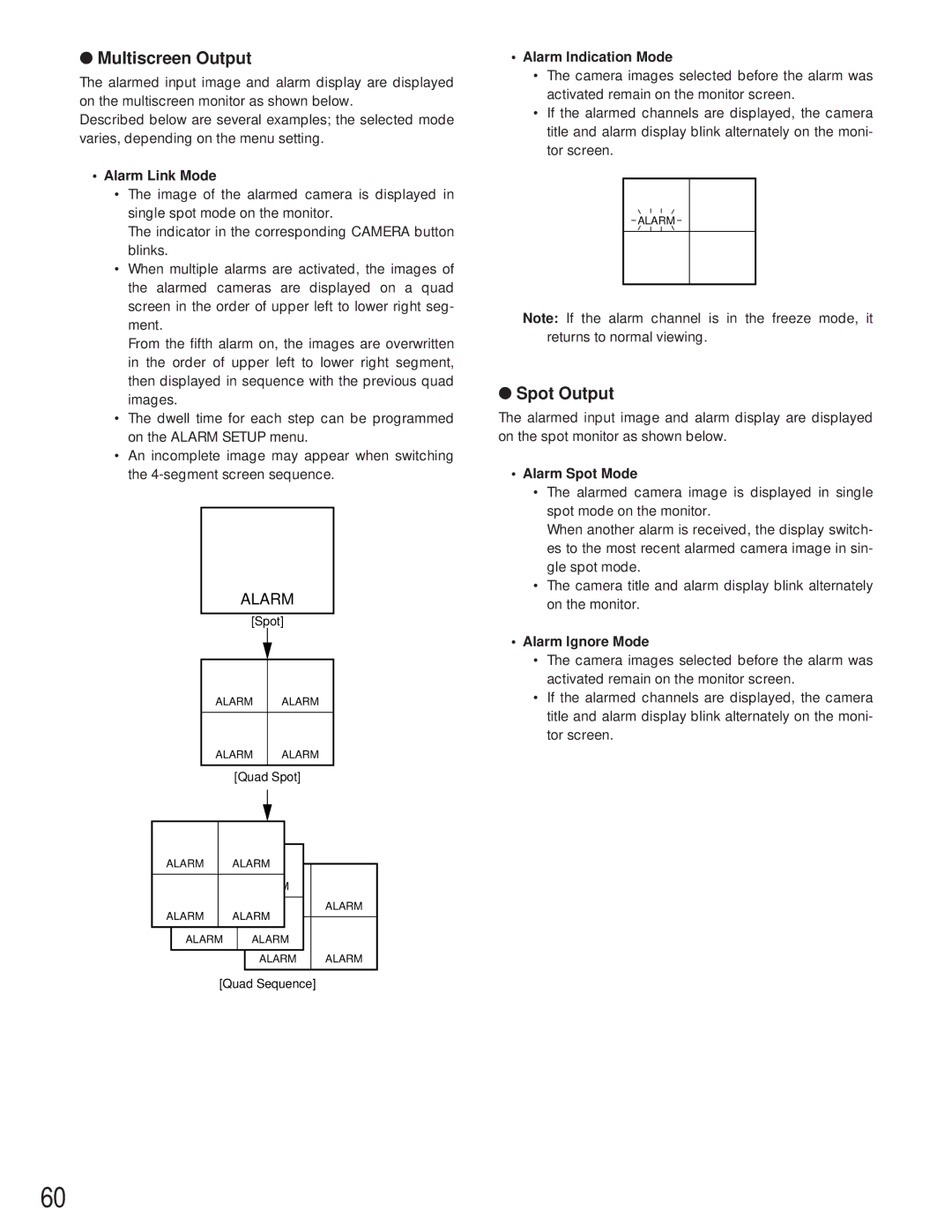●Multiscreen Output
The alarmed input image and alarm display are displayed on the multiscreen monitor as shown below.
Described below are several examples; the selected mode varies, depending on the menu setting.
•Alarm Link Mode
•The image of the alarmed camera is displayed in single spot mode on the monitor.
The indicator in the corresponding CAMERA button blinks.
•When multiple alarms are activated, the images of the alarmed cameras are displayed on a quad screen in the order of upper left to lower right seg- ment.
From the fifth alarm on, the images are overwritten in the order of upper left to lower right segment, then displayed in sequence with the previous quad images.
•The dwell time for each step can be programmed on the ALARM SETUP menu.
•An incomplete image may appear when switching the
ALARM
[Spot]
ALARM | ALARM |
|
|
ALARM | ALARM |
|
|
[Quad Spot]
|
|
|
|
|
|
|
|
|
|
| ALARM |
| ALARM |
|
|
|
| ||
|
| ||||||||
|
|
|
|
|
|
|
|
|
|
| ALARM |
|
|
| ALARM |
|
|
|
|
|
|
|
|
|
|
|
|
|
|
|
|
|
|
| ALARM |
| ALARM | ||
| ALARM |
| ALARM |
|
| ||||
|
| ||||||||
|
|
|
|
|
|
|
|
|
|
| ALARM |
|
| ALARM |
|
| |||
|
|
|
|
|
|
|
|
|
|
|
|
|
|
| ALARM |
| ALARM | ||
|
|
|
|
|
|
|
|
|
|
[Quad Sequence]
•Alarm Indication Mode
•The camera images selected before the alarm was activated remain on the monitor screen.
•If the alarmed channels are displayed, the camera title and alarm display blink alternately on the moni- tor screen.
ALARM
Note: If the alarm channel is in the freeze mode, it returns to normal viewing.
●Spot Output
The alarmed input image and alarm display are displayed on the spot monitor as shown below.
•Alarm Spot Mode
•The alarmed camera image is displayed in single spot mode on the monitor.
When another alarm is received, the display switch- es to the most recent alarmed camera image in sin- gle spot mode.
•The camera title and alarm display blink alternately on the monitor.
•Alarm Ignore Mode
•The camera images selected before the alarm was activated remain on the monitor screen.
•If the alarmed channels are displayed, the camera title and alarm display blink alternately on the moni- tor screen.
60