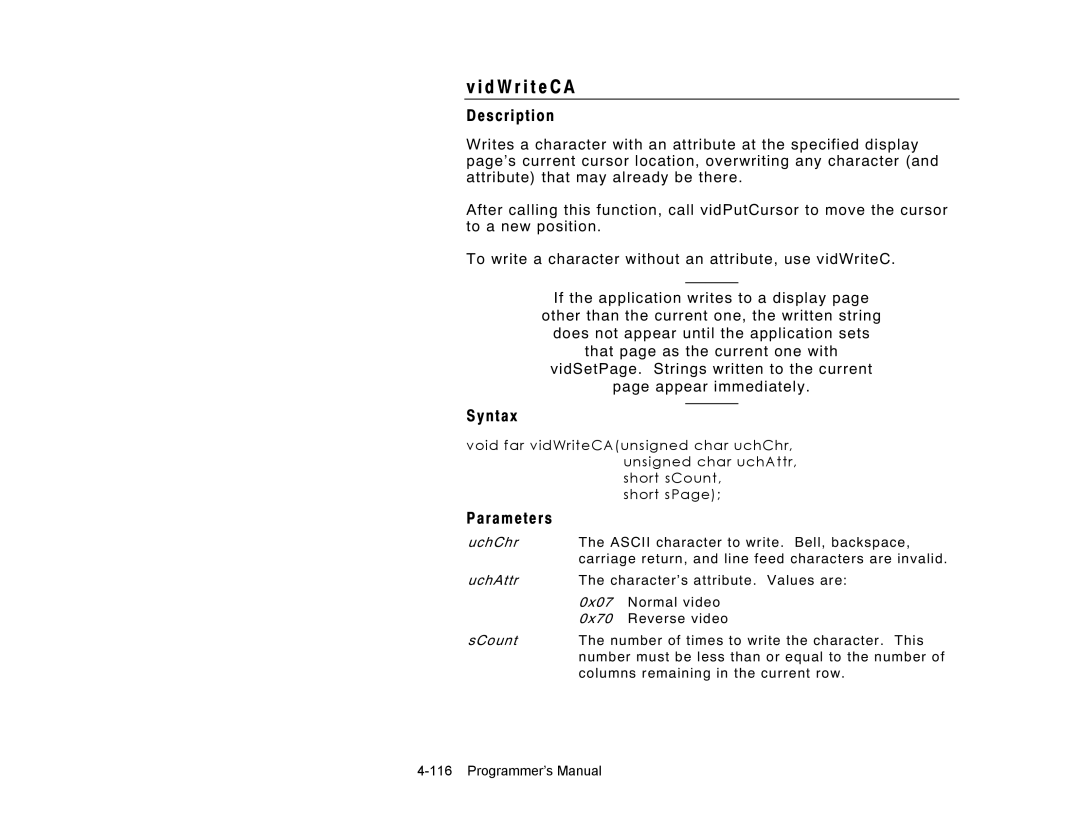v i d W r i t e C A
Description
Writes a character with an attribute at the specified display page’s current cursor location, overwriting any character (and attribute) that may already be there.
After calling this function, call vidPutCursor to move the cursor to a new position.
To write a character without an attribute, use vidWriteC.
If the application writes to a display page other than the current one, the written string does not appear until the application sets that page as the current one with vidSetPage. Strings written to the current page appear immediately.
Syntax
void far vidWriteCA(unsigned char uchChr, unsigned char uchAttr, short sCount,
short sPage);
Parameters
uchChr The ASCII character to write. Bell, backspace, carriage return, and line feed characters are invalid.
uchAttr The character’s attribute. Values are:
0x07 Normal video
0x70 Reverse video
sCountThe number of times to write the character. This number must be less than or equal to the number of columns remaining in the current row.