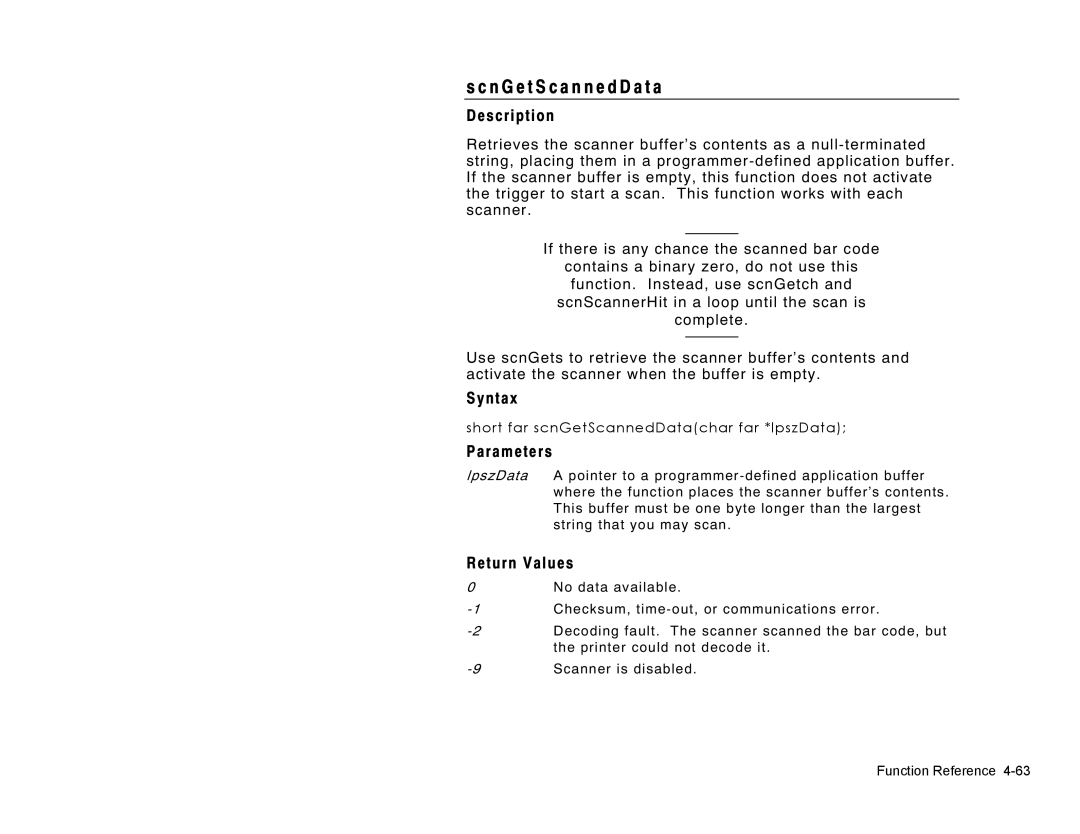s c n G e t S c a n n e d D a t a
Description
Retrieves the scanner buffer’s contents as a
If there is any chance the scanned bar code
contains a binary zero, do not use this function. Instead, use scnGetch and scnScannerHit in a loop until the scan is complete.
Use scnGets to retrieve the scanner buffer’s contents and activate the scanner when the buffer is empty.
Syntax
short far scnGetScannedData(char far *lpszData);
Parameters
lpszData A pointer to a
Return Values
0 | No data available. |
Checksum, | |
Decoding fault. The scanner scanned the bar code, but | |
| the printer could not decode it. |
Scanner is disabled. |