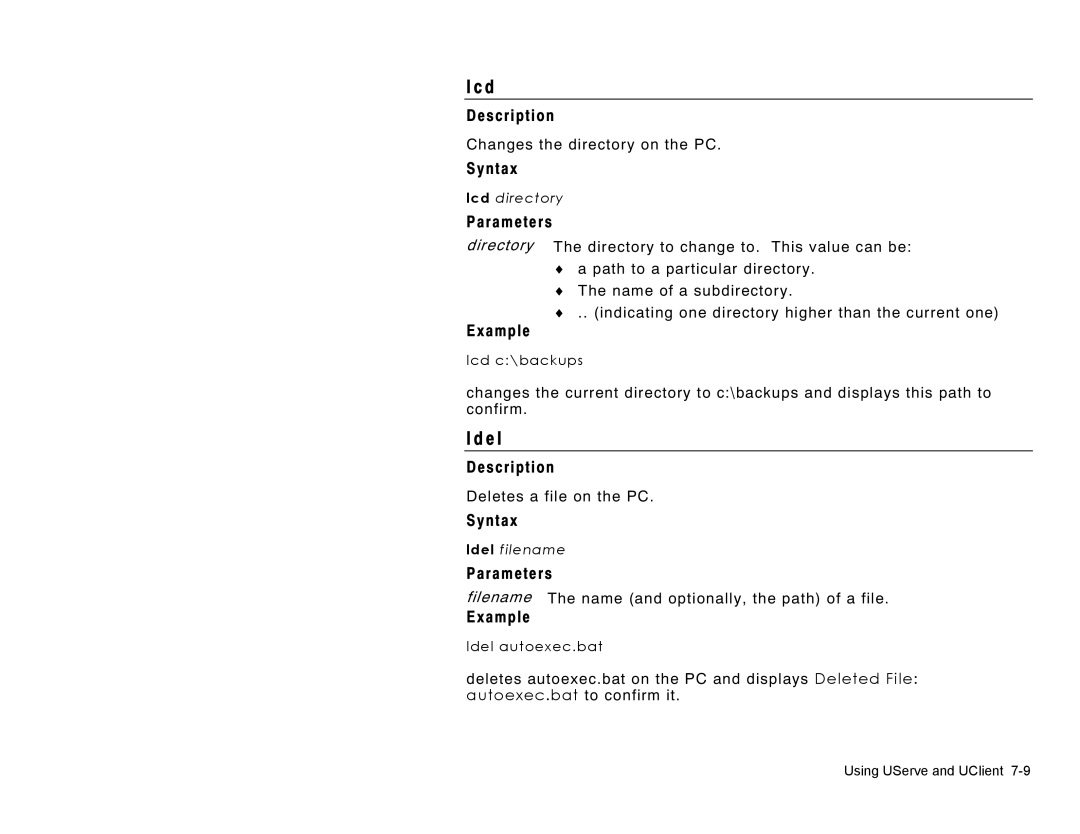l c d
Description
Changes the directory on the PC.
Syntax
lcd directory
Parameters
directory The directory to change to. This value can be:
♦a path to a particular directory.
♦The name of a subdirectory.
♦.. (indicating one directory higher than the current one)
Example
lcd c:\backups
changes the current directory to c:\backups and displays this path to confirm.
l d e l
Description
Deletes a file on the PC.
Syntax
ldel filename
Parameters
filename The name (and optionally, the path) of a file.
Example
ldel autoexec.bat
deletes autoexec.bat on the PC and displays Deleted File: autoexec.bat to confirm it.
Using UServe and UClient