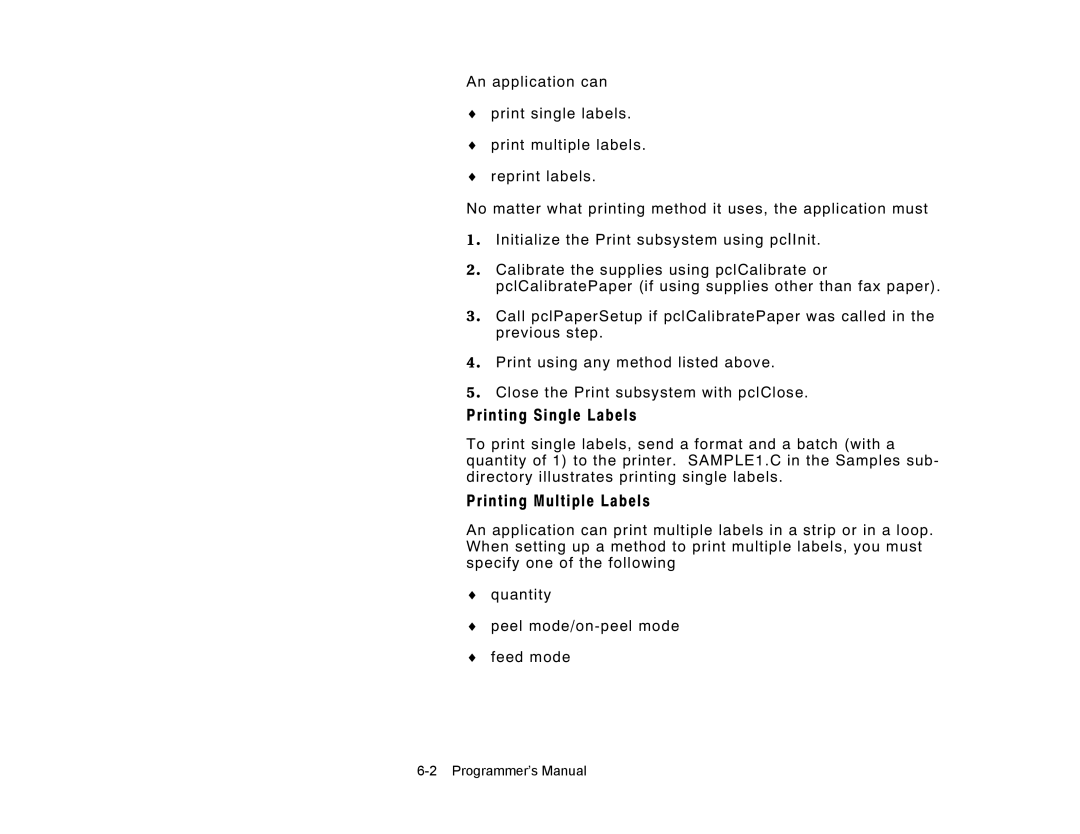An application can
♦print single labels.
♦print multiple labels.
♦reprint labels.
No matter what printing method it uses, the application must
1 . Initialize the Print subsystem using pclInit.
2 . Calibrate the supplies using pclCalibrate or pclCalibratePaper (if using supplies other than fax paper).
3 . Call pclPaperSetup if pclCalibratePaper was called in the previous step.
4 . Print using any method listed above.
5 . Close the Print subsystem with pclClose.
Printing Single Labels
To print single labels, send a format and a batch (with a quantity of 1) to the printer. SAMPLE1.C in the Samples sub- directory illustrates printing single labels.
Printing Multiple Labels
An application can print multiple labels in a strip or in a loop. When setting up a method to print multiple labels, you must specify one of the following
♦quantity
♦peel
♦feed mode