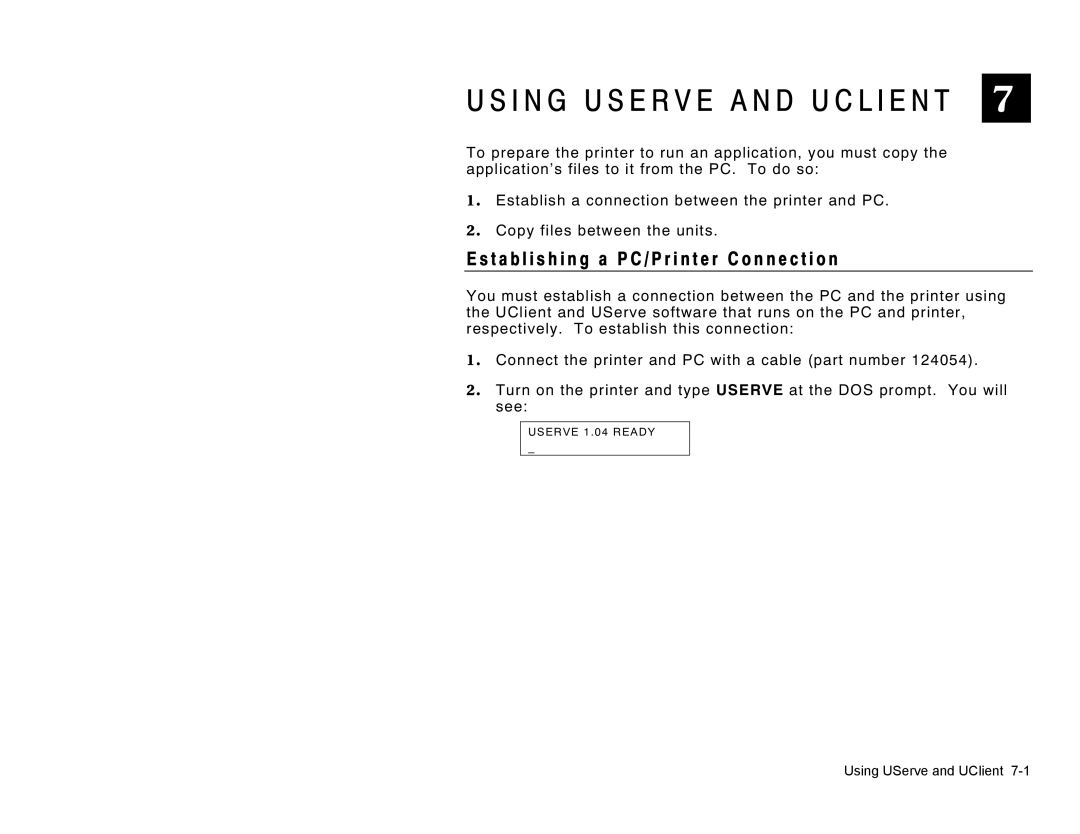U S I N G U S E R V E A N D U C L I E N T 7
To prepare the printer to run an application, you must copy the application’s files to it from the PC. To do so:
1 . Establish a connection between the printer and PC.
2 . Copy files between the units.
E s t a b l i s h i n g a P C / P r i n t e r C o n n e c t i o n
You must establish a connection between the PC and the printer using the UClient and UServe software that runs on the PC and printer, respectively. To establish this connection:
1 . Connect the printer and PC with a cable (part number 124054).
2 . Turn on the printer and type USERVE at the DOS prompt. You will see:
USERVE 1 . 04 READY
_
Using UServe and UClient