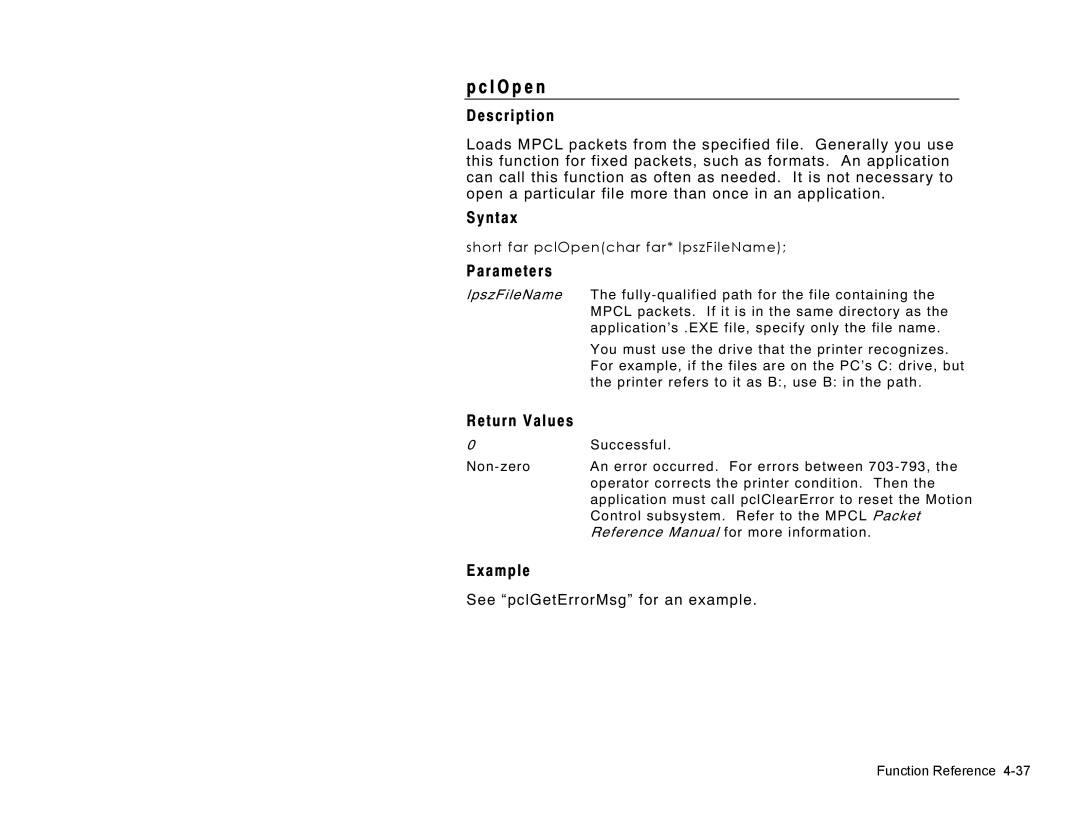p c l O p e n
Description
Loads MPCL packets from the specified file. Generally you use this function for fixed packets, such as formats. An application can call this function as often as needed. It is not necessary to open a particular file more than once in an application.
Syntax
short far pclOpen(char far* lpszFileName);
Parameters
lpszFileName The
You must use the drive that the printer recognizes. For example, if the files are on the PC’s C: drive, but the printer refers to it as B:, use B: in the path.
Return Values
0 | Successful. |
An error occurred. For errors between | |
| operator corrects the printer condition. Then the |
| application must call pclClearError to reset the Motion |
| Control subsystem. Refer to the MPCL Packet |
| Reference Manual for more information. |
Example
See “pclGetErrorMsg” for an example.