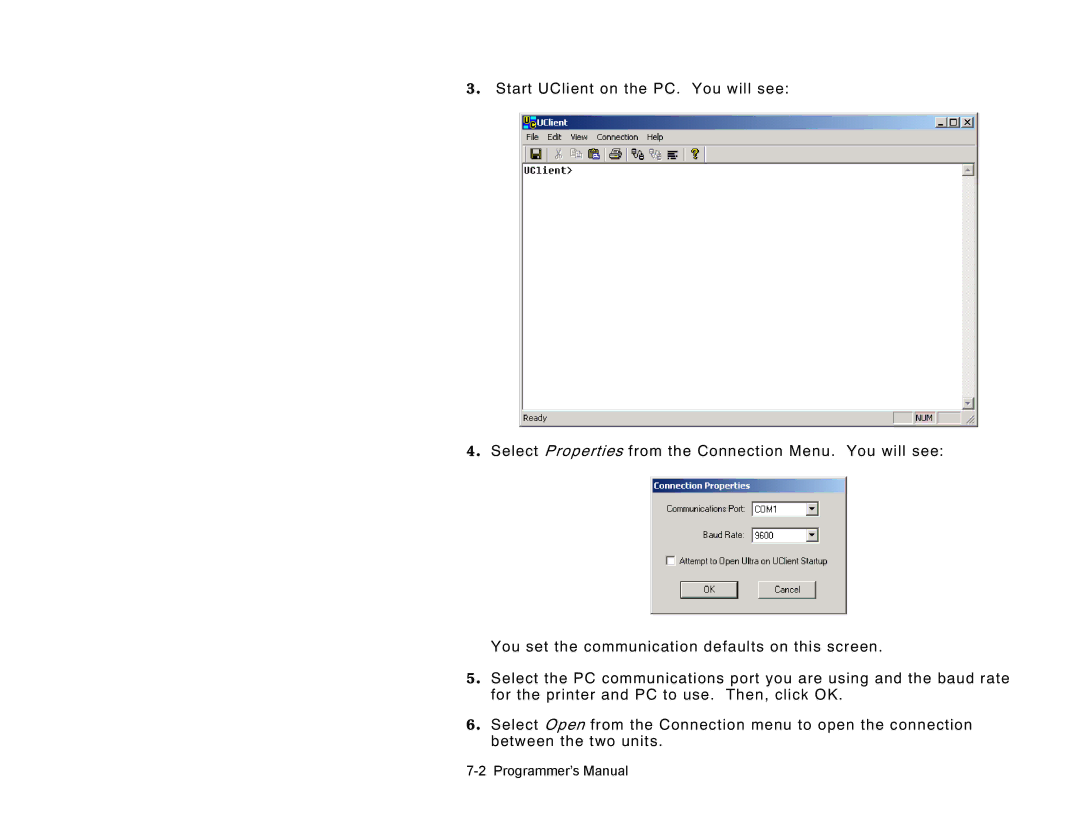3 . Start UClient on the PC. You will see:
4 . Select Properties from the Connection Menu. You will see:
You set the communication defaults on this screen.
5 . Select the PC communications port you are using and the baud rate for the printer and PC to use. Then, click OK.
6 . Select Open from the Connection menu to open the connection between the two units.