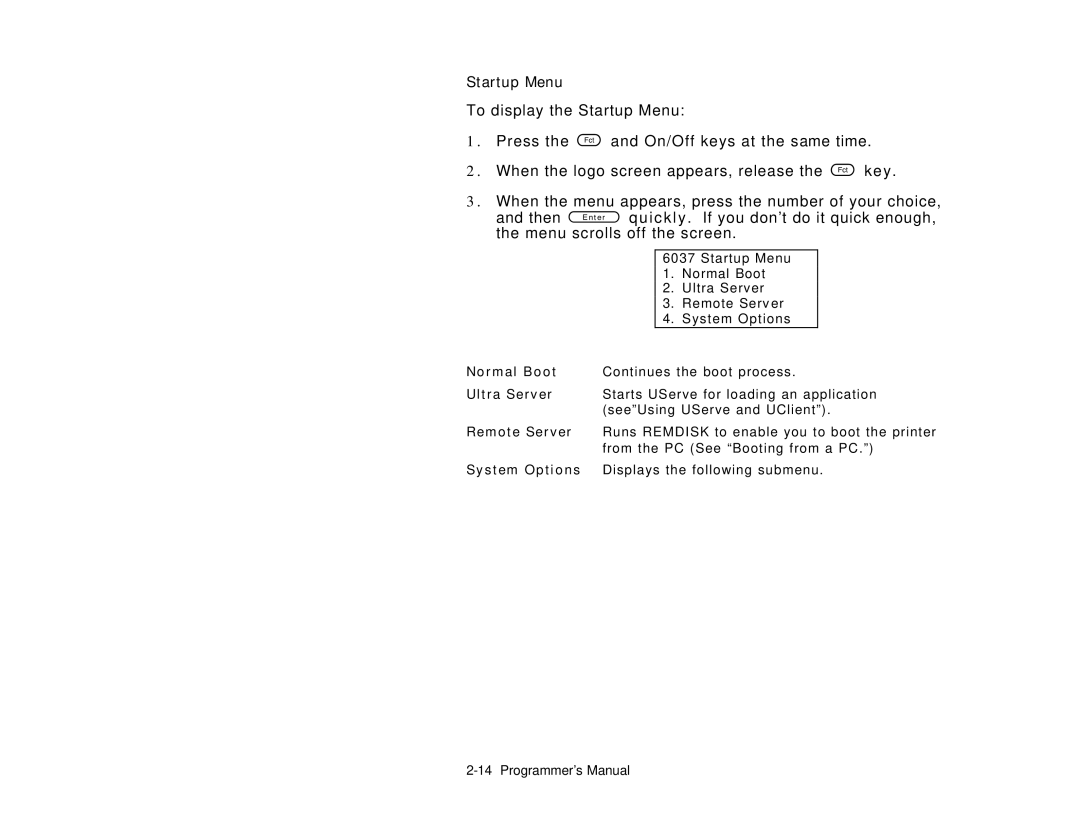Startup Menu
To display the Startup Menu:
1 . | Press the | and On/Off keys at the same time. | |
2 . | When the logo screen appears, release the | key. | |
3 . When the menu appears, press the number of your choice,
and then quickly. If you don’t do it quick enough, the menu scrolls off the screen.
6037 Startup Menu
1.Normal Boot
2.Ultra Server
3.Remote Serv er
4.System Options
Normal Boot Continues the boot process.
Ultra Server Starts UServe for loading an application (see”Using UServe and UClient”).
Remote Server Runs REMDISK to enable you to boot the printer from the PC (See “Booting from a PC.”)
System Options Displays the following submenu.