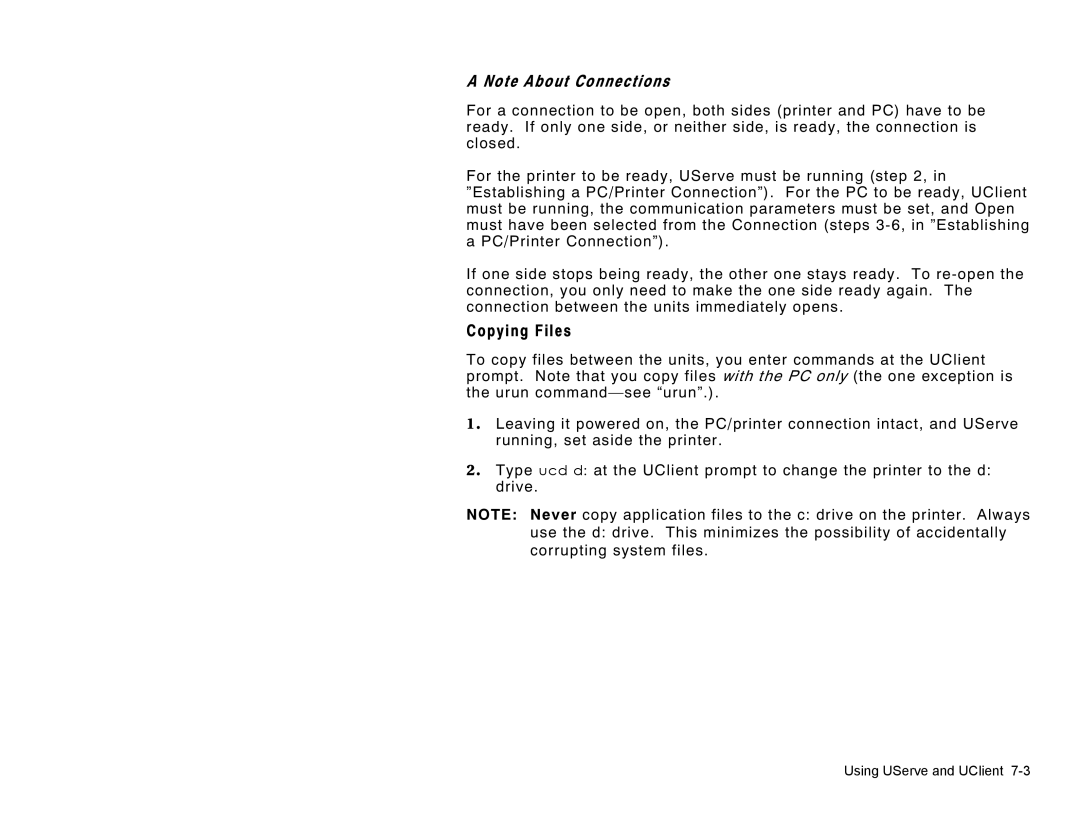A Note About Connections
For a connection to be open, both sides (printer and PC) have to be ready. If only one side, or neither side, is ready, the connection is closed.
For the printer to be ready, UServe must be running (step 2, in ”Establishing a PC/Printer Connection”). For the PC to be ready, UClient must be running, the communication parameters must be set, and Open must have been selected from the Connection (steps
If one side stops being ready, the other one stays ready. To
Copying Files
To copy files between the units, you enter commands at the UClient prompt. Note that you copy files with the PC only (the one exception is the urun
1 . Leaving it powered on, the PC/printer connection intact, and UServe running, set aside the printer.
2 . Type ucd d: at the UClient prompt to change the printer to the d: drive.
NOTE: Never copy application files to the c: drive on the printer. Always use the d: drive. This minimizes the possibility of accidentally corrupting system files.
Using UServe and UClient