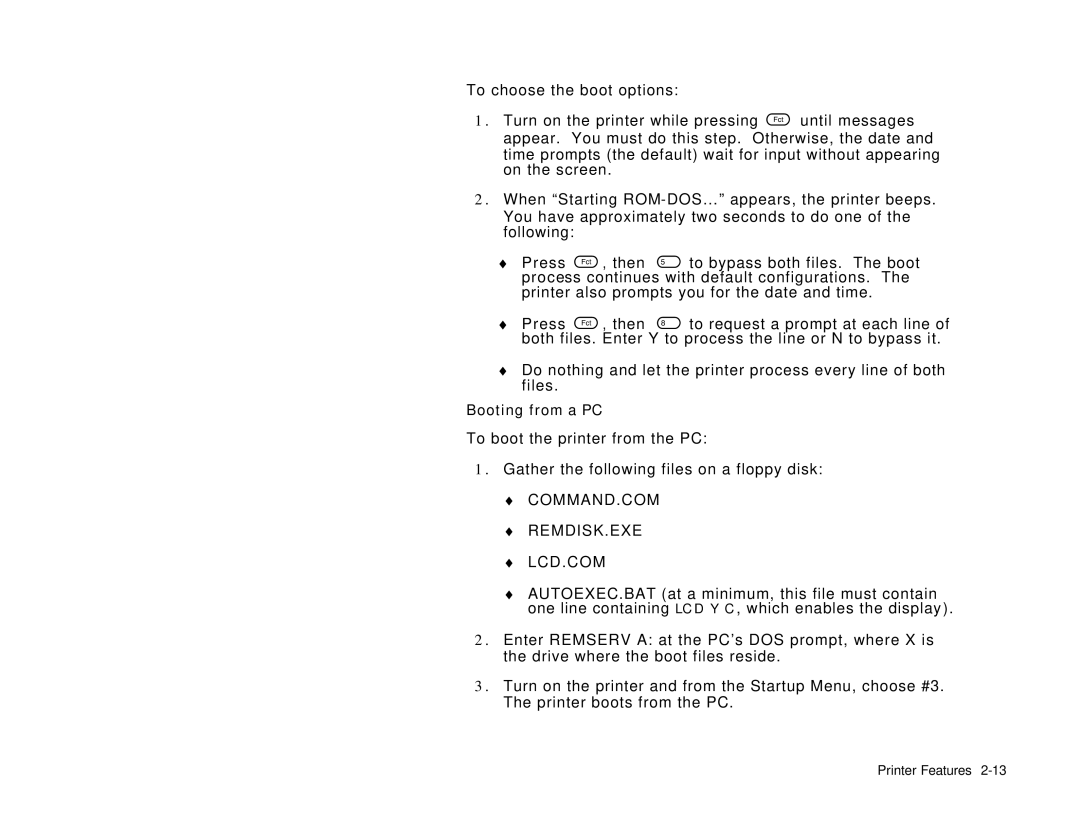To choose the boot options:
1 . Turn on the printer while pressing | until messages |
appear. You must do this step. Otherwise, the date and time prompts (the default) wait for input without appearing on the screen.
2 . When “Starting
♦ | Press | then | to bypass both files. The boot |
| process continues with default configurations. The | ||
| printer also prompts you for the date and time. | ||
♦ | Press | then | to request a prompt at each line of |
| both files. Enter Y to process the line or N to bypass it. | ||
♦Do nothing and let the printer process every line of both files.
Booting from a PC
To boot the printer from the PC:
1 . Gather the following files on a floppy disk:
♦COMMAND.COM
♦REMDISK.EXE
♦LCD.COM
♦AUTOEXEC.BAT (at a minimum, this file must contain one line containing LCD Y C, which enables the display).
2 . Enter REMSERV A: at the PC’s DOS prompt, where X is the drive where the boot files reside.
3 . Turn on the printer and from the Startup Menu, choose #3. The printer boots from the PC.
Printer Features