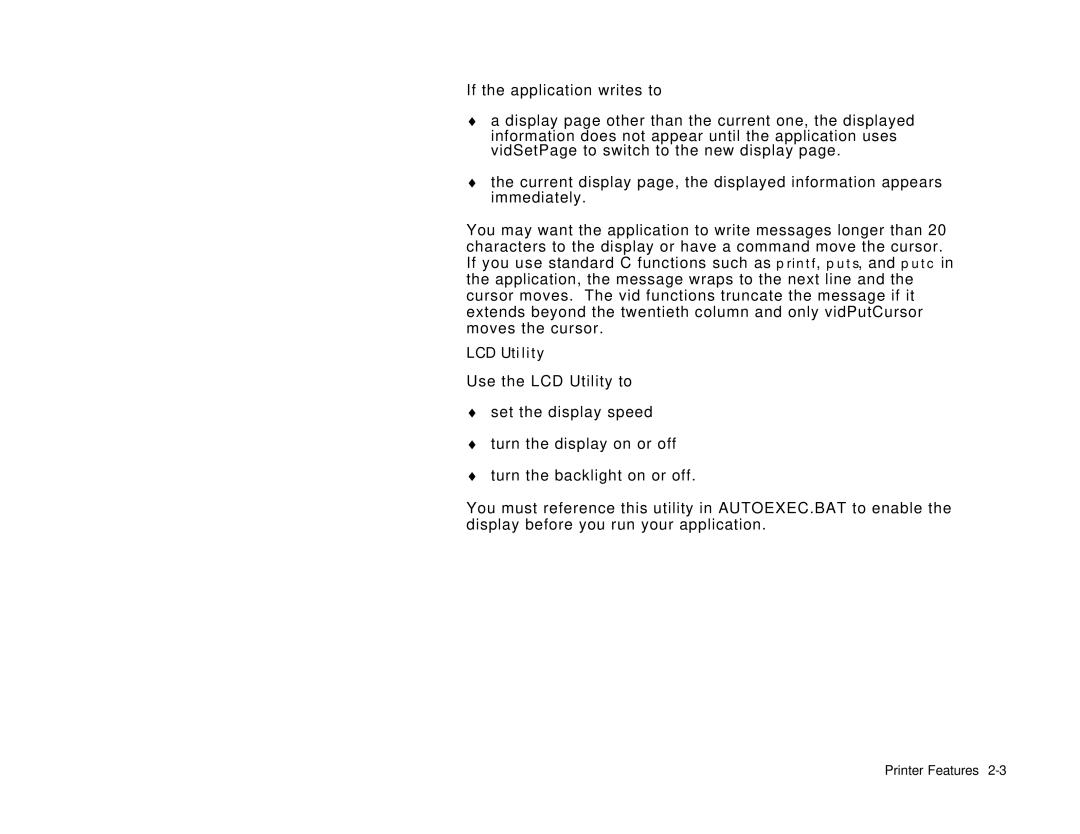If the application writes to
♦a display page other than the current one, the displayed information does not appear until the application uses vidSetPage to switch to the new display page.
♦the current display page, the displayed information appears immediately.
You may want the application to write messages longer than 20 characters to the display or have a command move the cursor. If you use standard C functions such as p r i n t f, p u t s, and p u t c in the application, the message wraps to the next line and the cursor moves. The vid functions truncate the message if it extends beyond the twentieth column and only vidPutCursor moves the cursor.
LCD Utility
Use the LCD Utility to
♦set the display speed
♦turn the display on or off
♦turn the backlight on or off.
You must reference this utility in AUTOEXEC.BAT to enable the display before you run your application.
Printer Features