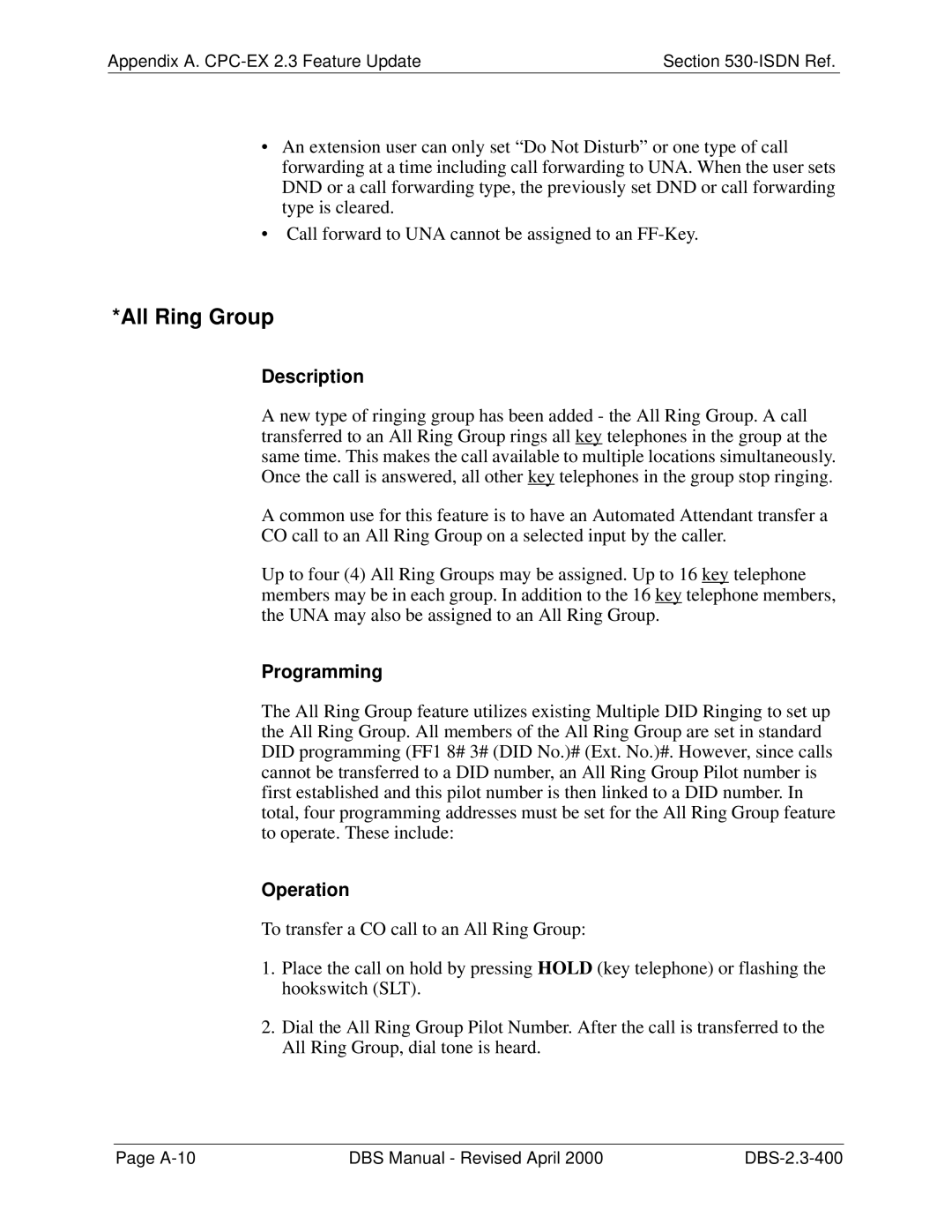Appendix A. | Section |
•An extension user can only set “Do Not Disturb” or one type of call forwarding at a time including call forwarding to UNA. When the user sets DND or a call forwarding type, the previously set DND or call forwarding type is cleared.
•Call forward to UNA cannot be assigned to an
*All Ring Group
Description
A new type of ringing group has been added - the All Ring Group. A call transferred to an All Ring Group rings all key telephones in the group at the same time. This makes the call available to multiple locations simultaneously. Once the call is answered, all other key telephones in the group stop ringing.
A common use for this feature is to have an Automated Attendant transfer a CO call to an All Ring Group on a selected input by the caller.
Up to four (4) All Ring Groups may be assigned. Up to 16 key telephone members may be in each group. In addition to the 16 key telephone members, the UNA may also be assigned to an All Ring Group.
Programming
The All Ring Group feature utilizes existing Multiple DID Ringing to set up the All Ring Group. All members of the All Ring Group are set in standard DID programming (FF1 8# 3# (DID No.)# (Ext. No.)#. However, since calls cannot be transferred to a DID number, an All Ring Group Pilot number is first established and this pilot number is then linked to a DID number. In total, four programming addresses must be set for the All Ring Group feature to operate. These include:
Operation
To transfer a CO call to an All Ring Group:
1.Place the call on hold by pressing HOLD (key telephone) or flashing the hookswitch (SLT).
2.Dial the All Ring Group Pilot Number. After the call is transferred to the All Ring Group, dial tone is heard.
Page | DBS Manual - Revised April 2000 |