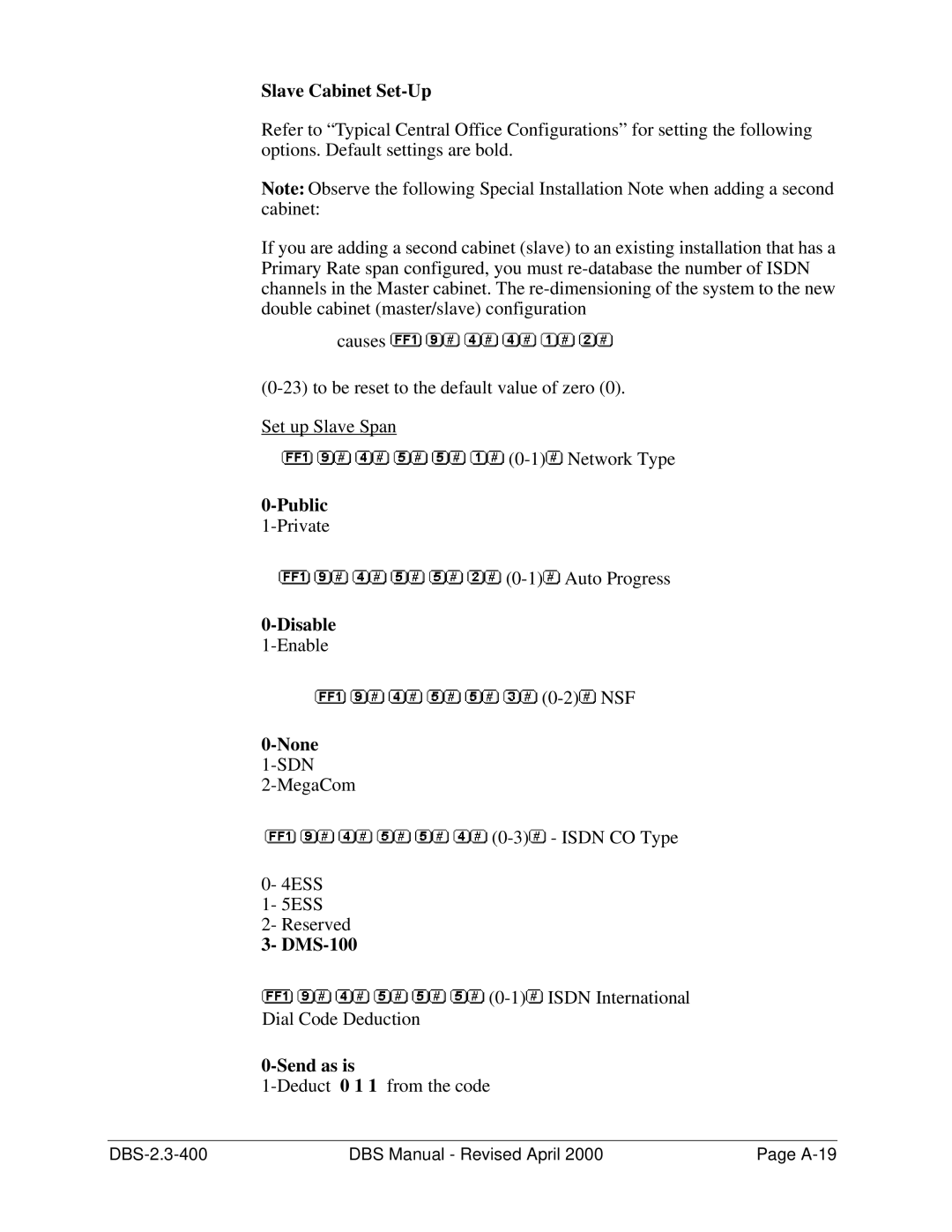Slave Cabinet Set-Up
Refer to “Typical Central Office Configurations” for setting the following options. Default settings are bold.
Note: Observe the following Special Installation Note when adding a second cabinet:
If you are adding a second cabinet (slave) to an existing installation that has a Primary Rate span configured, you must
causes ![]()
![]()
![]()
![]()
![]()
![]()
![]()
Set up Slave Span
![]()
![]()
![]()
![]()
![]()
![]()
![]()
0-Public
![]()
![]()
![]()
![]()
![]()
0-Disable
![]()
![]()
![]()
![]()
![]()
![]()
![]()
0-None
![]()
![]()
![]()
![]()
![]()
![]()
![]()
0- 4ESS
1- 5ESS
2- Reserved
3- DMS-100
![]()
![]()
![]()
![]()
![]()
![]()
![]()
![]()
Dial Code Deduction
0-Send as is
DBS Manual - Revised April 2000 | Page |