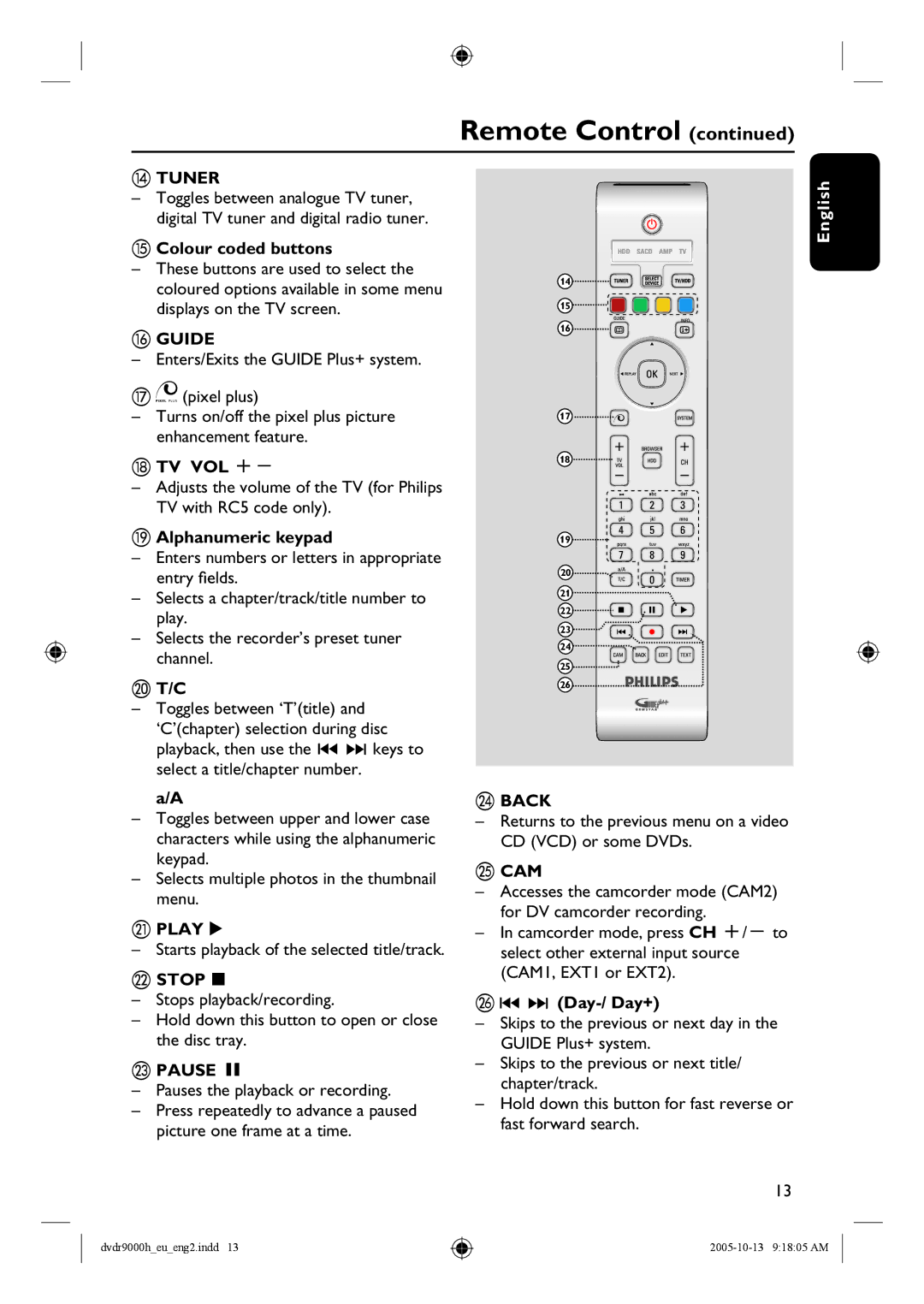Remote Control (continued)
nTUNER
–Toggles between analogue TV tuner, digital TV tuner and digital radio tuner.
o Colour coded buttons
–These buttons are used to select the coloured options available in some menu displays on the TV screen.
pGUIDE
– Enters/Exits the GUIDE Plus+ system.
q![]()
![]()
![]()
![]() (pixel plus)
(pixel plus)
–Turns on/off the pixel plus picture enhancement feature.
r TV VOL +-
–Adjusts the volume of the TV (for Philips TV with RC5 code only).
s Alphanumeric keypad
–Enters numbers or letters in appropriate entry fields.
–Selects a chapter/track/title number to play.
–Selects the recorder’s preset tuner channel.
tT/C
–Toggles between ‘T’(title) and ‘C’(chapter) selection during disc
playback, then use the ![]()
![]() keys to select a title/chapter number.
keys to select a title/chapter number.
a/A
–Toggles between upper and lower case characters while using the alphanumeric keypad.
–Selects multiple photos in the thumbnail menu.
uPLAY
– Starts playback of the selected title/track.
vSTOP
–Stops playback/recording.
–Hold down this button to open or close the disc tray.
w PAUSE Å
–Pauses the playback or recording.
–Press repeatedly to advance a paused picture one frame at a time.
14 ![]()
![]()
![]()
![]()
![]()
![]()
![]()
![]() 15
15 ![]()
![]()
![]()
![]()
![]()
16
17
18
19
20
21
22
23
24
25
26
xBACK
–Returns to the previous menu on a video CD (VCD) or some DVDs.
yCAM
–Accesses the camcorder mode (CAM2) for DV camcorder recording.
–In camcorder mode, press CH +/- to select other external input source (CAM1, EXT1 or EXT2).
z

(Day-/ Day+)
–Skips to the previous or next day in the GUIDE Plus+ system.
–Skips to the previous or next title/ chapter/track.
–Hold down this button for fast reverse or fast forward search.
English
13
dvdr9000h_eu_eng2.indd 13