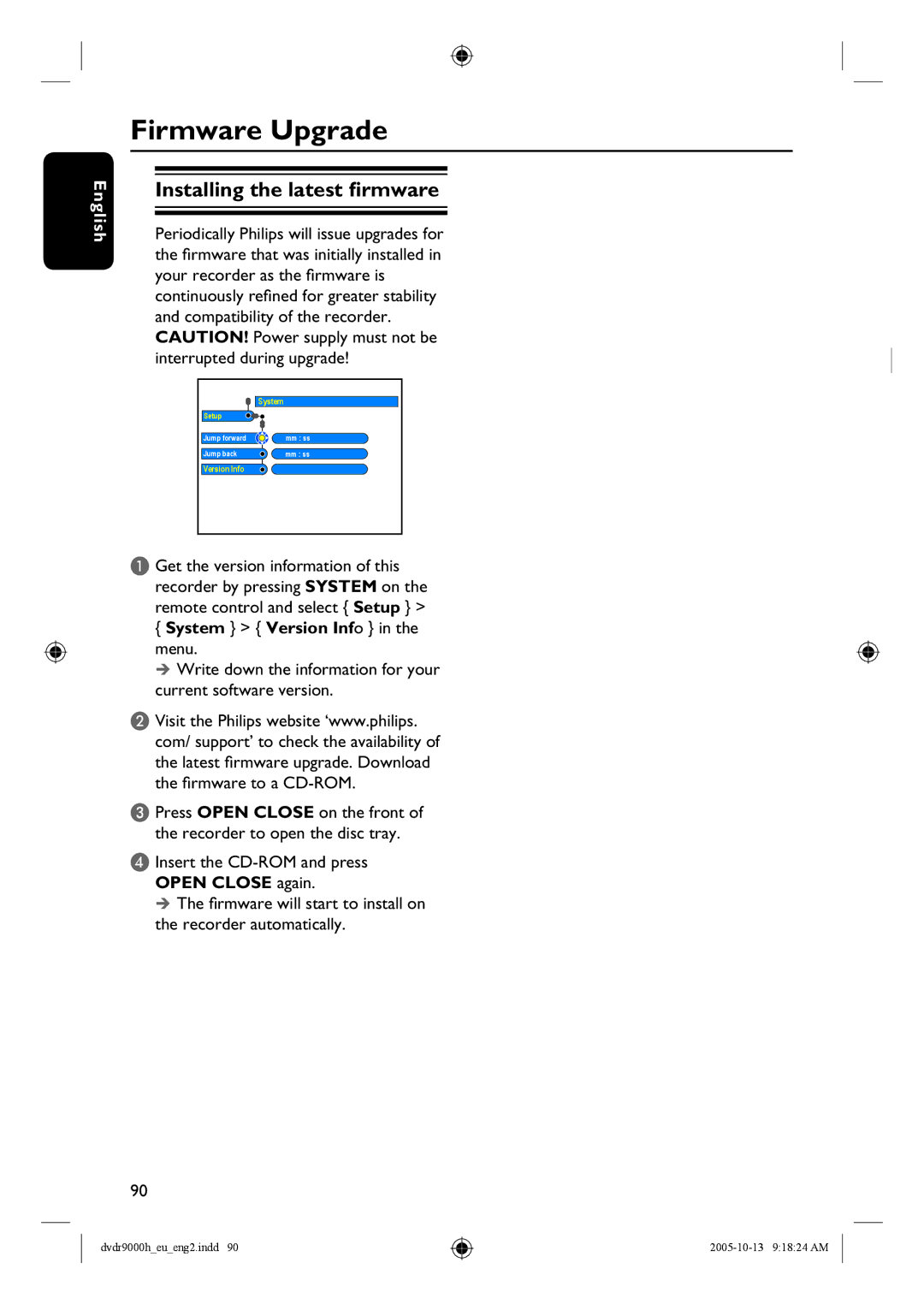English
Firmware Upgrade
Installing the latest firmware
Periodically Philips will issue upgrades for the firmware that was initially installed in your recorder as the firmware is continuously refined for greater stability and compatibility of the recorder. CAUTION! Power supply must not be interrupted during upgrade!
| System |
Setup |
|
Jump forward | mm : ss |
Jump back | mm : ss |
Version Info |
|
A Get the version information of this recorder by pressing SYSTEM on the remote control and select { Setup } >
{System } > { Version Info } in the menu.
Write down the information for your current software version.
B Visit the Philips website ‘www.philips. com/ support’ to check the availability of the latest firmware upgrade. Download the firmware to a
C Press OPEN CLOSE on the front of the recorder to open the disc tray.
D Insert the
The firmware will start to install on the recorder automatically.
90
dvdr9000h_eu_eng2.indd 90