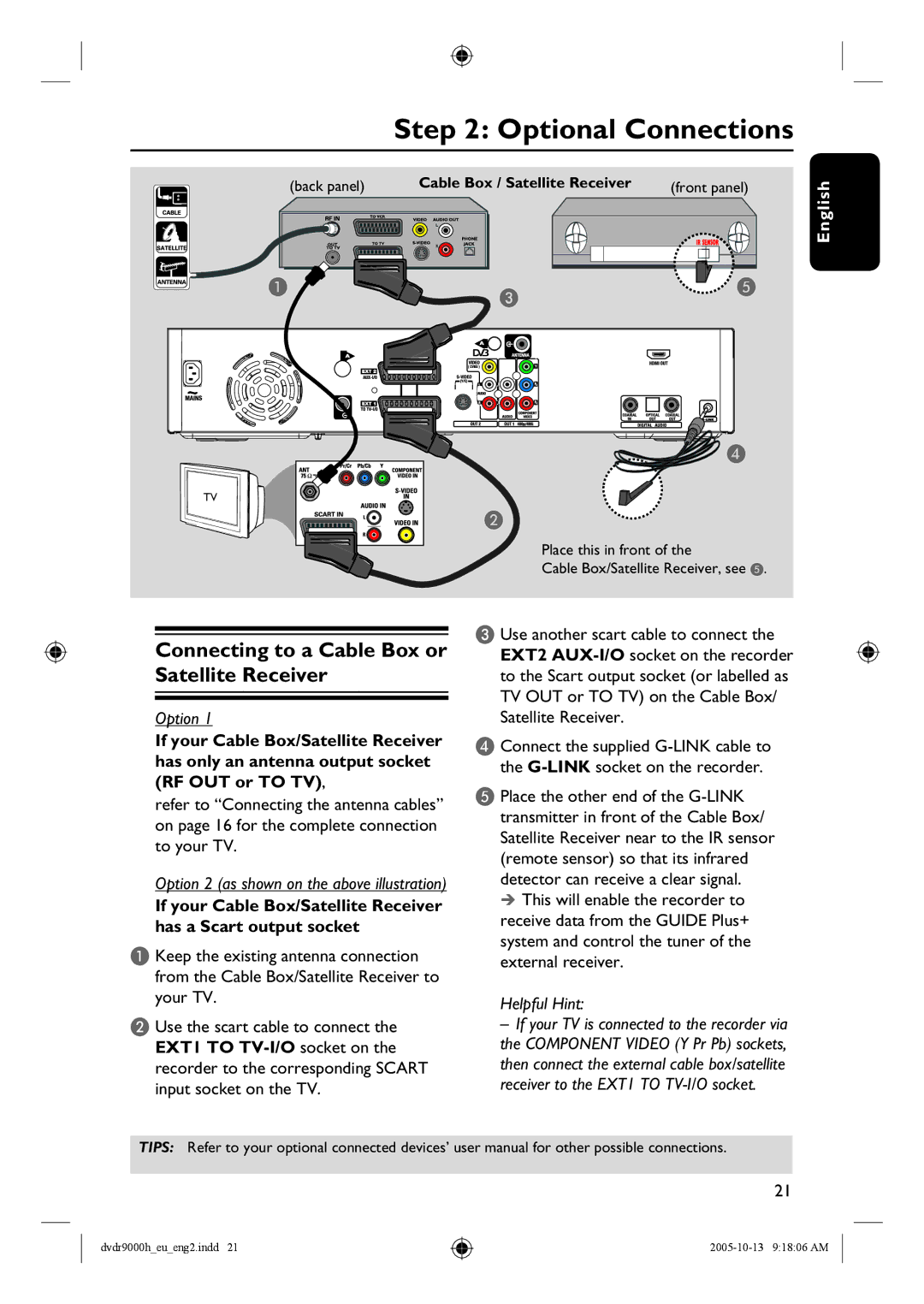Step 2: Optional Connections
(back panel) Cable Box / Satellite Receiver (front panel)
A ![]()
![]() E
E
C
![]() D
D
TV
B
Place this in front of the
Cable Box/Satellite Receiver, see E.
English
Connecting to a Cable Box or Satellite Receiver
Option 1
If your Cable Box/Satellite Receiver has only an antenna output socket (RF OUT or TO TV),
refer to “Connecting the antenna cables” on page 16 for the complete connection to your TV.
Option 2 (as shown on the above illustration)
If your Cable Box/Satellite Receiver has a Scart output socket
A Keep the existing antenna connection from the Cable Box/Satellite Receiver to your TV.
B Use the scart cable to connect the EXT1 TO
C Use another scart cable to connect the EXT2
D Connect the supplied
E Place the other end of the
This will enable the recorder to receive data from the GUIDE Plus+ system and control the tuner of the external receiver.
Helpful Hint:
–If your TV is connected to the recorder via the COMPONENT VIDEO (Y Pr Pb) sockets, then connect the external cable box/satellite receiver to the EXT1 TO
TIPS: Refer to your optional connected devices’ user manual for other possible connections.
21
dvdr9000h_eu_eng2.indd 21