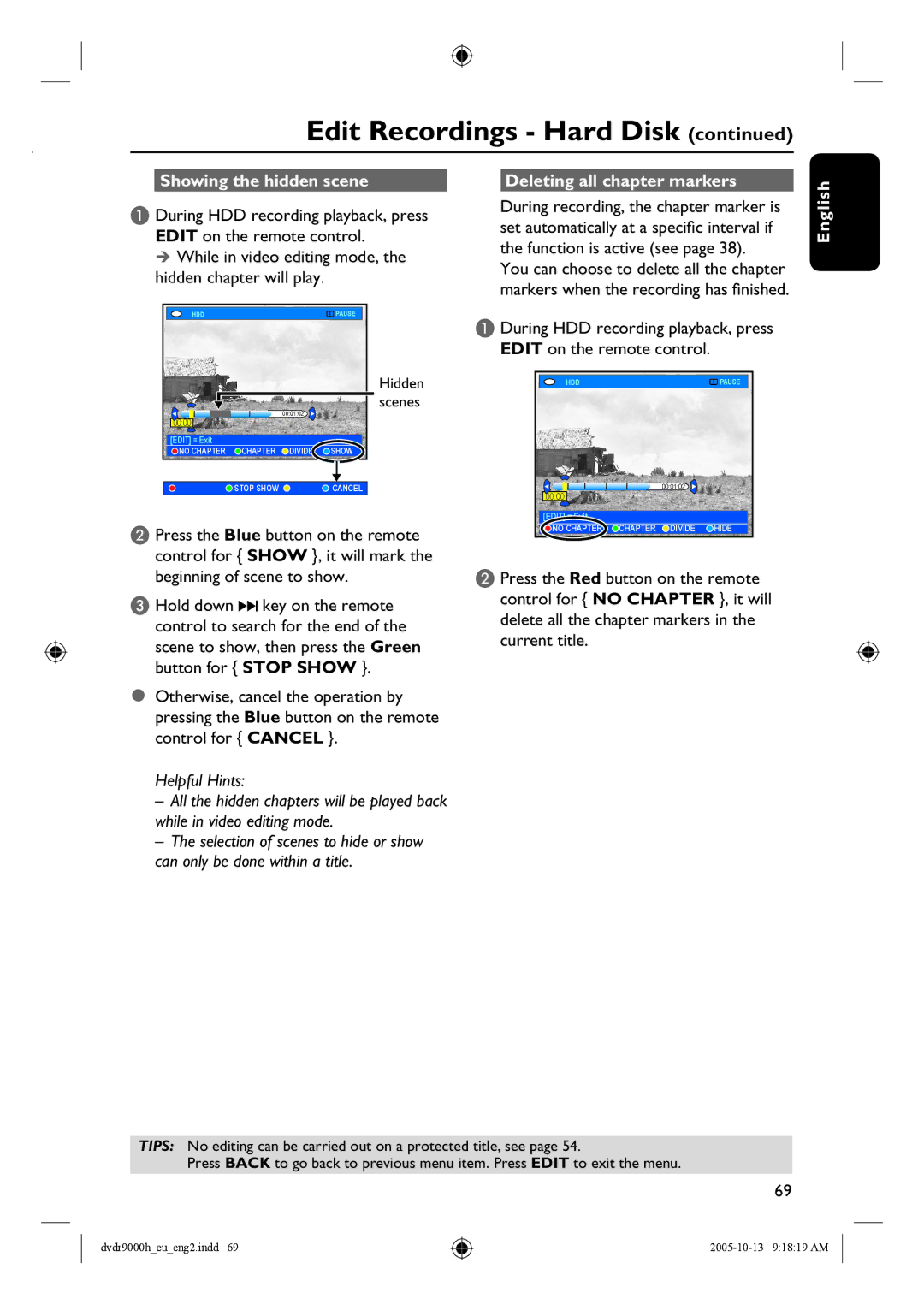Edit Recordings - Hard Disk (continued)
Showing the hidden scene |
| Deleting all chapter markers |
A During HDD recording playback, press EDIT on the remote control.
While in video editing mode, the hidden chapter will play.
HDD |
|
| PAUSE |
|
|
| Hidden |
|
| 00:01:02 | scenes |
00:00 |
|
| |
|
|
| |
[EDIT] = Exit |
|
|
|
NO CHAPTER | CHAPTER | DIVIDE | SHOW |
STOP SHOW | CANCEL |
B Press the Blue button on the remote control for { SHOW }, it will mark the beginning of scene to show.
C Hold down ![]() key on the remote control to search for the end of the scene to show, then press the Green button for { STOP SHOW }.
key on the remote control to search for the end of the scene to show, then press the Green button for { STOP SHOW }.
Otherwise, cancel the operation by pressing the Blue button on the remote control for { CANCEL }.
Helpful Hints:
–All the hidden chapters will be played back while in video editing mode.
–The selection of scenes to hide or show can only be done within a title.
During recording, the chapter marker is set automatically at a specific interval if the function is active (see page 38).
You can choose to delete all the chapter markers when the recording has finished.
A During HDD recording playback, press EDIT on the remote control.
HDD | PAUSE |
00:01:02
00:00
[EDIT] = Exit
![]() NO CHAPTER
NO CHAPTER ![]() CHAPTER
CHAPTER ![]() DIVIDE
DIVIDE ![]() HIDE
HIDE
B Press the Red button on the remote control for { NO CHAPTER }, it will delete all the chapter markers in the current title.
English
TIPS: No editing can be carried out on a protected title, see page 54.
Press BACK to go back to previous menu item. Press EDIT to exit the menu.
69
dvdr9000h_eu_eng2.indd 69