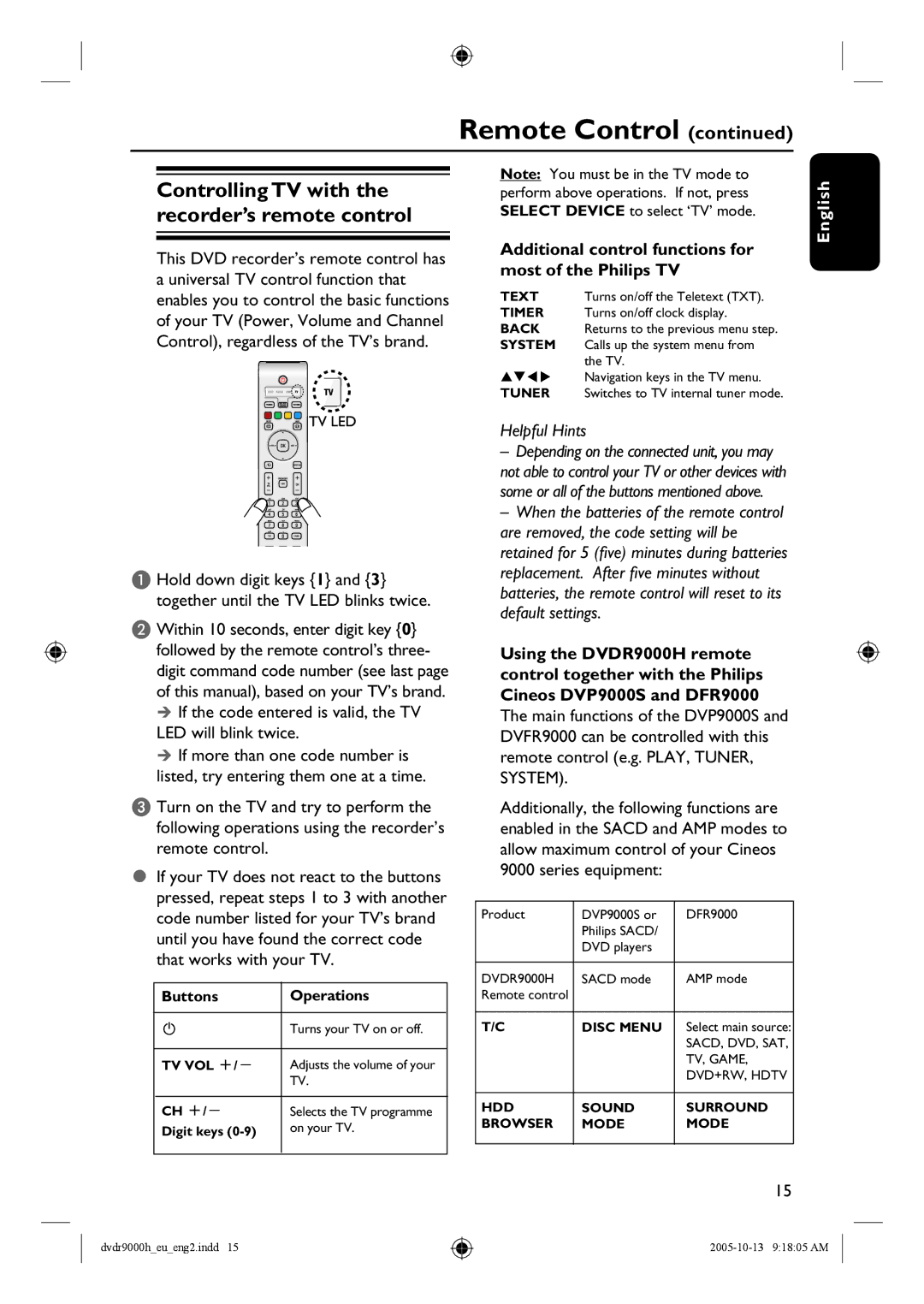Remote Control (continued)
Controlling TV with the recorder’s remote control
This DVD recorder’s remote control has a universal TV control function that enables you to control the basic functions of your TV (Power, Volume and Channel Control), regardless of the TV’s brand.
A Hold down digit keys {1} and {3} together until the TV LED blinks twice.
B Within 10 seconds, enter digit key {0} followed by the remote control’s three- digit command code number (see last page of this manual), based on your TV’s brand.
If the code entered is valid, the TV LED will blink twice.
If more than one code number is listed, try entering them one at a time.
C Turn on the TV and try to perform the following operations using the recorder’s remote control.
If your TV does not react to the buttons pressed, repeat steps 1 to 3 with another code number listed for your TV’s brand until you have found the correct code that works with your TV.
Buttons | Operations |
|
|
2 | Turns your TV on or off. |
|
|
TV VOL +/- | Adjusts the volume of your |
| TV. |
|
|
CH +/- | Selects the TV programme |
Digit keys | on your TV. |
|
|
Note: You must be in the TV mode to perform above operations. If not, press SELECT DEVICE to select ‘TV’ mode.
Additional control functions for most of the Philips TV
TEXT Turns on/off the Teletext (TXT).
TIMER Turns on/off clock display.
BACK Returns to the previous menu step.
SYSTEM Calls up the system menu from the TV.
Navigation keys in the TV menu.
TUNER Switches to TV internal tuner mode.
Helpful Hints
–Depending on the connected unit, you may not able to control your TV or other devices with some or all of the buttons mentioned above.
–When the batteries of the remote control are removed, the code setting will be retained for 5 (fi ve) minutes during batteries replacement. After fi ve minutes without batteries, the remote control will reset to its default settings.
Using the DVDR9000H remote control together with the Philips Cineos DVP9000S and DFR9000
The main functions of the DVP9000S and DVFR9000 can be controlled with this remote control (e.g. PLAY, TUNER, SYSTEM).
Additionally, the following functions are enabled in the SACD and AMP modes to allow maximum control of your Cineos
9000 series equipment:
Product | DVP9000S or | DFR9000 |
| Philips SACD/ |
|
| DVD players |
|
|
|
|
DVDR9000H | SACD mode | AMP mode |
Remote control |
|
|
|
|
|
T/C | DISC MENU | Select main source: |
|
| SACD, DVD, SAT, |
|
| TV, GAME, |
|
| DVD+RW, HDTV |
|
|
|
HDD | SOUND | SURROUND |
BROWSER | MODE | MODE |
|
|
|
English
15
dvdr9000h_eu_eng2.indd 15