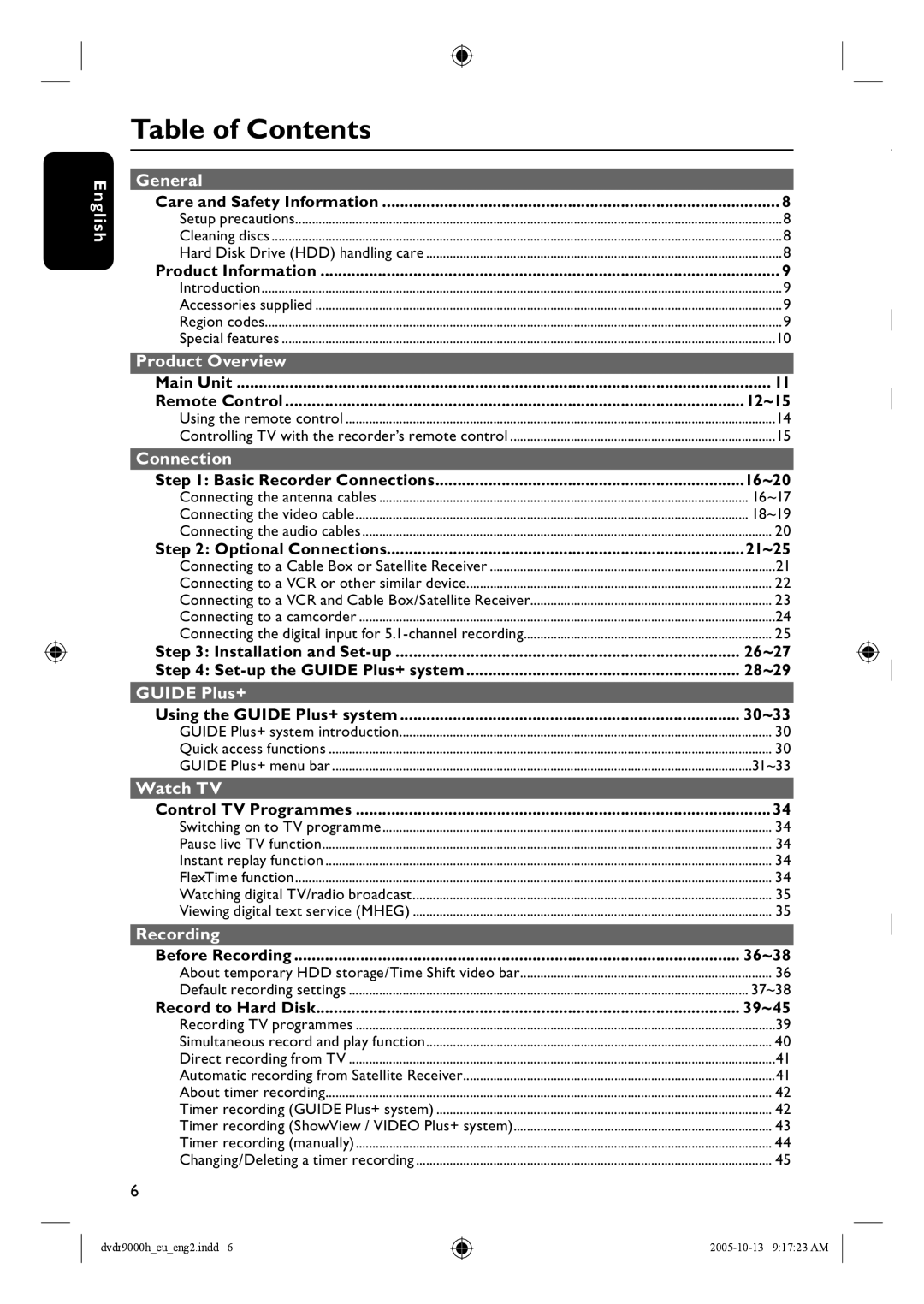English
Table of Contents |
|
General |
|
Care and Safety Information | 8 |
Setup precautions | 8 |
Cleaning discs | 8 |
Hard Disk Drive (HDD) handling care | 8 |
Product Information | 9 |
Introduction | 9 |
Accessories supplied | 9 |
Region codes | 9 |
Special features | 10 |
Product Overview |
|
Main Unit | 11 |
Remote Control | 12~15 |
Using the remote control | 14 |
Controlling TV with the recorder’s remote control | 15 |
Connection |
|
Step 1: Basic Recorder Connections | 16~20 |
Connecting the antenna cables | 16~17 |
Connecting the video cable | 18~19 |
Connecting the audio cables | 20 |
Step 2: Optional Connections | 21~25 |
Connecting to a Cable Box or Satellite Receiver | 21 |
Connecting to a VCR or other similar device | 22 |
Connecting to a VCR and Cable Box/Satellite Receiver | 23 |
Connecting to a camcorder | 24 |
Connecting the digital input for | 25 |
Step 3: Installation and | 26~27 |
Step 4: | 28~29 |
GUIDE Plus+ |
|
Using the GUIDE Plus+ system | 30~33 |
GUIDE Plus+ system introduction | 30 |
Quick access functions | 30 |
GUIDE Plus+ menu bar | 31~33 |
Watch TV |
|
Control TV Programmes | 34 |
Switching on to TV programme | 34 |
Pause live TV function | 34 |
Instant replay function | 34 |
FlexTime function | 34 |
Watching digital TV/radio broadcast | 35 |
Viewing digital text service (MHEG) | 35 |
Recording |
|
Before Recording | 36~38 |
About temporary HDD storage/Time Shift video bar | 36 |
Default recording settings | 37~38 |
Record to Hard Disk | 39~45 |
Recording TV programmes | 39 |
Simultaneous record and play function | 40 |
Direct recording from TV | 41 |
Automatic recording from Satellite Receiver | 41 |
About timer recording | 42 |
Timer recording (GUIDE Plus+ system) | 42 |
Timer recording (ShowView / VIDEO Plus+ system) | 43 |
Timer recording (manually) | 44 |
Changing/Deleting a timer recording | 45 |
6
dvdr9000h_eu_eng2.indd 6