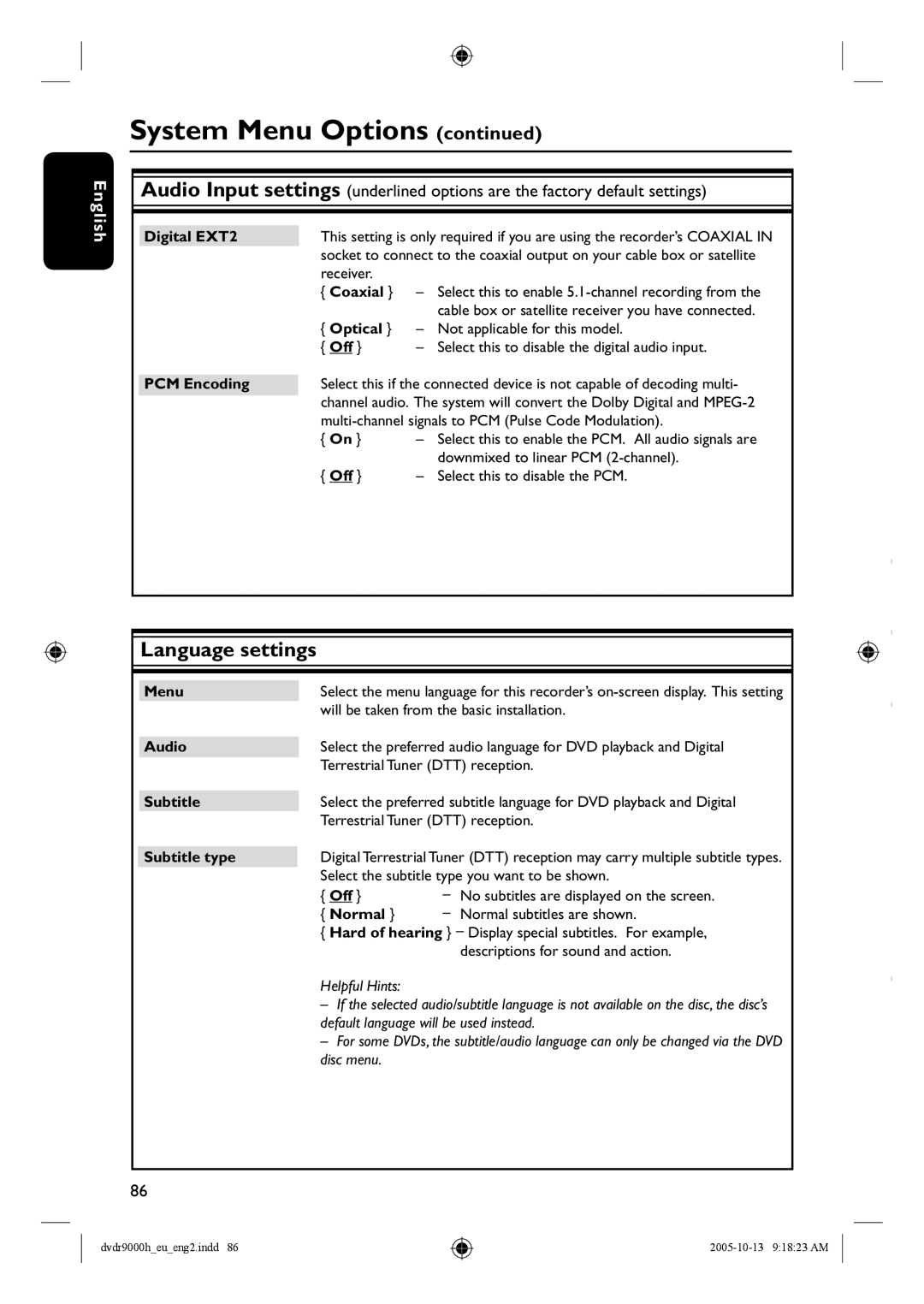English
System Menu Options (continued)
Audio Input settings (underlined options are the factory default settings)
Digital EXT2 | This setting is only required if you are using the recorder’s COAXIAL IN | |
| socket to connect to the coaxial output on your cable box or satellite | |
| receiver. |
|
| { Coaxial } | – Select this to enable |
|
| cable box or satellite receiver you have connected. |
| { Optical } | – Not applicable for this model. |
| { Off } | – Select this to disable the digital audio input. |
| Select this if the connected device is not capable of decoding multi- | |
PCM Encoding | ||
| channel audio. The system will convert the Dolby Digital and | |
| ||
| { On } | – Select this to enable the PCM. All audio signals are |
|
| downmixed to linear PCM |
| { Off } | – Select this to disable the PCM. |
Language settings
Menu | Select the menu language for this recorder’s | ||
| will be taken from the basic installation. | ||
|
| ||
Audio | Select the preferred audio language for DVD playback and Digital | ||
| Terrestrial Tuner (DTT) reception. | ||
|
| ||
Subtitle | Select the preferred subtitle language for DVD playback and Digital | ||
| Terrestrial Tuner (DTT) reception. | ||
|
| ||
Subtitle type | Digital Terrestrial Tuner (DTT) reception may carry multiple subtitle types. | ||
| Select the subtitle type you want to be shown. | ||
| { Off } | – | No subtitles are displayed on the screen. |
| { Normal } | – | Normal subtitles are shown. |
| { Hard of hearing } – Display special subtitles. For example, | ||
|
|
| descriptions for sound and action. |
Helpful Hints:
– If the selected audio/subtitle language is not available on the disc, the disc’s default language will be used instead.
– For some DVDs, the subtitle/audio language can only be changed via the DVD disc menu.
86
dvdr9000h_eu_eng2.indd 86