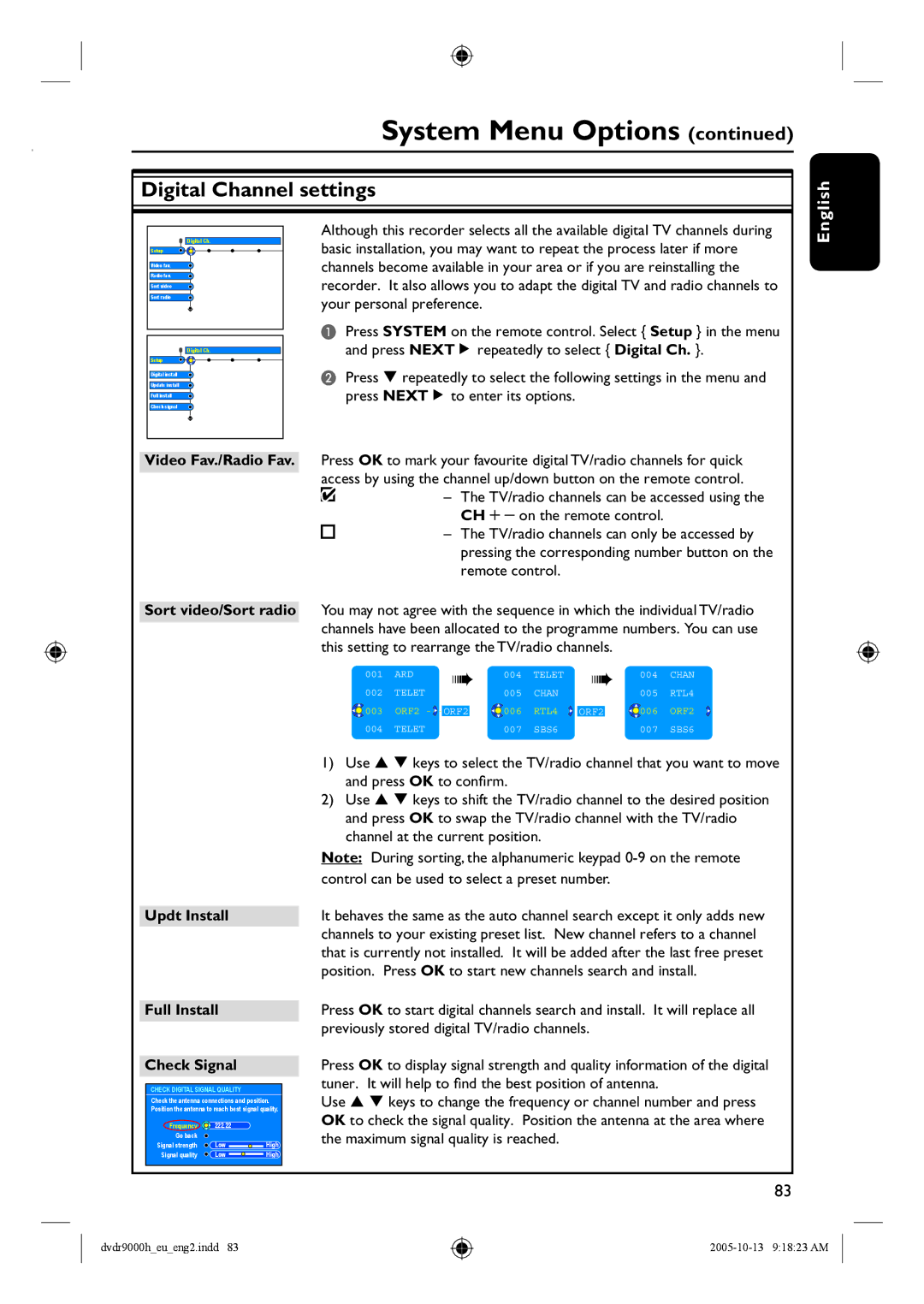System Menu Options (continued)
Digital Channel settings
English
Digital Ch. |
Setup |
Video fav. |
Radio fav. |
Sort video |
Sort radio |
Digital Ch. |
Setup |
Digital install |
Update install |
Full install |
Check signal |
Although this recorder selects all the available digital TV channels during basic installation, you may want to repeat the process later if more channels become available in your area or if you are reinstalling the recorder. It also allows you to adapt the digital TV and radio channels to your personal preference.
APress SYSTEM on the remote control. Select { Setup } in the menu and press NEXTÉ repeatedly to select { Digital Ch. }.
B Press repeatedly to select the following settings in the menu and press NEXTÉ to enter its options.
Video Fav./Radio Fav. Press OK to mark your favourite digital TV/radio channels for quick access by using the channel up/down button on the remote control. ![]() – The TV/radio channels can be accessed using the
– The TV/radio channels can be accessed using the
CH + − on the remote control.
– The TV/radio channels can only be accessed by pressing the corresponding number button on the remote control.
Sort video/Sort radio You may not agree with the sequence in which the individual TV/radio channels have been allocated to the programme numbers. You can use this setting to rearrange the TV/radio channels.
001 | ARD | 004 | TELET |
| 004 | CHAN |
002 | TELET | 005 | CHAN |
| 005 | RTL4 |
003 | ORF2 | 006 | RTL4 | ORF2 | 006 | ORF2 |
004 | TELET | 007 | SBS6 |
| 007 | SBS6 |
| 1) | Use | keys to select the TV/radio channel that you want to move |
|
| and press OK to confirm. | |
| 2) | Use | keys to shift the TV/radio channel to the desired position |
|
| and press OK to swap the TV/radio channel with the TV/radio | |
|
| channel at the current position. | |
| Note: During sorting, the alphanumeric keypad | ||
| control can be used to select a preset number. | ||
|
| ||
Updt Install | It behaves the same as the auto channel search except it only adds new | ||
| channels to your existing preset list. New channel refers to a channel | ||
| that is currently not installed. It will be added after the last free preset | ||
| position. Press OK to start new channels search and install. | ||
Full Install
Check Signal
CHECK DIGITAL SIGNAL QUALITY
Check the antenna connections and position. Position the antenna to reach best signal quality.
Frequency ![]()
![]() 222.22 Go back
222.22 Go back ![]()
Signal strength ![]() Low
Low ![]() High
High
Signal quality ![]() Low
Low ![]() High
High
Press OK to start digital channels search and install. It will replace all previously stored digital TV/radio channels.
Press OK to display signal strength and quality information of the digital tuner. It will help to find the best position of antenna.
Use keys to change the frequency or channel number and press OK to check the signal quality. Position the antenna at the area where the maximum signal quality is reached.
83
dvdr9000h_eu_eng2.indd 83