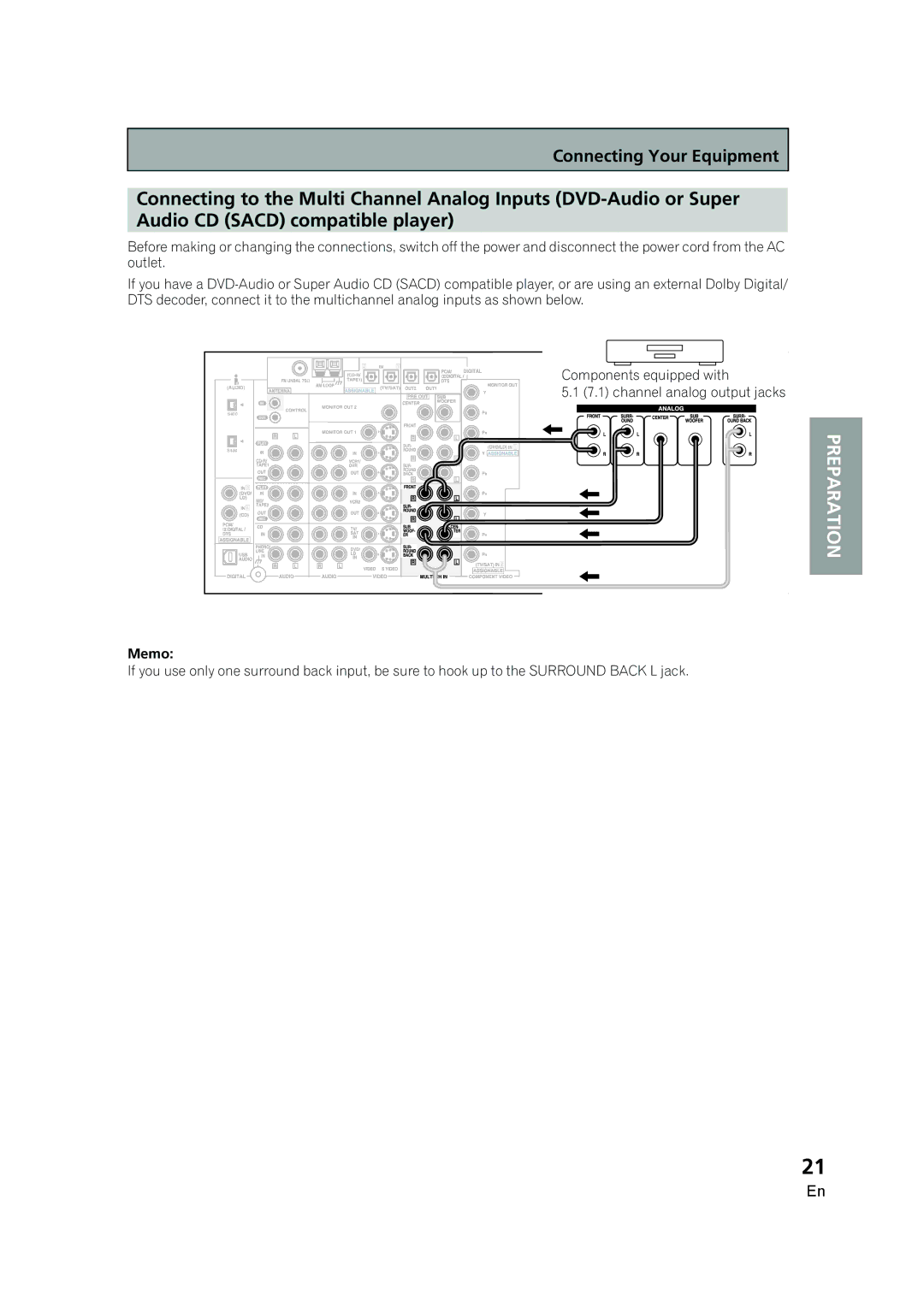Connecting Your Equipment
Connecting to the Multi Channel Analog Inputs
Before making or changing the connections, switch off the power and disconnect the power cord from the AC outlet.
If you have a
(AUDIO) |
S400 |
S400 |
Components equipped with
5.1 (7.1) channel analog output jacks
![]() (Single)
(Single)
PREPARATION
Memo:
If you use only one surround back input, be sure to hook up to the SURROUND BACK L jack.
21
En