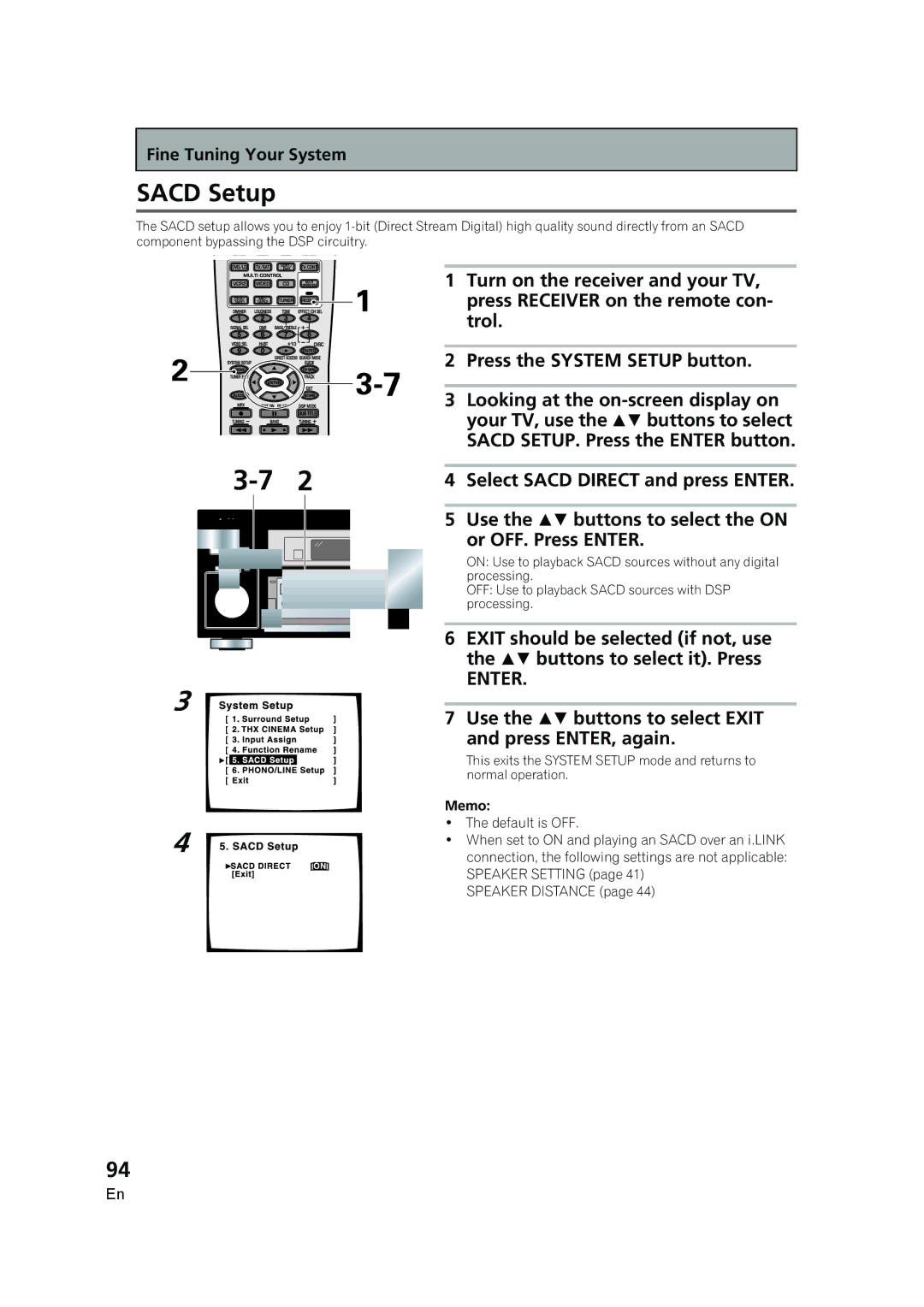Fine Tuning Your System
SACD Setup
The SACD setup allows you to enjoy
![]()
![]() 3-
3-![]()
![]() 7
7![]()
![]()
![]() 2
2
1Turn on the receiver and your TV, press RECEIVER on the remote con- trol.
2Press the SYSTEM SETUP button.
3Looking at the
SACD SETUP. Press the ENTER button.
4Select SACD DIRECT and press ENTER.
5Use the buttons to select the ON or OFF. Press ENTER.
ON: Use to playback SACD sources without any digital processing.
OFF: Use to playback SACD sources with DSP processing.
6EXIT should be selected (if not, use the buttons to select it). Press
ENTER.
3
4
7Use the buttons to select EXIT and press ENTER, again.
This exits the SYSTEM SETUP mode and returns to normal operation.
Memo:
•The default is OFF.
•When set to ON and playing an SACD over an i.LINK connection, the following settings are not applicable: SPEAKER SETTING (page 41)
SPEAKER DISTANCE (page 44)
94
En