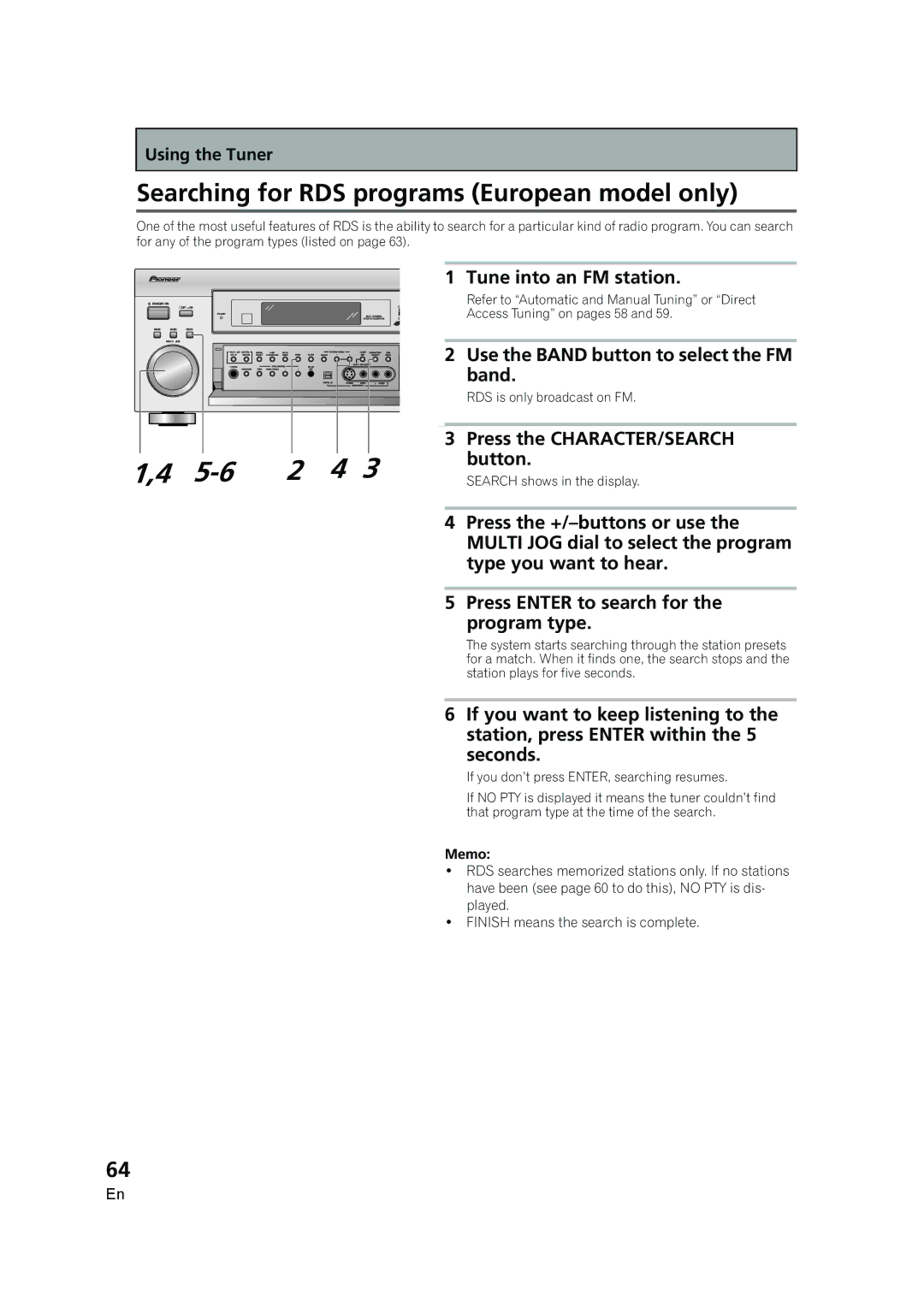Using the Tuner
Searching for RDS programs (European model only)
One of the most useful features of RDS is the ability to search for a particular kind of radio program. You can search for any of the program types (listed on page 63).
1,4 | 2 | 4 | 3 |
1 Tune into an FM station.
Refer to “Automatic and Manual Tuning” or “Direct Access Tuning” on pages 58 and 59.
2Use the BAND button to select the FM band.
RDS is only broadcast on FM.
3Press the CHARACTER/SEARCH button.
SEARCH shows in the display.
4Press the
5Press ENTER to search for the program type.
The system starts searching through the station presets for a match. When it finds one, the search stops and the station plays for five seconds.
6If you want to keep listening to the station, press ENTER within the 5 seconds.
If you don’t press ENTER, searching resumes.
If NO PTY is displayed it means the tuner couldn’t find that program type at the time of the search.
Memo:
•RDS searches memorized stations only. If no stations have been (see page 60 to do this), NO PTY is dis- played.
•FINISH means the search is complete.
64
En