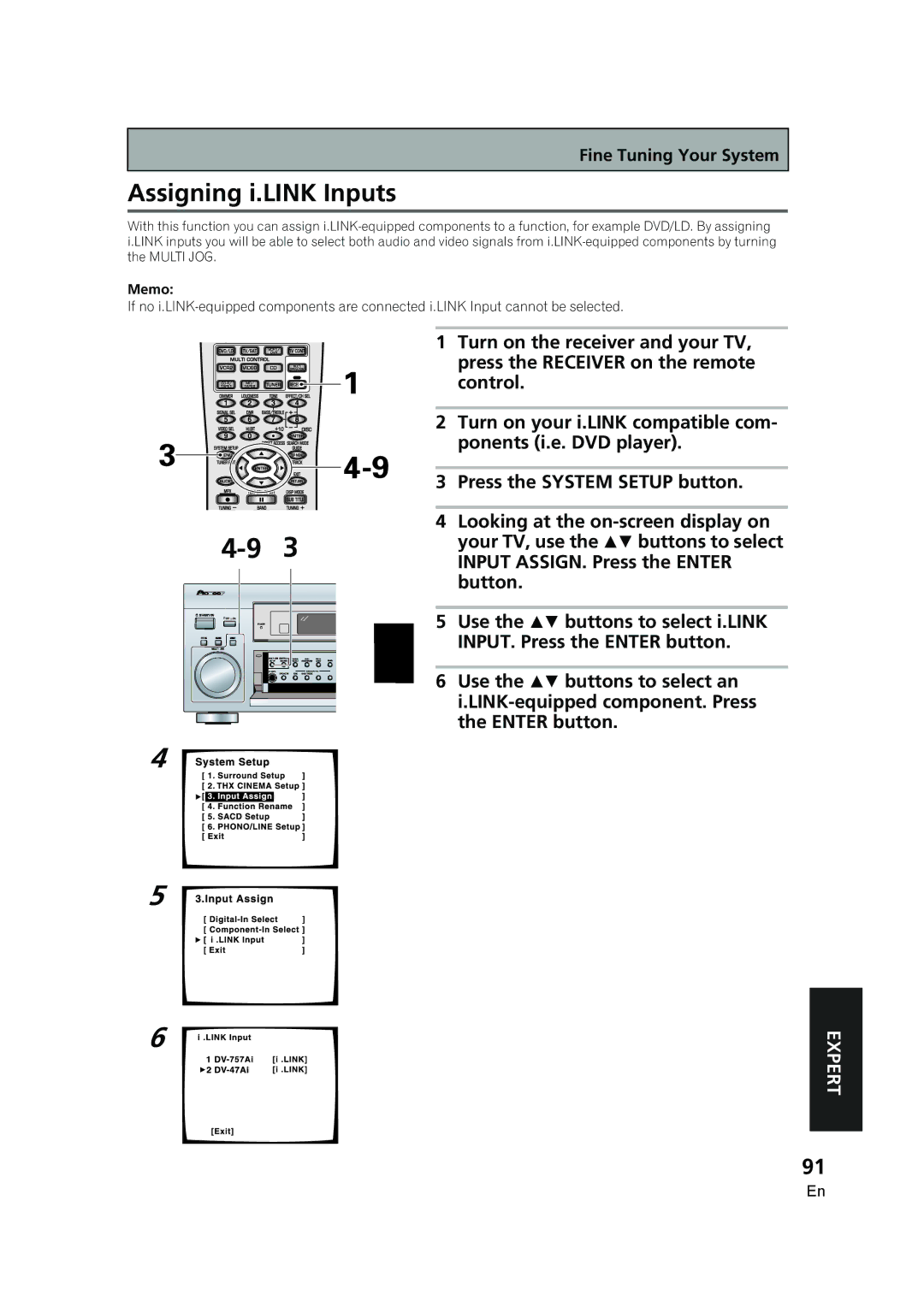Fine Tuning Your System
Assigning i.LINK Inputs
With this function you can assign
Memo:
If no
1 | Turn on the receiver and your TV, | |
| press the RECEIVER on the remote | |
| control. | |
2 | Turn on your i.LINK compatible com- | |
| ponents (i.e. DVD player). | |
3 | Press the SYSTEM SETUP button. | |
4 | Looking at the | |
your TV, use the buttons to select | ||
INPUT ASSIGN. Press the ENTER | ||
| ||
| button. | |
5 | Use the buttons to select i.LINK | |
| INPUT. Press the ENTER button. | |
6 | Use the buttons to select an | |
| ||
| the ENTER button. |
4
5
6 | EXPERT |
|
91
En