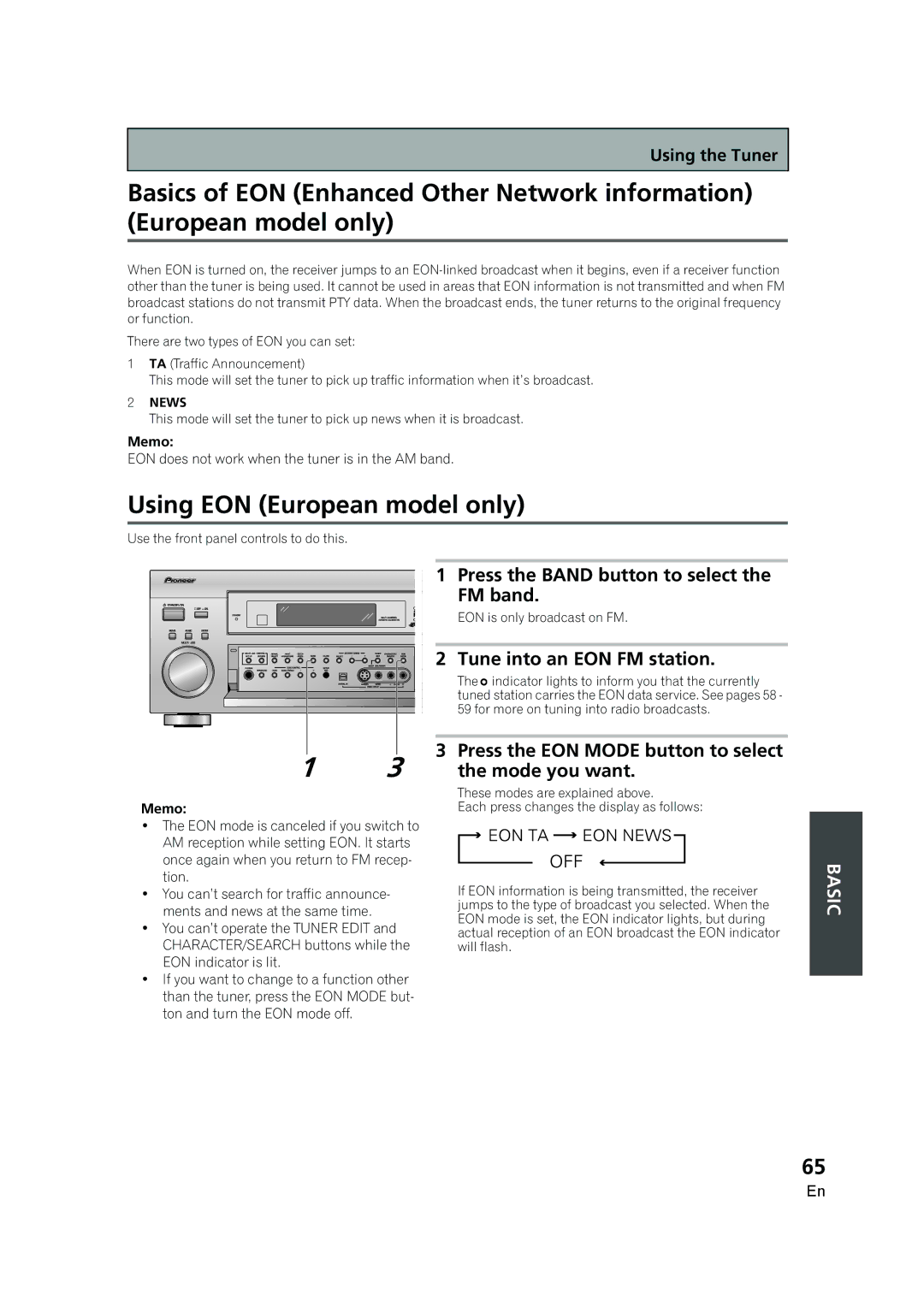Using the Tuner
Basics of EON (Enhanced Other Network information) (European model only)
When EON is turned on, the receiver jumps to an
There are two types of EON you can set:
1TA (Traffic Announcement)
This mode will set the tuner to pick up traffic information when it’s broadcast.
2NEWS
This mode will set the tuner to pick up news when it is broadcast.
Memo:
EON does not work when the tuner is in the AM band.
Using EON (European model only)
Use the front panel controls to do this.
| 1 | Press the BAND button to select the |
|
| FM band. |
|
| EON is only broadcast on FM. |
| 2 | Tune into an EON FM station. |
|
| The indicator lights to inform you that the currently |
|
| tuned station carries the EON data service. See pages 58 - |
|
| 59 for more on tuning into radio broadcasts. |
1 | 3 | Press the EON MODE button to select |
3 | the mode you want. |
Memo:
•The EON mode is canceled if you switch to AM reception while setting EON. It starts once again when you return to FM recep- tion.
•You can’t search for traffic announce- ments and news at the same time.
•You can’t operate the TUNER EDIT and CHARACTER/SEARCH buttons while the EON indicator is lit.
•If you want to change to a function other than the tuner, press the EON MODE but- ton and turn the EON mode off.
These modes are explained above.
Each press changes the display as follows:
If EON information is being transmitted, the receiver jumps to the type of broadcast you selected. When the EON mode is set, the EON indicator lights, but during actual reception of an EON broadcast the EON indicator will flash.
BASIC
65
En