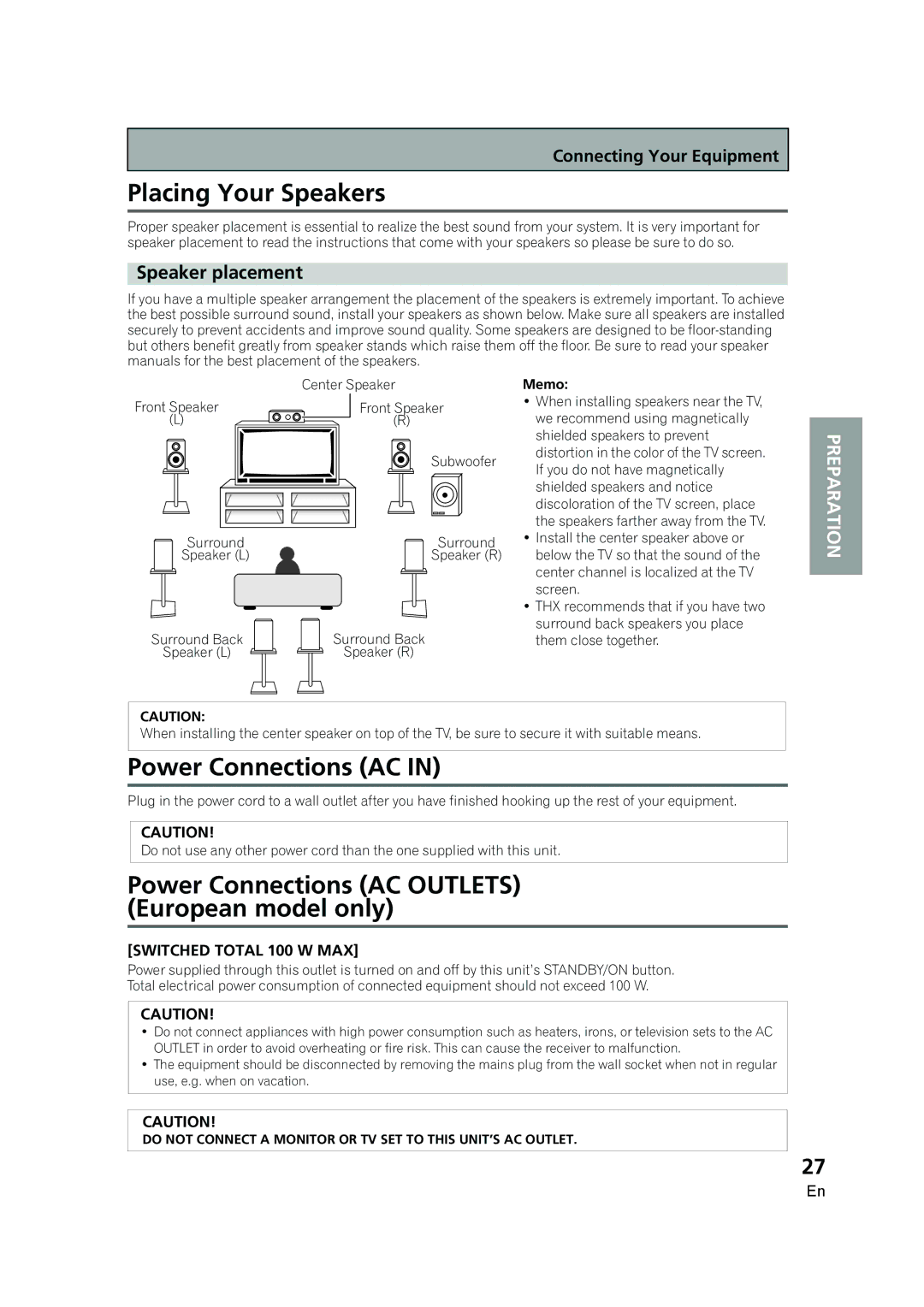Connecting Your Equipment
Placing Your Speakers
Proper speaker placement is essential to realize the best sound from your system. It is very important for speaker placement to read the instructions that come with your speakers so please be sure to do so.
Speaker placement
If you have a multiple speaker arrangement the placement of the speakers is extremely important. To achieve the best possible surround sound, install your speakers as shown below. Make sure all speakers are installed securely to prevent accidents and improve sound quality. Some speakers are designed to be
Center Speaker
Front Speaker | Front Speaker |
(L)![]() (R)
(R)
Subwoofer
Surround | Surround |
Speaker (L) | Speaker (R) |
Surround Back | Surround Back |
Speaker (L) | Speaker (R) |
Memo:
•When installing speakers near the TV, we recommend using magnetically shielded speakers to prevent distortion in the color of the TV screen. If you do not have magnetically shielded speakers and notice discoloration of the TV screen, place the speakers farther away from the TV.
•Install the center speaker above or below the TV so that the sound of the center channel is localized at the TV screen.
•THX recommends that if you have two surround back speakers you place them close together.
PREPARATION
CAUTION:
When installing the center speaker on top of the TV, be sure to secure it with suitable means.
Power Connections (AC IN)
Plug in the power cord to a wall outlet after you have finished hooking up the rest of your equipment.
CAUTION!
Do not use any other power cord than the one supplied with this unit.
Power Connections (AC OUTLETS) (European model only)
[SWITCHED TOTAL 100 W MAX]
Power supplied through this outlet is turned on and off by this unit’s STANDBY/ON button. Total electrical power consumption of connected equipment should not exceed 100 W.
CAUTION!
•Do not connect appliances with high power consumption such as heaters, irons, or television sets to the AC OUTLET in order to avoid overheating or fire risk. This can cause the receiver to malfunction.
•The equipment should be disconnected by removing the mains plug from the wall socket when not in regular use, e.g. when on vacation.
CAUTION!
DO NOT CONNECT A MONITOR OR TV SET TO THIS UNIT’S AC OUTLET.
27
En